The Release Notes for Studio for InDesign and InCopy 15 for Adobe 2020 contain information about the new features, changes, fixed issues, known issues, and upgrade instructions for Studio for InDesign and InCopy 15 for Adobe 2020.
Note: Release Notes of Studio for InDesign and InCopy for other versions of Adobe can be found in the Release Notes section.
The versions are sorted by version number in descending order. Use the Navigation block to the right of the page to quickly navigate to the information of a released version, or filter the article by version to only show that version.
|
Filter by version:
|
Studio for InDesign and InCopy 15.2.4 build 70 Quick Patch
Version: 15.2.4 build 70 for Adobe 2020
Release date: 1 July 2022
Downloads
The download files for this version of Studio for InDesign and InCopy can be found in the Release announcement.
Changes
No changes have been made in this release of Studio for InDesign and InCopy.
Fixed issues
The following issue has been fixed in this release of Studio for InDesign and InCopy:
EN-95537 InDesign Server Automation: Endless loop of InDesign Server Automation processes in case an article is placed on multiple layouts and has an object style with a paragraph style definition applied.
|
Note: This fix prevents an endless loop of InDesign Server jobs after placing an article on a second layout in Studio. The happens in specific circumstances only. The conditions are:
The scenario in Studio is: Step 1. Open the full screen preview of the first layout. Step 2. Place the article on the text frame in the layout. Step 3. Close the layout preview. Step 4. Open the full screen preview of the second layout. Step 5. Place the article on the text frame in the layout. Step 6. Close the layout preview. IDS_AUTOMATION jobs are shown on the InDesign Server Jobs Maintenance page. With Studio for InDesign Server version 15.x plug-ins installed in InDesign Server, it can be seen on the page that an endless number of jobs are created. With the fix for EN-95537 this is no longer the case. The problem was that with the update of the second layout, also the article was updated on InDesign Server to apply the paragraph style that is defined in the object style. This update of the article triggers new InDesign Server jobs for the layouts. For one of the layouts again the article is updated, which again triggers new InDesign Server jobs. This is fixed by skipping the update of the article if the layout is processed on InDesign Server. The fix is also available in Studio for InDesign and InCopy version 16.3.4 and will be available in the upcoming release of Studio for InDesign and InCopy version 17.0.2. |
Installation
For information about installing Studio for InDesign and InCopy, see:
- Performing a full installation of Studio for InDesign and InCopy
- Upgrading an existing installation of Studio for InDesign and InCopy
Studio for InDesign and InCopy 15.2.4
Version: 15.2.4 build 68 for Adobe 2020
Release date: 31 March 2022
Downloads
The download files for this version of Studio for InDesign and InCopy can be found in the Release announcement.
New features
No features have been added in this release of Studio for InDesign and InCopy.
Changes
No changes have been made in this release of Studio for InDesign and InCopy.
Known issues
No known issues exists in this release of Studio for InDesign and InCopy.
Documentation
No changes to the documentation have been made in this release of Studio for InDesign and InCopy.
Fixed issues
The following issues have been fixed in this release of Studio for InDesign and InCopy:
EN-95001 InDesign Server: When PDF creation fails, the layout and other attachments are still saved to the server whereas the Save process should be aborted.
EN-95134 Table cell strokes are replaced or lost after detaching an article component and placing it again.
EN-95146 Studio panel: New objects are not dynamically added as child objects in the hierarchy when the panel is filtered on Dossier and / or layout.
EN-95203 Avoid incorrect SaveObject calls by discontinuing the Check-In process when a local Save As action of a layout fails.
EN-95213 Open Issue As Book Script is limited to the first 50 layouts in the Issue.
EN-95226 Number of Dossiers shown in the Choose Dossier dialog when placing an image from Assets is limited by the DBMAXQUERY setting.
EN-95322 InCopy: Empty paragraphs at the beginning of an article are lost after checking in and reopening an article.
EN-95328 Minor performance improvements for the preview integration for the Studio Print Editor.
Installation
For information about installing Studio for InDesign and InCopy, see:
- Performing a full installation of Studio for InDesign and InCopy
- Upgrading an existing installation of Studio for InDesign and InCopy
Studio for InDesign and InCopy 15.2.3
Version: 15.2.3 build 64 for Adobe 2020
Release date: 15 December 2021
Downloads
The download files for this version of Studio for InDesign and InCopy can be found in the Release announcement.
New features
No features have been added in this release of Studio for InDesign and InCopy.
Changes
No changes have been made in this release of Studio for InDesign and InCopy.
Known issues
No known issues exists in this release of Studio for InDesign and InCopy.
Documentation
No changes to the documentation have been made in this release of Studio for InDesign and InCopy.
Fixed issues
The following issues have been fixed in this release of Studio for InDesign and InCopy:
EN-91245 InDesign occasionally crashes after expanding a newly created Dossier.
EN-93562 Article components are duplicated in the Elements panel after updating an article.
EN-94203 Make Save/Check-in actions that output PDFs in pages more robust and user friendly when the PDF export fails.
EN-94683 Dotted, dashed and striped table stroke styles are lost after placing an article on a layout.
EN-94767 Article content disappears when clicking Cancel in the Save Article Version dialog (macOS only).
EN-94875 Avoid GetObject actions for multiple layouts and Dossiers when a placed image is removed from another layout by another user.
EN-94900 Article shows up twice in the layout hierarchy after creating an article on a layout.
Installation
For information about installing Studio for InDesign and InCopy, see:
- Performing a full installation of Studio for InDesign and InCopy
- Upgrading an existing installation of Studio for InDesign and InCopy
Studio for InDesign and InCopy 15.2.2
Version: 15.2.2 build 60 for Adobe 2020
Release date: 30 September 2021
Downloads
The download files for this version of Studio for InDesign and InCopy can be found in the Release announcement.
New features
The following has been added in this release of Studio for InDesign and InCopy:
- Sticky Notes: filtering on status. Sticky Notes can now be filtered on status to show or hide only those Sticky Notes that are set to a specific status. This improves working with Sticky Notes by only showing Sticky Notes that need attention. The filter is accessed via View > Sticky Notes > Filter on Status.

For more information, see Working with Sticky Notes in Studio for InDesign and InCopy.
- Messaging: support for dynamic updates of flags to indicate that an object needs attention. Studio Server versions 10.11.4 and 10.13.1 introduced messages on flags for updates on objects from a planning integration or from the archiving system. Studio for InDesign and InCopy version 15.2.2 contains support for handling these messages and updates in the Studio panel by dynamically displaying the flag, or dynamically removing the flag for a layout or other object.
Changes
No changes have been made in this release of Studio for InDesign and InCopy.
Known issues
No known issue exists in this release of Studio for InDesign and InCopy.
Documentation
The following changes to the documentation have been made in this release of Studio for InDesign and InCopy:
Fixed issues
The following issues have been fixed in this release of Studio for InDesign and InCopy:
EN-93938 Article is in exceptional cases detached when the layout on which it is placed is checked in.
EN-94148 Copy To dialog incorrectly appears when copying an article in a Dossier panel set to List View mode.
EN-94374 Assets integration: Placed images are not updated when opening a layout.
EN-94419 Smart Image: When moving images to a different layer, captions are incorrectly placed.
EN-94552 Preferences for Studio for InDesign and InCopy are cleared when user is automatically logged out.
EN-94564 Sticky Notes: Add support for filtering Sticky Notes on status.
EN-94579 Hierarchical view does not appear in the Studio panel when creating an article on a layout and panel is filtered to show layouts only.
EN-94580 Studio panel: Slow performance when choosing Search for a server with 100+ Brands configured.
EN-94608 Messaging: Support for dynamic updates of flags to indicate that an object needs attention.
Installation
For information about installing Studio for InDesign and InCopy, see:
- Performing a full installation of Studio for InDesign and InCopy
- Upgrading an existing installation of Studio for InDesign and InCopy
Studio for InDesign and InCopy version 15.2.1
Version: 15.2.1 build 55 for Adobe 2020
Release date: 19 July 2021
Downloads
The download files for this version of Studio for InDesign and InCopy can be found in the Release announcement.
New features
The following has been added in this release of Studio for InDesign and InCopy:
- Working with article components in InDesign: Deleting an unplaced component through the Elements panel. An article component which has not been placed can now be quickly deleted from the article it is part of by right-clicking the component in the Elements panel and choosing 'Delete Unplaced Component From Article'.
Note: For this to work, the article should be checked out and the component should not still be placed elsewhere (including on another layout).
The article component is then removed from the article in the Elements panel.
When needed, the process can be undone via Edit > Undo or a keyboard shortcut.
The article in the Studio panel still shows the article component until the article is checked in. When needed, the component can still be placed from that panel.
- Scripting: Custom geometry message and auto-update. When the geometry of an article on a layout is modified, the InCopy user is notified through icons in the Studio toolbar. To better make the InCopy user aware of this change, a customized message can now be displayed through the newly added scripting event afterGeometryNotification. In conjunction with this event, the geometry of the article in InCopy can also be updated through the scripting call updateGeometry.
For more information, see the scripting guide: afterGeometryNotification and updateGeometry.
Changes
The following changes have been made in this release of Studio for InDesign and InCopy:
- About WoodWing dialog. The About WoodWing dialog and Welcome screen have been changed so that they do not rely on the Adobe Extension (zxp) technology any longer. Instead, these dialogs are now implemented as native InDesign dialogs. As a consequence the ExManCmd command line tool is no longer part of the installer and the WoodWingUI ZXP extension is not installed during installation of the plug-ins.
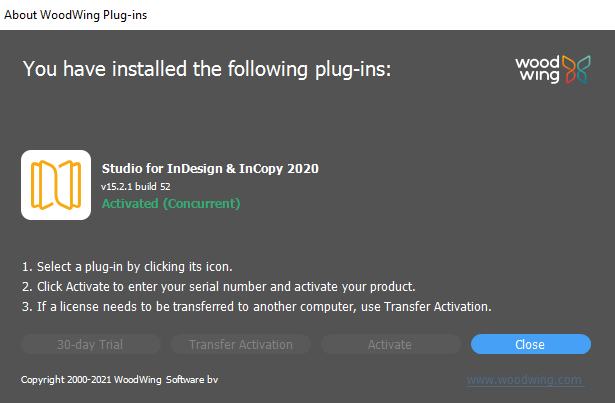
- Studio panel: support for auto-refresh when choosing from a list of a Named Query. When a Named Query is selected which contains parameters, each parameter is available as a list from which the user can make a choice to filter the results in the panel. When the AutoRefreshPanel option is enabled in the WWSettings.xml file, the panel is now automatically updated. In previous versions, users had to manually update the panel. This brings the functionality in line with that of the working of the panel in Browse mode.
For more information, see Automatically refreshing the Studio panel in Studio for InDesign and InCopy.
Known issues
No known issue exists in this release of Studio for InDesign and InCopy.
Documentation
The following changes to the documentation have been made in this release of Studio for InDesign and InCopy:
- Using the Elements panel of Studio for InDesign - updated
- Restoring a layout archived in Assets Server to Studio Server - updated
Fixed issues
The following issues have been fixed in this release of Studio for InDesign and InCopy:
EN-93607 The About WoodWing dialog does not appear on Windows.
EN-93685 Library shows incorrect view after InDesign restart.
EN-93960 Layout name missing in placement warning.
EN-94082 'Article is placed multiple times' message appears for an article that is placed only once.
EN-94129 Studio for InCopy changes the composite font to the default font when updating the text.
EN-94167 Change 'Content Station Desktop App' to 'Studio Desktop App' in strings for Studio for InDesign.
EN-94201 After restoring a layout containing an advert, the advert should be converted to an image
EN-94208 After manipulating the Element Label for a placed article component in InDesign, the Story title of the article component in InCopy is incorrect.
EN-94219 Smart caching: file is not cached when file name contains a special character.
EN-94225 Quick apply does not show paragraph styles anymore when using a local InDesign layout.
EN-94229 Files that are moved to the Trash Can are still visible in the Dossier panel.
EN-94279 Studio panel: When switching from Custom Search mode to another mode and back to Custom Search mode, panel has to be manually refreshed to show search results.
EN-94307 Resize text frame toolbar can fail to update properly and crash InDesign when multiple stories are resized in InCopy.
EN-94309 Advert that is moved to the pasteboard is moved to its original position after closing and opening a layout.
EN-94409 Logging: messages are incorrectly marked as ERROR.
EN-94433 Unable to place a multi-page PDF when the PDF is stored in Assets.
EN-94439 Studio for InCopy changes the composite font to the default font when updating the anchored objects which are placed in the text box.
EN-94507 InCopy: No message shown that locked article cannot be checked-out when attempting to check out an article from a layout through the Studio menu.
EN-94508 InCopy: Layout should be kept open when last checked-out article is checked in.
EN-94509 Allow to delete an unplaced article component in the Elements panel.
EN-94510 Text variable "Publication date" does not use short date format when Issue Deadline date is set.
EN-94511 Studio panel: The AutoRefreshPanel setting only functions when in Browse Mode.
EN-94512 InCopy: Enable a geometry update message by introducing a new scripting event.
EN-94513 Yellow exclamation adornments on locked articles do not function in InCopy Layout view.
EN-94514 Read-only files can overwrite checked-out files and cause data loss.
Installation
For information about installing Studio for InDesign and InCopy, see:
- Performing a full installation of Studio for InDesign and InCopy
- Upgrading an existing installation of Studio for InDesign and InCopy
Studio for InDesign and InCopy 15.2.0 build 49 Quick Patch
Version: 15.2.0 build 49 for Adobe 2020
Release date: 17 June 2021
Downloads
The download files for this version of Studio for InDesign and InCopy can be found in the Release announcement.
Changes
The following change has been made in this release of Studio for InDesign and InCopy:
- About WoodWing dialog. The About WoodWing dialog and Welcome screen have been changed so that they do not rely on the Adobe Extension (zxp) technology any longer. Instead, these dialogs are now implemented as native InDesign dialogs. As a consequence the ExManCmd command line tool is no longer part of the installer and the WoodWingUI ZXP extension is not installed during installation of the plug-ins.
Fixed issues
The following issue has been fixed in this release of Studio for InDesign and InCopy:
EN-94353 Studio for InCopy changes the composite font to the default font when updating the text.
EN-94405 Advert that is moved to the pasteboard is moved to its original position after closing and opening a layout.
EN-94406 'Article is placed multiple times' message appears for an article that is placed only once.
EN-94407 Smart caching: file is not cached when file name contains a special character.
EN-94408 Files that are moved to the Trash Can are still visible in the Dossier panel.
Installation
For information about installing Studio for InDesign and InCopy, see:
- Performing a full installation of Studio for InDesign and InCopy
- Upgrading an existing installation of Studio for InDesign and InCopy
Studio for InDesign and InCopy version 15.2.0
Version: 15.2.0 build 47 for Adobe 2020
Release date: 23 March 2021
Downloads
The download files for this version of Studio for InDesign and InCopy can be found in the Release announcement.
New features
The following has been added in this release of Studio for InDesign and InCopy:
- Placed file selection: Using the Studio panel or Dossier panel to select a placed file on the layout. A layout can contain many placed files on multiple pages. Quickly navigating to a file that is placed on the layout that is currently viewed can be now done by doing the following in the Studio panel or the Dossier panel:
- Right-clicking a file and choosing Go to Placement.
- Left-clicking a file while holding down Ctrl+Shift (Windows) or Cmd+Shift (macOS) on the keyboard.
The frame is now selected on the layout and where applicable brought into view.
Note: This feature is only available in InDesign.
- Assets Server integration: menu command added for manually adding Assets images to Studio Server. When a layout is opened that is stored in Studio Server and the layout contains images that are stored in Assets Server, the images can now be manually added to Assets Server through the following menu command:
WoodWing Studio > Add Assets Images to Studio
For more information, see Adding images stored in Assets Server to InDesign with Studio installed.
- Scripting: support for setting preferences. Scripting calls can now also be used for setting the preferences for InDesign and InCopy. This makes it possible for example to automatically set preferences for users via a java script on startup.
The following preferences can be set:
- WoodWing Studio (all preferences except the proxy preferences)
- WoodWing
The following preferences cannot be set:
- Element labels
- Smart Image
- Smart Jump
For more information, see the Scripting Guide.
Changes
The following changes have been made in this release of Studio for InDesign and InCopy:
- Dossier panel: choosing for which Dossier files should be shown when in thumbnail view. When the content of the Dossier panel is shown as thumbnails, and multiple Dossiers are shown in the panel, a Dossier filter can now be used for selecting the Dossier for which the thumbnails should be shown.
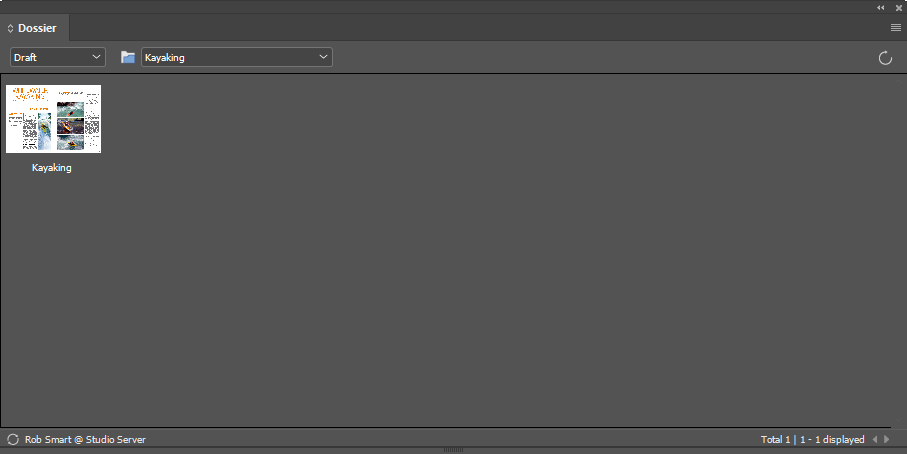
For more information, see Working with Dossiers in Studio for InDesign and InCopy for Adobe 2020.
- Dossier panel: changes to the filter. The filters for filtering on Issue and Edition have been removed, while a filter for filtering on Workflow Status has been added. This was done to bring the filtering options more in line with how Dossiers are used.
For more information, see Working with Dossiers in Studio for InDesign and InCopy for Adobe 2020.
- Dossier panel: viewing all Dossiers that the layout is part of and all Dossiers that all placed files are part of. When opening the Dossier panel via Window > Studio > Dossier, not only the Dossiers are shown that the currently viewed layout is part of, but now also the Dossiers that all placed files are part of. This gives easier access to the files in those Dossiers, for example to place these on the layout.
|
Example: Here, a layout is opened that is only part of one Dossier; an image is placed on the layout which is also part of another Dossier. Both Dossiers are now shown.
|
- Assets Server integration: automatically adding Assets images to Studio Server when saving a layout stored locally or in Assets Server. When a layout that is stored locally or in Assets Server is saved to Studio Server and the preference WoodWing Studio > Automatically Add Placed Assets Images to Studio is enabled, the user is now asked when Assets images are found if these need to be added to Studio Server:
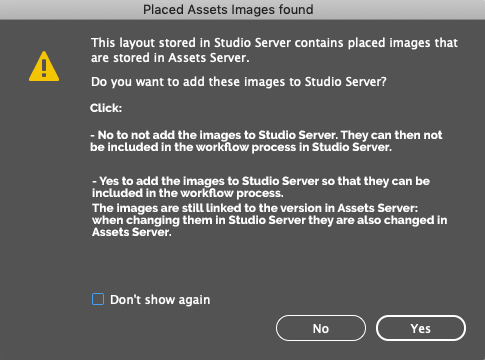
For more information, see Adding images stored in Assets Server to InDesign with Studio installed.
Known issues
No known issues exist in this release of Studio for InDesign and InCopy.
Documentation
The following changes to the documentation have been made in this release of Studio for InDesign and InCopy:
- Working with Dossiers in Studio for InDesign and InCopy for Adobe 2020 - updated.
- Keyboard shortcuts for Studio for InDesign - updated
- Using the Studio panel in Studio for InDesign or InCopy - updated
- Scripting for Studio for InDesign and InCopy - updated
- Adding images stored in Assets Server to InDesign with Studio installed - updated
Fixed issues
The following issues have been fixed in this release of Studio for InDesign and InCopy:
EN-90022 Custom Search: Search Criteria 'Placed on Page' not localized in German.
EN-91867 Some text variables are not present in the Layout preview of the Print editor in Studio.
EN-93392 Add scripting calls to set Studio for InDesign preferences.
EN-93620 InDesign Server preview optimization: do not download inline images when generating previews.
EN-93654 Smart Jump: Continuation elements show page order numbering instead of page numbering.
EN-93657 Assets Server integration: Improve error message when placing an image from Assets onto a layout fails.
EN-93666 When double-clicking multiple libraries, the libraries are checked-out instead of opened.
EN-93674 Saving a layout to another Issue results in an error when the layout is stored in a Dossier which name starts with a number.
EN-93691 Make it possible to select a frame on the layout from within the Dossier panel and the Studio panel.
EN-93777 Issues get lost when Dossier properties are changed if the Dossier is assigned to multiple Issues.
EN-93829 InDesign Server preview optimization: do not check SubApplication download Access Rights during preview generation.
EN-93871 Article components that cross the layout spine are displayed in the incorrect position in the Layout preview of Studio.
EN-93901 [macOS] InDesign crashes when logging strings with file paths containing '%20S'.
EN-93949 [Windows] Javascript error encountered when running Book Scripts 'OpenIssueAsBook.jsx' and 'SaveLayoutsOfBook.jsx'.
EN-93953 Smart Caching: Reduce the Smart Caching time-out from 30 to 10 seconds.
EN-94012 Assets integration: when saving a layout to Studio with files placed from Assets and 'Automatically Add Placed Assets Images to Studio Server' enabled, the Assets files are still linked to Assets Server.
EN-94072 Thumbnail view of Dossier panel does not show contents of Dossier.
EN-94131 Access Rights: Users should not be able to change Editions in Editions panel when 'Change Edition' Access Right is disabled.
EN-94134 Multiple Studio panels: When the SCEnt:ViewUpdate option is enabled and an object status is updated in one panel, another Studio panel is brought to the foreground.
EN-94136 Invalid characters such as 'new line' can be made part of a file name, resulting in an InDesign Server crash when the file is processed.
EN-94137 Automatic placement synchronization' error appears when opening a layout on which a Digital article containing a planned advert was placed in Studio.
EN-94138 Images are locked when the file name contains umlaut characters, thereby preventing changes from being saved in Photoshop.
EN-94139 When checking out a layout from Studio, the Log On dialog does not appear in Studio for InDesign.
Installation
For information about installing Studio for InDesign and InCopy, see:
- Performing a full installation of Studio for InDesign and InCopy
- Upgrading an existing installation of Studio for InDesign and InCopy
Studio for InDesign and InCopy 15.1.2 build 41 Quick Patch
Version: 15.1.2 build 41 for Adobe 2020
Release date: 16 February 2021
Downloads
The download files for this version of Studio for InDesign and InCopy can be found in the Release announcement.
Fixed issues
The following issue has been fixed in this release of Studio for InDesign and InCopy:
EN-93943 About WoodWing Plug-ins Dialog is not appearing for InDesign & InCopy CC2018, CC2019, 2020, 2021.
This fixes the issue where the About WoodWing dialog in InDesign and InCopy (which gives access to the seat based activation of the products) did not appear because of an issue with the installation certificate for the Adobe extension (as provided in the WoodWingUI ZXP file).
Important: Before installing this new version of Studio for InDesign and InCopy, first remove the outdated WoodWingUI ZXP file by uninstalling Studio for InDesign and InCopy.
Installation
For information about installing Studio for InDesign and InCopy, see:
- Performing a full installation of Studio for InDesign and InCopy
- Upgrading an existing installation of Studio for InDesign and InCopy
Studio for InDesign and InCopy 15.1.2 build 31 Quick Patch
Version: 15.1.2 build 31 for Adobe 2020
Release date: 25 November 2020
Downloads
The download files for this version of Studio for InDesign and InCopy can be found in the Release announcement.
Fixed issues
The following issues have been fixed in this release of Studio for InDesign and InCopy:
EN-93660 InDesign crashes when checking out and checking in articles multiple times from the Elements panel.
EN-93707 The Send Geometry button in the Elements Panel is enabled after updating a placed article in InCopy.
EN-93719 Relations to article components are lost when checking out and checking in articles multiple times from the Elements panel.
Installation
For information about installing Studio for InDesign and InCopy, see:
- Performing a full installation of Studio for InDesign and InCopy
- Upgrading an existing installation of Studio for InDesign and InCopy
Studio for InDesign and InCopy version 15.1.2
Version: 15.1.2 build 29 for Adobe 2020
Release date: 12 October 2020
Downloads
The download files for this version of Studio for InDesign and InCopy can be found in the Release announcement.
New features
The following has been introduced in this release of Studio for InDesign and InCopy:
- Studio for InCopy: suppressing the creation of additional layout pages in Layout view in case of overset. By default, when working on an article in Layout view and overset is encountered, Studio for InCopy automatically creates a new layout to fit the additional text.
Some users prefer to not have extra pages created in Layout view and to rely instead on the standard overset functionality of InCopy.
The creation of additional pages when overset is encountered can now be disabled through the following setting:
Locally in the WWSettings.xml file of Studio for InCopy:
<SCEnt:SuppressOversetPages/>
Globally in the config_overrule.php file of Studio Server:
new Feature( 'SuppressOversetPages' ),
Changes
The following changes have been made in this release of Studio for InDesign and InCopy:
- Reintroduction of sending geometry updates manually. In previous versions, geometry updates were sent automatically each time a layout was checked in or when a version of the layout was saved. The option to manually send updates was removed; if an update was to be manually sent, users were supposed to perform a Save Version action.
In practice, users found the action of saving a version of a layout to send out geometry updates as 'too heavy'. The functionality of manually sending out this information has therefore been reintroduced and can now once more be performed by using one of the following methods:
- Choosing WoodWing Studio > Send Geometry.
- In the buttons bar of the Elements panel, clicking the Send Geometry button.
- From the flyout menu of the Elements panel, choosing Send Geometry.
Note: Sending out a geometry update is now always done for all articles placed on the layout. It is not possible to send out an update for selected articles only. Also, no message is shown on the system of the user to whom the update is sent.
For more information, see Receiving and sending layout and article updates in Studio for InDesign and InCopy.
Known issues
No known issues exist in this release of Studio for InDesign and InCopy.
Documentation
The following changes to the documentation have been made in this release of Studio for InDesign and InCopy:
Fixed issues
The following issues have been fixed in this release of Studio for InDesign and InCopy:
EN-93243 Studio panel: Digital articles and Digital article templates are displayed as InCopy articles in Thumbnail view.
EN-93250 Studio panel: No tooltip shown to the Type icon.
EN-93259 Plug-in Activation dialog is triggered when using startup script.
EN-93266 InCopy on Windows: Access Right 'Set Advanced Format' setting not respected.
EN-93299 InCopy: Introduce setting to suppress the creation of additional layout pages in Layout view in case of overset.
EN-93300 Reintroduce the options for manually sending geometry updates.
EN-93366 Dynamic/XMP property shows the property name instead of the display name.
EN-93391 When adding new pages via the planning interface after adding an advert, new pages are placed in the incorrect position.
EN-93413 Studio Digital to print: Edit article button is missing after dragging a Digital article onto the layout.
EN-93467 'Quick Apply' can cause InDesign to crash.
EN-93485 InCopy: Article components are duplicated after recovering an article.
EN-93500 Elements panel: unable to add new components via drag-and-drop when the list is full.
EN-93510 Support server feature 'SuppressOversetPages'.
EN-93526 Page planning is using [None] master page when creating additional pages.
EN-93547 InDesign Server crashes with script that creates a new article containing an image.
Installation
For information about installing Studio for InDesign and InCopy, see:
- Performing a full installation of Studio for InDesign and InCopy
- Upgrading an existing installation of Studio for InDesign and InCopy
Studio for InDesign and InCopy 15.1.1 build 25 Quick Patch
Version: 15.1.1 build 25 for Adobe 2020
Release date: 9 September 2020
Downloads
The download files for this version of Studio for InDesign and InCopy can be found in the Release announcement.
Fixed issues
The following issues have been fixed in this release of Studio for InDesign and InCopy:
EN-93473 When adding new pages via planning interface after adding an advert, new pages are placed in the incorrect position.
EN-93476 Plug-in Activation dialog triggered when using startup script.
Installation
For information about installing Studio for InDesign and InCopy, see:
- Performing a full installation of Studio for InDesign and InCopy
- Upgrading an existing installation of Studio for InDesign and InCopy
Studio for InDesign and InCopy 15.1.1
Version: 15.1.1 build 20 for Adobe 2020
Release date: 30 June 2020
Downloads
The download files for this version of Studio for InDesign and InCopy can be found in the Release announcement.
New features
The following has been introduced in this release of Studio for InDesign and InCopy:
- Compatibility with InDesign and InCopy 2020 version 15. Adobe recently released InDesign and InCopy versions 15.1.0 and 15.1.1 which include functional changes. We have tested Studio for InDesign and InCopy 15.1.1 with these versions and can confirm that they can be used with InDesign/InCopy 2020 version 15.1.0 and 15.1.1.
Changes
The following changes have been made in this release of Studio for InDesign and InCopy:
- Resizing behavior of the Studio panel. When using the Studio panel in Browse mode, tools at the top of the panel are available for searching for files and for refreshing the panel. When the width of the panel is reduced, there may not be enough space to show all tools. In such a scenario, the lists disappear from left to right:
- Brand list
- Issue list
- Category list
- Status list
Mode list (Browse) - Refresh - Brand - Issue - Category - Status
Mode list (Browse) - Refresh - Issue - Category - Status
Mode list (Browse) - Refresh - Category - Status
Mode list (Browse) - Refresh - Status
Mode list (Browse) - Refresh
This way, the Status list is visible as much as possible.
This behavior has now changed so that the lists disappear from right to left:
- Status list
- Category list
- Issue list
- Brand list
Mode (Browse) - Refresh - Brand - Issue - Category - Status
Mode (Browse) - Refresh - Brand - Issue - Category
Mode (Browse) - Refresh - Brand - Issue
Mode (Browse) - Refresh - Brand
Mode (Browse) - Refresh
When needed, the behavior can be changed back to making the lists disappear from left to right by changing the configuration.
- Using custom file icons. The use of custom icons for files is no longer supported.
Known issues
The following known issue exists in this release of Studio for InDesign and InCopy:
- EN-93292 InDesign Review is lost after saving a version of a layout. The recently released InDesign 2020 version 15.1.0 contains a 'Share for Review' feature (see this video by Adobe). After testing this version in InDesign we found that the connection to the Review is lost after performing a Save As action using the same document name.
Note that in Studio for InDesign and InCopy a Save As action is carried out as part of a regular Save Version action for a layout. This is done on purpose to avoid an unnecessary increase in file size. As a result, the document review comments are lost after each Save Version action.
This issue was reported in InDesign User Voice. We expect that Adobe will solve this in a next update.
Documentation
The following changes to the documentation have been made in this release of Studio for InDesign and InCopy:
- The resizing behavior of the Studio panel in Studio for InDesign and InCopy - new
- Configuring the resizing behavior of the Studio panel in Studio for InDesign and InCopy - new
- Using custom file icons in Enterprise Server - updated
Note: Some screenshots in the product documentation may still show references to Enterprise Server instead of Studio Server. This will be updated over the coming weeks.
Fixed issues
The following issues have been fixed in this release of Studio for InDesign and InCopy:
EN-17699 Sticky notes are not displayed when a layout is opened via context menu > Show Versions > View.
EN-19299 Studio panel: Change the order in which lists are hidden when the panel is re-sized.
EN-92830 Links panel: Extension not shown for database images in SVG format.
EN-92884 Editions panel: No Editions shown when opening a Layout Module placed on a layout with Editions assigned.
EN-92921 Smart Jump: the Plain Content field does not contain the full text of the article.
EN-92962 'Login failed' message appears when user logs in while InDesign Library is still open for which user does not have access rights.
EN-92964 Modified icon is shown on a planned image frame after deleting the image and reopening the layout.
EN-92965 Error appears when restoring a layout with a database image when Display Performance is set to 'High Quality'.
EN-92966 Studio panel: Hierarchical view collapses when hiding the panel with AutoRefreshPanel enabled.
EN-92967 InDesign crashes when user confirms to open a routed file.
EN-92971 A copied checked-out graphic article component is pasted in a checked-out state instead of in a checked-in state.
EN-92973 No event script is triggered when double-clicking the Update icon in InDesign.
EN-92976 Paragraph styles not inherited when placing only a few components from an article.
EN-92979 Check-out and check-in for a placed, unedited component is done from the layout instead of the cache.
EN-93023 Default value in a custom metadata list is not correctly shown when running InDesign in a language other than English.
EN-93027 Studio panel: The Digital Article icon changes to an InCopy article icon when moving the panel from a Retina to a HD display.
EN-93040 InCopy: Object styles are removed and anchored objects move position when article is recovered or restored.
EN-93077 Improve the performance of downloading object icons during the log-on process.
EN-93108 Studio panel: Status (Icon) does not show assigned color in Inbox mode.
EN-93109 Elements panel: Icons for 'Check In Article' and 'Check In All Articles' are the same.
EN-93124 Copied article does not show overset notification.
EN-93136 Windows: With Access Right 'Apply Paragraph Formatting' disabled, InCopy becomes unresponsive when hovering over the Paragraph panel.
EN-93191 Javascript error when running 'OpenIssueAsBook.jsx' and SaveLayoutsOfBook.jsx' scripts on Windows.
EN-93192 Default value in a custom metadata list is not shown when running InDesign in a language other than English.
EN-93193 Image created from a local image is not restored from archive when 'Rating' property is added to the Dialog setup.
EN-93194 Context menu commands are disabled for an article in the Elements panel when the article is not selected on the layout.
EN-93195 Error and gray graphic frames when restoring an article containing placed and unplaced graphics.
EN-93214 Character formatting buttons in the Control toolbar remain disabled after enabling Access Rights.
EN-93267 Update ExManCmd in 2020 installers to version 7.10 to fix problems with the About WoodWing dialog.
Installation
For information about installing Studio for InDesign and InCopy, see:
- Performing a full installation of Studio for InDesign and InCopy
- Upgrading an existing installation of Studio for InDesign and InCopy
Studio for InDesign and InCopy 15.1.0
Version: 15.1.0 build 15 for Adobe 2020
Release date: 19 May 2020
Downloads
The download files for this version of Studio for InDesign and InCopy can be found in the Release announcement.
New features
The following feature has been introduced in this release of Studio for InDesign and InCopy:
- Opening files in Studio for InDesign and InCopy from a custom Web application. When making use of a Web application (such as a planning tool or a custom application), users may want to directly open layouts or articles directly from that application into InDesign or InCopy with Studio installed.
This can be made possible by letting the application call a URL with specific parameters. Using this method, the following can be done:
- Open layouts in InDesign or articles in InCopy
- Open multiple layouts or articles with one URL
- Open the files checked-out or as read-only
- Open a template for editing or instantiate a new document from the template
For more information, see Opening files in Studio for InDesign and InCopy from a custom Web application.
- Scripting. As part of the functionality for opening files in Studio for InDesign and InCopy from a custom Web application, the following scripting call has been added:
- application.openObjects
Changes
Studio for InDesign and InCopy 2020 is based on Studio for InDesign and InCopy 15.0.0 and is technically the same. Apart from re-branding it by changing logos and product name references at various places, only the following changes have been made:
- Dragging files from Content Station or Studio onto a layout in InDesign. Support for dragging files from Content Station 9 has been dropped. It is still possible to drag files from Content Station 11 or Studio by using the Drag to InDesign integration.
- Single sign-on: Preventing Studio for InDesign and InCopy from checking if Studio Server is SSO-enabled. When Studio for InDesign and InCopy with support for single sign-on (SSO) connects to Studio Server, a check is done to see if that version of Studio Server has SSO enabled.
When Studio for InDesign and InCopy with support for single sign-on connects to a version of Studio Server which does not contain this service, a fatal PHP error is logged by Studio Server. Although harmless in itself, the error unnecessarily triggers alarms in system monitoring tools.
It was already possible to prevent Studio for InDesign and InCopy from performing the SSO check by modifying the URLs that are defined in the WWSettings.xml file, but this did not affect URLs that are defined in the configserver.php file.
This has now been made possible by the following option that can be added to the configserver.php file:
new Feature( 'sso', 'false'),
For more information, see Preventing Studio for InDesign and InCopy from checking if Studio Server is SSO-enabled.
Known issues
No known issues exists in this release of Studio for InDesign and InCopy.
Documentation
Documentation for Studio for InDesign and InCopy is available on Help Center:
Note: Some screenshots in the product documentation may still show Studio for InDesign and InCopy. This will be updated over the coming weeks.
Fixed issues
EN-92821 Open InCopy/InDesign files from a custom web application.
EN-92917 Dragging a file from Content Station 11 does not work on Windows.
EN-92963 When connecting to an Enterprise Server without support SSO support, a fatal error 'WflGetNativeAppAuthenticationInfoService' is reported in the server log files.
EN-92969 Slow text input for Chinese, Japanese, and Korean in InDesign.
EN-92970 InDesign Server freezes on BeforeSaveLayout script step.
EN-92972 Code cleanup: remove Section/Category from the status (GetStates) lookup.
EN-92974 'Open Issue as Book' script fails on production environment containing 29 layouts.
EN-92975 Anchored object in article disappears when editing text.
EN-92977 Changing the access profile settings requires a reset of the Adobe preferences to take effect.
EN-92978 Skip handling of UpdateIssueOrder event in case of broadcasting/multicasting message.
EN-92980 Alpha-numeric numbering inserted by planning tool is not respected in layouts with page number 28 or higher.
EN-93080 Context menu of article in Elements Panel does not allow check-out if page item is not selected on the layout
Installation
For information about installing Studio for InDesign and InCopy, see Performing a full installation of Studio for InDesign and InCopy.
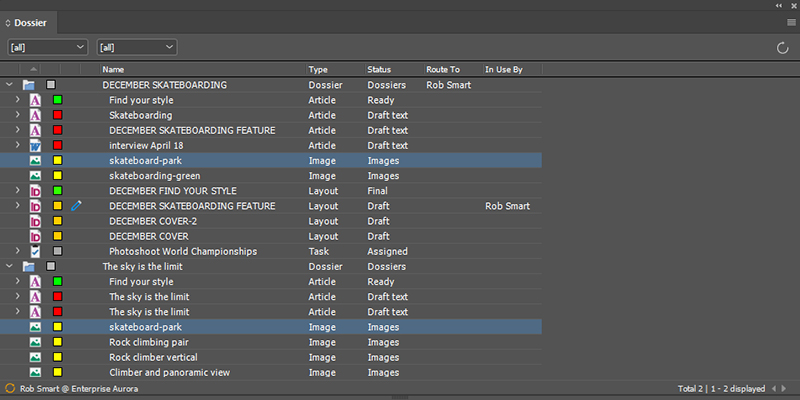
Comments
0 comments
Please sign in to leave a comment.