The Release Notes for Studio for InDesign and InCopy 16 for Adobe 2021 contain information about the new features, changes, fixed issues, known issues, and upgrade instructions for Studio for InDesign and InCopy 16 for Adobe 2021.
Note: Release Notes of Studio for InDesign and InCopy for other versions of Adobe can be found in the Release Notes section.
The versions are sorted by version number in descending order. Use the Navigation block to the right of the page to quickly navigate to the information of a released version, or filter the article by version to only show that version.
|
Filter by version:
|
Studio for InDesign and InCopy 16.3.6 build 35 Quick Patch
Version: 16.3.6 build 35 for Adobe 2021
Release date: 29 March 2023
Downloads
The download files for this version of Studio for InDesign and InCopy can be found in the Release announcement.
Changes
No changes have been made in this release of Studio for InDesign and InCopy.
Fixed issues
The following issues have been fixed in this release of Studio for InDesign and InCopy:
EN-95798 After upgrading Studio for InDesign to version 16.3.6, users are not able to create Sticky Notes even though they have sufficient access rights.
EN-95800 Users are able to create Sticky Notes even though they do not have sufficient access rights to do so.
Installation
For information about installing Studio for InDesign and InCopy, see:
- Performing a full installation of Studio for InDesign and InCopy
- Upgrading an existing installation of Studio for InDesign and InCopy
Studio for InDesign and InCopy 16.3.6
Version: 16.3.6 build 34 for Adobe 2021
Release date: 10 January 2023
Downloads
The download files for this version of Studio for InDesign and InCopy can be found in the Release announcement.
New features
No features have been added in this release of Studio for InDesign and InCopy.
Changes
No changes have been made in this release of Studio for InDesign and InCopy.
Known issues
No known issues exists in this release of Studio for InDesign and InCopy.
Documentation
No changes to the documentation have been made in this release of Studio for InDesign and InCopy.
Fixed issues
The following issues have been fixed in this release of Studio for InDesign and InCopy:
EN-95601 The placed icon for an article component is not updated if the component is placed from the Elements panel using drag & drop.
EN-95636 [Studio Panel] The DBMAXQUERY setting is ignored when filtering on only Dossiers.
EN-95646 Slowness due to checking access rights for Sticky Notes after placing an image, even if the layout does not contain any Sticky Notes.
EN-95653 Unexpected creation of new relations and download of images after recovery of two layouts simultaneously.
EN-95654 Placing an image on a layout results in an excessive number of GetObject calls for updating the Preview pane of the Dossier panel.
EN-95660 OpenIssueAsBook > Package book for print locks all links in the created folder.
EN-95681 The ‘SSO=false' setting for the ServerInfo in the WWSettings.xml file is ignored if the URL is listed after the same URL without the ‘SSO=false’ setting.
EN-95696 Opening a layout in Studio with the Studio Desktop App version 4.0.12 installed fails with SSO enabled.
EN-95719 Expanded layouts and Dossiers in a filtered Studio panel are collapsed after adding a new dossier, layout, article, or image to the search results.
Installation
For information about installing Studio for InDesign and InCopy, see:
- Performing a full installation of Studio for InDesign and InCopy
- Upgrading an existing installation of Studio for InDesign and InCopy
Studio for InDesign and InCopy 16.3.5
Version: 16.3.5 build 32 for Adobe 2021
Release date: 4 October 2022
Downloads
The download files for this version of Studio for InDesign and InCopy can be found in the Release announcement.
New features
No features have been added in this release of Studio for InDesign and InCopy.
Changes
No changes have been made in this release of Studio for InDesign and InCopy.
Known issues
No known issues exists in this release of Studio for InDesign and InCopy.
Documentation
No changes to the documentation have been made in this release of Studio for InDesign and InCopy.
Fixed issues
The following issues have been fixed in this release of Studio for InDesign and InCopy:
EN-95245 The layout hierarchy collapses when deselecting the Show Related Dossier option in the fly-out menu of the Dossier panel.
EN-95516 The placement icon for article components is removed from the Studio panel when an article is removed from the layout while the article is still placed on a second layout.
EN-95529 Images placed on a master page are not sent to Assets as a relation.
EN-95542 After creating an article in Studio from an article template with right-to-left reading direction, the preview creation fails with a ‘The layout preview could not be generated’ error.
EN-95545 The dialog for adding Assets images to Studio does not scroll and Yes / No buttons are not displayed for very long lists.
EN-95604 Add robustness to opening the Dossier panel from the Studio panel.
Installation
For information about installing Studio for InDesign and InCopy, see:
- Performing a full installation of Studio for InDesign and InCopy
- Upgrading an existing installation of Studio for InDesign and InCopy
Studio for InDesign and InCopy 16.3.4
Version: 16.3.4 build 24 for Adobe 2021
Release date: 1 July 2022
Downloads
The download files for this version of Studio for InDesign and InCopy can be found in the Release announcement.
New features
No features have been added in this release of Studio for InDesign and InCopy.
Changes
No changes have been made in this release of Studio for InDesign and InCopy.
Known issues
No known issues exists in this release of Studio for InDesign and InCopy.
Documentation
No changes to the documentation have been made in this release of Studio for InDesign and InCopy.
Fixed issues
The following issues have been fixed in this release of Studio for InDesign and InCopy:
EN-85700 Book support: When running the OpenIssueAsBook.jsx script, the process stops and an incorrect message is shown when an Issue is selected with a forward slash in the name.
EN-93479 The file name is not displayed in the Save As dialog when saving a local document to Studio Server.
EN-94711 The Brand that is selected in the Studio panel is not displayed in the Save As dialog when saving a local file while the Dossier panel is open,
EN-94739 After updating the content of a placed plain-text file, the adornment indicating that an update is available is still shown.
EN-94876 Studio Panel: When showing Dossiers containing the same images and/or layouts in hierarchical view, not all content is shown in some Dossiers.
EN-95232 Dynamic update: Newly added objects appear in the user query results although these objects do not match the applied filtering on object type.
EN-95234 Empty local folders in InDesign and InCopy should be cleaned up after closing or checking in layouts or articles.
EN-95249 Studio panel: A created article is shown as added in a search result that is filtered on layouts.
EN-95269 Studio Panel: The Dossier hierarchy collapses automatically when placing an image on a layout and the panel is filtered to show layouts and Dossiers only.
EN-95278 Dossier Panel: In thumbnail view, switching off the 'Show Related Dossiers' option does not update the Dossier filter.
EN-95439 The 'Open Issue As Book Script' is limited to the first 50 layouts in the Issue.
EN-95496 InDesign Server Automation: The layout stays locked if checking in using a script fails due to a missing image.
EN-95537 InDesign Server Automation: Endless loop of InDesign Server Automation processes in case an article is placed on multiple layouts and has an object style with a paragraph style definition applied. (See the note below.)
|
Note about the fix for EN-95537. This fix prevents an endless loop of InDesign Server jobs after placing an article on a second layout in Studio. The happens in specific circumstances only. The conditions are:
The scenario in Studio is: Step 1. Open the full screen preview of the first layout. Step 2. Place the article on the text frame in the layout. Step 3. Close the layout preview. Step 4. Open the full screen preview of the second layout. Step 5. Place the article on the text frame in the layout. Step 6. Close the layout preview. IDS_AUTOMATION jobs are shown on the InDesign Server Jobs Maintenance page. With Studio for InDesign Server version 16.3.3 plug-ins installed in InDesign Server, it can be seen on the page that an endless number of jobs are created. With the fix for EN-95537 this is no longer the case. The problem was that with the update of the second layout, also the article was updated on InDesign Server to apply the paragraph style that is defined in the object style. This update of the article triggers new InDesign Server jobs for the layouts. For one of the layouts again the article is updated, which again triggers new InDesign Server jobs. This is fixed by skipping the update of the article if the layout is processed on InDesign Server. This fix will also become available for the Studio for InDesign and InCopy plug-in versions 15.2.4 and 17.0.2. |
Installation
For information about installing Studio for InDesign and InCopy, see:
- Performing a full installation of Studio for InDesign and InCopy
- Upgrading an existing installation of Studio for InDesign and InCopy
Studio for InDesign and InCopy 16.3.3
Version: 16.3.3 build 22 for Adobe 2021
Release date: 3 March 2022
Downloads
The download files for this version of Studio for InDesign and InCopy can be found in the Release announcement.
New features
The following has been added in this release of Studio for InDesign and InCopy:
- Dossier panel: Hiding related Dossiers. By default, the Dossier panel shows the Dossiers that the currently viewed layout is part of, as well as the Dossiers that all placed files are part of.
This can be useful to quickly navigate to a different Dossier, but when many files and their related Dossiers exist, the list of Dossiers can become very long and the overview in the panel can be lost.
A new option named 'Show Related Dossiers' has therefore been added to the panel menu which controls whether or not related Dossiers should be shown.
System administrators can configure the default setting of this option, and prevent users from changing it.
For more information, see:
- Working with Dossiers in Studio for InDesign and InCopy for Adobe 2021 or higher
- Configuring the display of related Dossiers in the Dossier panel of Studio for InDesign and InCopy
Changes
The following changes have been made in this release of Studio for InDesign and InCopy:
- Assets Server integration: Default setting for automatically adding placed Assets images to Studio Server has been set to off for InDesign Server. When adding an image from Assets to a layout, it is automatically added to Studio Server. For InDesign Server, this default setting has been changed to off so that images are not automatically added.
This has been done for the following reasons:
- The automatic creation of Studio images from Assets images while processing layouts on InDesign Server can add considerable load to the InDesign Server processing.
- It is in most cases unexpected that while processing layouts on InDesign Server to create previews and/or PDF images, images are suddenly created in Studio Server.
When needed, this behavior can be controlled through configuration.
- Automated processing on InDesign Server: updating server URLs of new servers via scripting. For automated processing on InDesign Server, the WWSettings.xml file on the InDesign Server machine has to be updated with each new Studio Server instance update. To make this process less cumbersome, the server URL can now be provided directly through scripting. For this, the login() and forkLogin() scripting calls have been extended with a URL parameter of the Studio Server to log on to.
- InDesign Server processing; improved message when processing fails because of a missing PDF profile. One of the more common configuration issues on InDesign Server is that the PDF profile that is configured in the config_overrule.php file is not available on InDesign Server. This results in a 'Fatal' job on the InDesign Server Jobs page and the text 'Error storing document to server' for the tooltip of the info icon. To better explain the issue, the text has been changed to 'No PDF could be created because the required PDF profile is missing'.
Known issues
The following known issue exists in this release of Studio for InDesign and InCopy:
- EN-95278 Dossier Panel: In thumbnail view, switching off the 'Show Related Dossiers' option does not update the Dossier filter. This is planned to be fixed in version 16.3.4.
Documentation
The following changes to the documentation have been made in this release of Studio for InDesign and InCopy:
- Working with Dossiers in Studio for InDesign and InCopy for Adobe 2021 or higher - updated
- Configuring the display of related Dossiers in the Dossier panel of Studio for InDesign and InCopy - new
Fixed issues
The following issues have been fixed in this release of Studio for InDesign and InCopy:
EN-94461 InDesign Server: The paragraph style of an object style is not applied when generating a preview after placing an article in Studio.
EN-94752 Studio panel: New objects are not dynamically added as child objects in the hierarchy when the panel is filtered on Dossier and / or layout.
EN-94771 Scripting: Category metadata is not set correctly when creating an object from scripting.
EN-94885 Dossier panel: Panel title is not updated when renaming a Dossier.
EN-94915 Scripting: Extend the login() and forkLogin() scripting calls with a URL parameter of the Studio Server to log on to.
EN-94932 Scripting: The Dossier.items property in the Studio scripting model always remains empty.
EN-94975 Improve the error message shown when the InDesign Server processing fails because of a missing PDF profile.
EN-94979 Studio Panel: Article Type for an article changes to 'Placed' after checking out and checking in the article.
EN-95097 Studio Panel: New placements are not added to the hierarchy of a collapsed layout if the layout was previously expanded.
EN-95140 Dossier Panel: Add an option to disable the display of the related Dossiers for files placed on the layout.
EN-95204 InDesign Server: Change default for 'Automatically Add Placed Assets Images to Studio Server' to false.
EN-95215 Adobe InDesign Server version 16.4 unlocks layout layers while performing an InDesign Server Automation job.
Note: EN-95215 fixes a bug in InDesign Server itself. WoodWing implemented a workaround in the plug-ins to solve this problem. The workaround will not do any harm once Adobe fixes the problem. For more information, see this InDesign bug report.
EN-95270 Avoid GetObject actions for multiple layouts and Dossiers when a placed image is removed from another layout by another user.
EN-95279 Table cell strokes are replaced or lost after detaching an article component and placing it again.
Installation
For information about installing Studio for InDesign and InCopy, see:
- Performing a full installation of Studio for InDesign and InCopy
- Upgrading an existing installation of Studio for InDesign and InCopy
Studio for InDesign and InCopy 16.3.2
Version: 16.3.2 build 16 for Adobe 2021
Release date: 8 November 2021
Downloads
The download files for this version of Studio for InDesign and InCopy can be found in the Release announcement.
New features
The following has been added in this release of Studio for InDesign and InCopy:
- Messaging: Support for dynamic updates of flags to indicate that an object needs attention. Studio Server versions 10.11.4 and 10.13.1 introduced messages on flags for updates on objects from a planning integration or from the archiving system. Studio for InDesign and InCopy version 16.3.2 contains support for handling these messages and updates in the Studio panel by dynamically displaying the flag, or dynamically removing the flag for a layout or other object.
Changes
No changes have been made in this release of Studio for InDesign and InCopy.
Known issues
No known issues exist in this release of Studio for InDesign and InCopy.
Documentation
No changes to the documentation have been made in this release of Studio for InDesign and InCopy.
Fixed issues
The following issues have been fixed in this release of Studio for InDesign and InCopy:
EN-92242 Preview generation on InDesign Server: First image of a Digital article is not visible in the Layout preview when placing a Digital article in Studio.
EN-93675 Article content disappears when clicking Cancel in the Save Article Version dialog (macOS only).
EN-93762 Dossier panel is not updated automatically after creating a new layout in a new Dossier.
EN-93807 Dossier panel: Layout with a placed advert is not updated automatically after changing a layer of the advert in the planning tool.
EN-93809 Dossier panel: Article type changes from 'Article' to 'Placed' after checking-in an article.
EN-93874 The Issue of a stand-alone article or image within a Dossier is not updated when changing its Issue in the Properties dialog.
EN-94054 Text variable 'User Name' remains empty when the user is logged in with the Full name.
EN-94482 InDesign Article information is lost after placing an article created from an article template that contains InDesign Article information.
EN-94537 Image icons for Illustrator (AI) and Photoshop (PSD) files are displayed as generic image icons instead of specific AI/PSD icons as in Adobe CC 2018.
EN-94602 'S1129 Invalid Category' error when placing an image in a Planned Image frame in InCopy and changing the Brand in the Check-in dialog.
EN-94626 Sticky Notes are shown on the layout after force-quitting and relaunching InDesign when a filter on Sticky Notes was applied.
EN-94633 Unable to open a Library by double-clicking it in the Studio panel after closing the Library via the fly-out menu.
EN-94776 InDesign crashes when making a copy of a non-threaded and threaded text frame of an article on a layout.
EN-94805 Preferences for Studio for InDesign and InCopy are cleared when user is automatically logged out.
EN-94806 Add support for updates of ObjectFlags via messaging in Studio plug-ins.
EN-94807 Smart Image: Captions are incorrectly placed when moving images to a different layer.
EN-94808 Assets integration: Placed images are not updated when opening a layout.
EN-94809 Article is in exceptional cases detached when the layout on which it is placed is checked in.
Installation
For information about installing Studio for InDesign and InCopy, see:
- Performing a full installation of Studio for InDesign and InCopy
- Upgrading an existing installation of Studio for InDesign and InCopy
Studio for InDesign and InCopy 16.3.1
Version: 16.3.1 build 14 for Adobe 2021
Release date: 31 August 2021
|
Note about InDesign Server support: The WoodWing Studio plug-ins version 16.3.1 are only compatible with InDesign Server 2021 version 16.4.0, released on September 17, 2021. For InDesign Server version 16 only the following combinations can be used:
|
Downloads
The download files for this version of Studio for InDesign and InCopy can be found in the Release announcement.
New features
The following has been added in this release of Studio for InDesign and InCopy:
- Sticky Notes: filtering on status. Sticky Notes can now be filtered on status to show or hide only those Sticky Notes that are set to a specific status. This improves working with Sticky Notes by only showing Sticky Notes that need attention. The filter is accessed via View > Sticky Notes > Filter on Status.
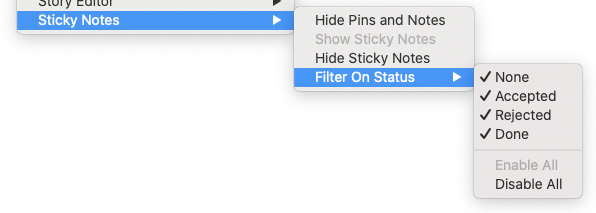
For more information, see Working with Sticky Notes in Studio for InDesign and InCopy.
- Scripting: Custom geometry message and auto-update. When the geometry of an article on a layout is modified, the InCopy user is notified through icons in the Studio toolbar. To better make the InCopy user aware of this change, a customized message can now be displayed through the newly added scripting event afterGeometryNotification. In conjunction with this event, the geometry of the article in InCopy can also be updated through the scripting call updateGeometry.
For more information, see the scripting guide: afterGeometryNotification and updateGeometry.
Changes
The following changes have been made in this release of Studio for InDesign and InCopy:
- Element Labels: New location of the ElementTags.xml file. Any changes that are made to the default list of Element Labels are stored in a configuration file named ElementTags.xml. This file was stored in the plug-ins folder of InDesign but because of changes made in InDesign to the access rights of this folder, the location of this file had to be changed. The file is now stored in the following location:
- Windows: C:\Users\<username>\AppData\Local\WoodWing\ElementLabel
- macOS: Users:<User_Name>:Library:Application Support:WoodWing:ElementLabel
Note: When upgrading from a previous version of Studio for InDesign, the ElementTags.xml file of that version is automatically moved the new location.
- Element Labels: Location of the ElementTags.xml file is now shown in the preferences. Any changes that are made to the default list of Element Labels are stored in a configuration file named ElementTags.xml. The location of this file is now shown in InDesign > Preferences > Element Labels below the list of labels. This makes it easier to locate the file when for example sharing it with other users.
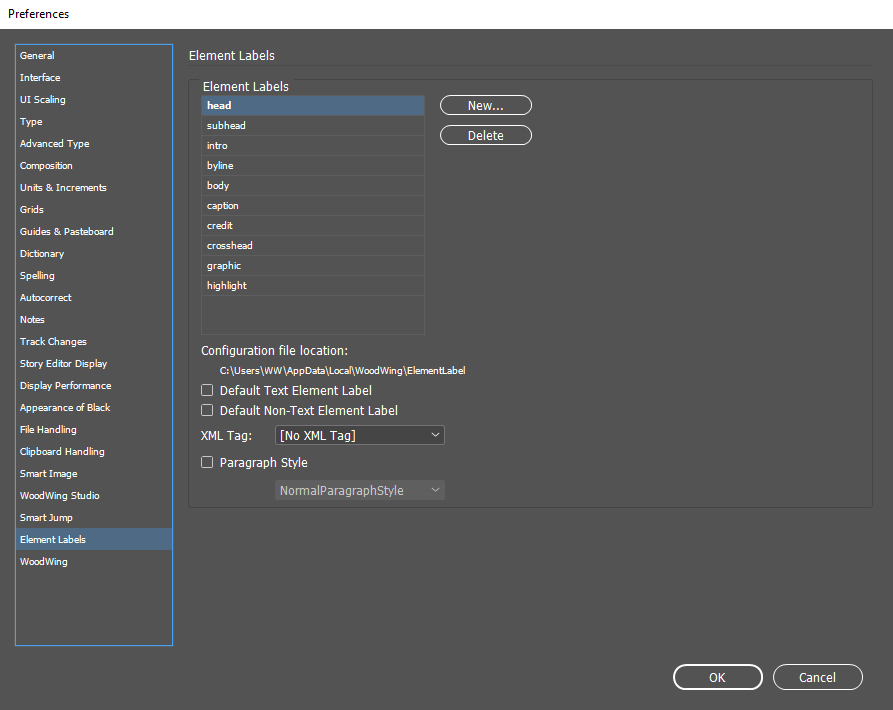
Known issues
No known issues exist in this release of Studio for InDesign and InCopy.
Documentation
The following changes to the documentation have been made in this release of Studio for InDesign and InCopy:
- Working with Sticky Notes in Studio for InDesign and InCopy - updated
- Working with Element Labels in Studio for InDesign - updated
- Where can I find the Element Label configuration file for Studio for InDesign? - updated
- Sharing Element Labels in Studio for InDesign across users - updated
- Upgrading an existing installation of Studio for InDesign and InCopy - updated
- Scripting for Studio for InDesign and InCopy - updated
Fixed issues
The following issues have been fixed in this release of Studio for InDesign and InCopy:
EN-93680 'None' is shown when adding an empty line between two values of a custom metadata property of type 'List'.
EN-93698 Elements panel: The Send Geometry icon is enabled for a layout containing an article that is placed on multiple layouts.
EN-93973 No ElementTag.xml file is created when changing the default Element Label configuration.
EN-93996 Search criteria dialog box: some labels and options are shown in English instead of the language set in the user profile.
EN-94064 Error 'S1129 Invalid Category' is shown when changing the Brand in the Check-in dialog of an article in InCopy.
EN-94327 The InDesign Data Merge functionality does not work when Studio for InDesign is installed.
EN-94378 Text variable 'Issue description' is not shown on the layout preview of the Studio Print editor.
EN-94382 InCopy: Add support for showing a geometry update message via scripting.
EN-94457 Search criteria dialog box: when changing the date in a date field, the date is reset.
EN-94515 Sticky Notes: Add support for filtering Sticky Notes on status.
EN-94550 InDesign Server Automation and Preview generation for the Print editor fail on InDesign Server 16.2.1.
EN-94576 Studio panel: Slow performance when choosing Search for a server with 100+ Brands configured.
EN-94629 Studio panel: When switching from Custom Search mode to another mode and back to Custom Search mode, panel has to be manually refreshed to show search results.
EN-94630 After manipulating the Element Label for a placed article component in InDesign, the Story title of the article component in InCopy is incorrect.
EN-94631 Advert that is moved to the pasteboard is moved to its original position after closing and opening a layout.
EN-94632 Studio for InCopy changes the composite font to the default font when updating the text.
EN-94634 InCopy: The Resize Text Frame toolbar can fail to update properly and crash InDesign when multiple stories are resized in InCopy.
EN-94636 InDesign: The Quick Apply panel does not show paragraph styles for a locally stored layout.
EN-94639 Unable to place a multi-page PDF when the PDF is stored in Assets.
EN-94640 Library shows incorrect view after InDesign restart.
Installation
For information about installing Studio for InDesign and InCopy, see:
- Performing a full installation of Studio for InDesign and InCopy
- Upgrading an existing installation of Studio for InDesign and InCopy
Note: When upgrading from a previous version of Studio for InDesign in which a modified list of Element Labels is used, the configuration file in which this list is stored is automatically moved to a new location. Make sure therefore that this file is still in place until the installation of version 16.3.1 is completed, or first make a copy of the file before uninstalling any older version and manually move it to the new location (see Changes above).
Studio for InDesign and InCopy 16.3.0
Version: 16.3.0 build 11 for Adobe 2021
Release date: 22 June 2021
Downloads
The download files for this version of Studio for InDesign and InCopy can be found in the Release announcement.
New features
The following has been added in this release of Studio for InDesign and InCopy:
- Support for Adobe 2021.3. Studio for InDesign and InCopy 16.3.0 is designed for use with InDesign and InCopy for Adobe 2021.3 (16.3.x).
Note: Adobe has not included InDesign Server in this release.
- Working with article components in InDesign: Deleting an unplaced component through the Elements panel. An article component which has not been placed can now be quickly deleted from the article it is part of by right-clicking the component in the Elements panel and choosing 'Delete Unplaced Component From Article'.
Note: For this to work, the article should be checked out and the component should not still be placed elsewhere (including on another layout).
The article component is then removed from the article in the Elements panel.
When needed, the process can be undone via Edit > Undo or a keyboard shortcut.
The article in the Studio panel still shows the article component until the article is checked in. When needed, the component can still be placed from that panel.
Changes
The following changes have been made in this release of Studio for InDesign and InCopy:
- Version numbering. The version number of this release has been purposefully set to version 16.3.0 to match the same version number of InDesign and InCopy and to thereby avoid any confusion about compatibility. The previous release of Studio for InDesign and InCopy was version 16.0.0; versions 16.1 and 16.2 therefore do not exist.
- Dossier panel: choosing for which Dossier files should be shown when in thumbnail view. When the content of the Dossier panel is shown as thumbnails, and multiple Dossiers are shown in the panel, a Dossier filter can now be used for selecting the Dossier for which the thumbnails should be shown.
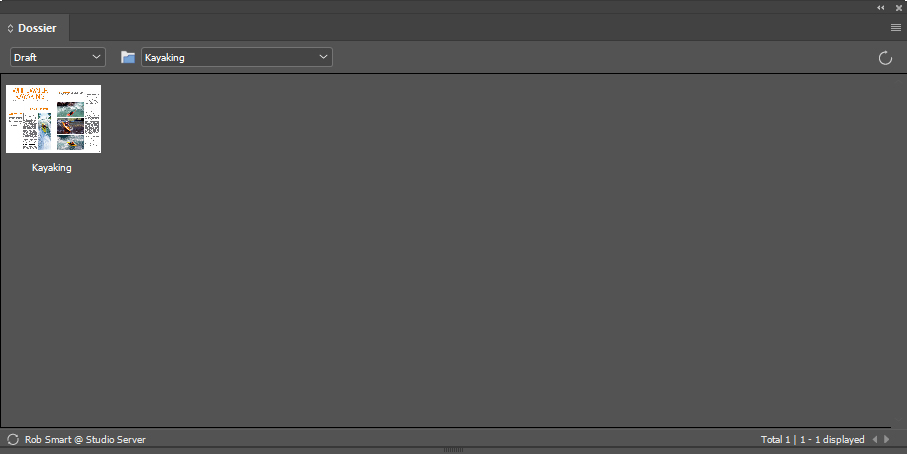
For more information, see Working with Dossiers in Studio for InDesign and InCopy for Adobe 2021 or higher.
- Dossier panel: changes to the filter. The filters for filtering on Issue and Edition have been removed, while a filter for filtering on Workflow Status has been added. This was done to bring the filtering options more in line with how Dossiers are used. The Dossier panel can now also be filtered by file type. This filter works the same as in the Studio panel by choosing the file types to filter on from the list. This list can be accessed either by choosing Filter from the panel menu or by right-clicking the empty area at the top of the panel.
For more information, see Working with Dossiers in Studio for InDesign and InCopy for Adobe 2021 or higher.
- Dossier panel: viewing all Dossiers that the layout is part of and all Dossiers that all placed files are part of. When opening the Dossier panel via Window > Studio > Dossier, not only the Dossiers are shown that the currently viewed layout is part of, but now also the Dossiers that all placed files are part of. This gives easier access to the files in those Dossiers, for example to place these on the layout.
|
Example: Here, a layout is opened that is only part of one Dossier; an image is placed on the layout which is also part of another Dossier. Both Dossiers are now shown.
|
- About WoodWing dialog. The About WoodWing dialog and Welcome screen have been changed so that they do not rely on the Adobe Extension (zxp) technology any longer. Instead, these dialogs are now implemented as native InDesign dialogs. As a consequence the ExManCmd command line tool is no longer part of the installer and the WoodWingUI ZXP extension is not installed during installation of the plug-ins.
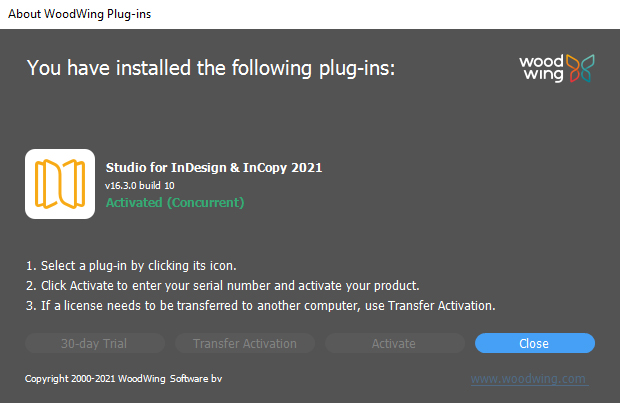
Known issues
The following known issue exists in this release of Studio for InDesign and InCopy:
EN-93920 Uninstalling as a non-admin user on macOS does not remove all files and folders.
Documentation
The following changes to the documentation have been made in this release of Studio for InDesign and InCopy:
- Compatibility of Studio for InDesign and InCopy 2021 - updated
- Working with Dossiers in Studio for InDesign and InCopy for Adobe 2021 or higher - updated
- Using the Elements panel of Studio for InDesign - updated
Fixed issues
The following issues have been fixed in this release of Studio for InDesign and InCopy:
EN-93940 Issues get lost when Dossier properties are changed if the Dossier is assigned to multiple Issues.
EN-94073 Thumbnail view of Dossier panel does not show contents of Dossier.
EN-94306 Unable to activate InCopy using the About WoodWing dialog or a script.
EN-94372 Files that are moved to the Trash Can are still visible in the Dossier panel.
EN-94373 Smart caching: file is not cached when file name contains a special character.
EN-94376 'Article is placed multiple times' message appears for an article that is placed only once.
EN-94377 InCopy: No message shown that locked article cannot be checked-out when attempting to check out an article from a layout through the Studio menu.
EN-94379 Text variable 'Publication date' does not use short date format when Issue Deadline date is set.
EN-94381 Studio panel: The AutoRefreshPanel setting only functions when in Browse Mode.
EN-94383 Yellow exclamation adornments on locked articles do not function in InCopy Layout view.
EN-94384 Read-only files can overwrite checked-out files and cause data loss.
EN-94385 Elements panel: Allow to delete an unplaced article component.
Installation
For information about installing Studio for InDesign and InCopy, see:
- Performing a full installation of Studio for InDesign and InCopy
- Upgrading an existing installation of Studio for InDesign and InCopy
Studio for InDesign and InCopy version 16.0.0
Version: 16.0.0 build 5 for Adobe 2021
Release date: 8 March 2021
Downloads
The download files for this version of Studio for InDesign and InCopy can be found in the Release announcement.
New features
The following has been introduced in this release of Studio for InDesign and InCopy:
- Support for Adobe 2021. Studio for InDesign, InCopy, and InDesign Server can be used with InDesign 2021, InCopy 2021, and InDesign Server 2021.
For more information, see the Compatibility of Studio for InDesign and InCopy 2021.
- Placed file selection: Using the Studio panel or Dossier panel to select a placed file on the layout. A layout can contain many placed files on multiple pages. Quickly navigating to a file that is placed on the layout that is currently viewed can be now done by doing the following in the Studio panel or the Dossier panel:
- Right-clicking a file and choosing Go to Placement.
- Left-clicking a file while holding down Ctrl+Shift (Windows) or Cmd+Shift (macOS) on the keyboard.
The frame is now selected on the layout and where applicable brought into view.
Note: This feature is only available in InDesign.
- Assets Server integration: menu command added for manually adding Assets images to Studio Server. When a layout is opened that is stored in Studio Server and the layout contains images that are stored in Assets Server, the images can now be manually added to Assets Server through the following menu command:
WoodWing Studio > Add Assets Images to Studio
For more information, see Adding images stored in Assets Server to InDesign with Studio installed.
- Scripting: support for setting preferences. Scripting calls can now also be used for setting the preferences for InDesign and InCopy. This makes it possible for example to automatically set preferences for users via a java script on startup.
The following preferences can be set:
- WoodWing Studio (all preferences except the proxy preferences)
- WoodWing
The following preferences cannot be set:
- Element labels
- Smart Image
- Smart Jump
For more information, see the Scripting Guide.
-
Opening files from a custom Web application. Parameters have been added for opening files in InDesign 2021 and InCopy 2021:
- wsopenic2021
- wsopenid2021
Support has also been added for opening files from an installed pre-release version. This can be done by including the 'pr' parameter in the protocol:
- wsopenic2021pr (for opening a file with an installed pre-release of InCopy)
- wsopenid2021pr (for opening a file with an installed pre-release of InDesign)
For more information, see Opening files in Studio for InDesign and InCopy from a custom Web application.
Changes
The following changes have been made in this release of Studio for InDesign and InCopy:
- Support for broadcasting and multicasting dropped. Support for sending messages to the client applications by using broadcasting or multicasting has been dropped. This was done in favor of the already existing integration of RabbitMQ which comes with a less complicated configuration setup, in particular for sub-networks.
- Checking in placed files: changing the Brand. It is now possible to change the Brand when checking in a placed file. This brings the functionality in line with the behavior in Studio.
- InDesign: Improvement in process of checking in a layout on which articles are still checked out. When a layout is checked in while articles on it are still checked out, a message appears asking the user if these articles also need to be checked in.
This dialog used to have two options to choose from: No (default) and Yes. However, the No option could be interpreted to not check in the layout altogether. Also, the fact that the Yes button was not the default meant that it had to be manually clicked.
To improve this process, the buttons have been replaced by an OK and Cancel button. Also, the OK button is now the default so that the process can be more easily continued by pressing the Enter key.
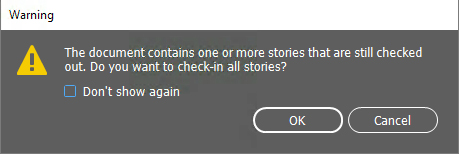
- Dossier panel: viewing all Dossiers that the layout is part of and all Dossiers that all placed files are part of. When opening the Dossier panel via Window > Studio > Dossier, not only the Dossiers are shown that the currently viewed layout is part of, but now also the Dossiers that all placed files are part of. This gives easier access to the files in those Dossiers, for example to place these on the layout.
|
Example: Here, a layout is opened that is only part of one Dossier; an image is placed on the layout which is also part of another Dossier. Both Dossiers are now shown.
|
- Assets Server integration: automatically adding Assets images to Studio Server when saving a layout stored locally or in Assets Server. When a layout that is stored locally or in Assets Server is saved to Studio Server and the preference WoodWing Studio > Automatically Add Placed Assets Images to Studio is enabled, the user is now asked when Assets images are found if these need to be added to Studio Server:
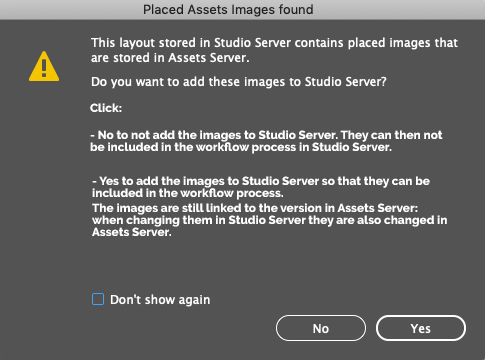
For more information, see Adding images stored in Assets Server to InDesign with Studio installed.
Known issues
The following known issues exist in this release of Studio for InDesign and InCopy:
EN-93920 Uninstalling Studio for InDesign and InCopy on macOS as a non-admin user does not remove all files and folders.
Documentation
The following changes to the documentation have been made in this release of Studio for InDesign and InCopy:
For the Compatibility Matrix:
- Compatibility of Studio for InDesign and InCopy 2021 - new
- Compatibility of Windows with WoodWing applications - updated
- Compatibility of macOS 11 (Big Sur) with WoodWing applications - updated
- Compatibility of macOS 10.15 (Catalina) with WoodWing applications - updated
- Compatibility of macOS 10.14 (Mojave) with WoodWing applications - updated
- Compatibility of Assets Server - updated
- Compatibility of Studio - updated
- Compatibility of Studio Server 10.12 - updated
- Compatibility of Studio Server 10.11 - updated
For the dropped support for broadcasting and multicasting:
- Messages and events in Studio - updated
- Configuring multicasting in Studio Server - updated
- Enabling Broadcasting in Studio - updated
- Integrating RabbitMQ in Studio Server - updated
For changing the Brand when checking in placed files:
- Working with images in Studio for InCopy - updated
- Working with images in Studio for InDesign - updated
- Closing or saving an article using Studio for InCopy - updated
- Opening and closing articles using Studio for InDesign - updated
For opening files from a custom Web application:
For the changes in the Dossier and Studio panel:
- Working with Dossiers in Studio for InDesign and InCopy for Adobe 2020 - updated
- Keyboard shortcuts for Studio for InDesign - updated
- Using the Studio panel in Studio for InDesign or InCopy - updated
For setting preferences using scripting:
- Scripting Guide - updated
Fixed issues
The following issues have been fixed in this release of Studio for InDesign and InCopy:
EN-3151 Layout check-in with articles still checked-out: change default button to Yes in confirmation dialog.
EN-91772 Improve the service for building the Custom Search dialog (GetDialog2).
EN-91818 Uninstaller on MacOS not working correctly.
EN-93691 Make it possible to select a frame on the layout from within the Dossier panel and the Studio panel.
EN-93768 Add Dossiers of placed files to the Dossier Panel.
EN-93778 Add scripting calls to set Studio for InDesign preferences.
EN-93794 Improve the GetDialog service by replacing it with a new service (GetDialog2).
EN-93836 Remove support for broadcasting and multicasting.
EN-93839 SSL: Update the built-in Mozilla certificates.
EN-93903 Assets integration: when saving a layout to Studio with files placed from Assets and 'Automatically Add Placed Assets Images to Studio Server' enabled, the Assets files are still linked to Assets Server.
EN-93967 [Windows] Javascript error when running Book Scripts 'OpenIssueAsBook.jsx' and 'SaveLayoutsOfBook.jsx' .
EN-93999 Assets integration: Saving a layout locally with placed Assets files incorrectly asks if Assets files should be stored in Studio.
EN-94005 Dossier panel is not automatically updated when an article is placed on multiple layouts.
Installation
For information about installing Studio for InDesign and InCopy, see:
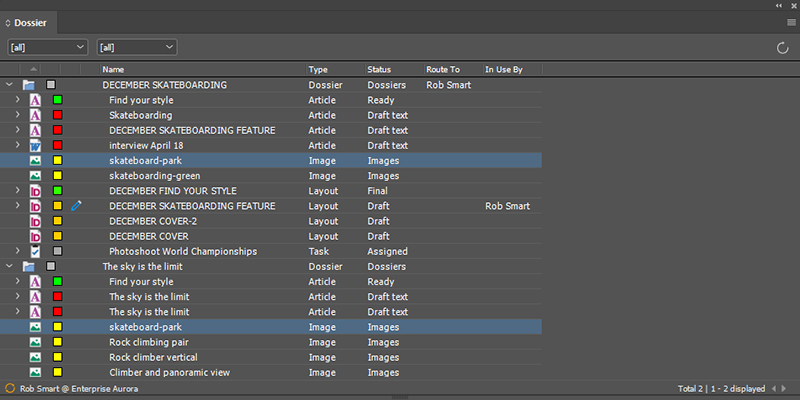
Comment
Do you have corrections or additional information about this article? Leave a comment! Do you have a question about what is described in this article? Please contact Support.
0 comments
Please sign in to leave a comment.