The Brand Maintenance page in Studio Server holds all the settings for a Brand. Use it to manage the following components of a Brand:
- Publication Channels (including their Issues and Editions)
- Categories
- Workflow
- User Authorizations
- Admin Authorizations
- Routing rules
- Dossier Templates (this feature has been discontinued and has been removed in Studio Server 10.12.0)
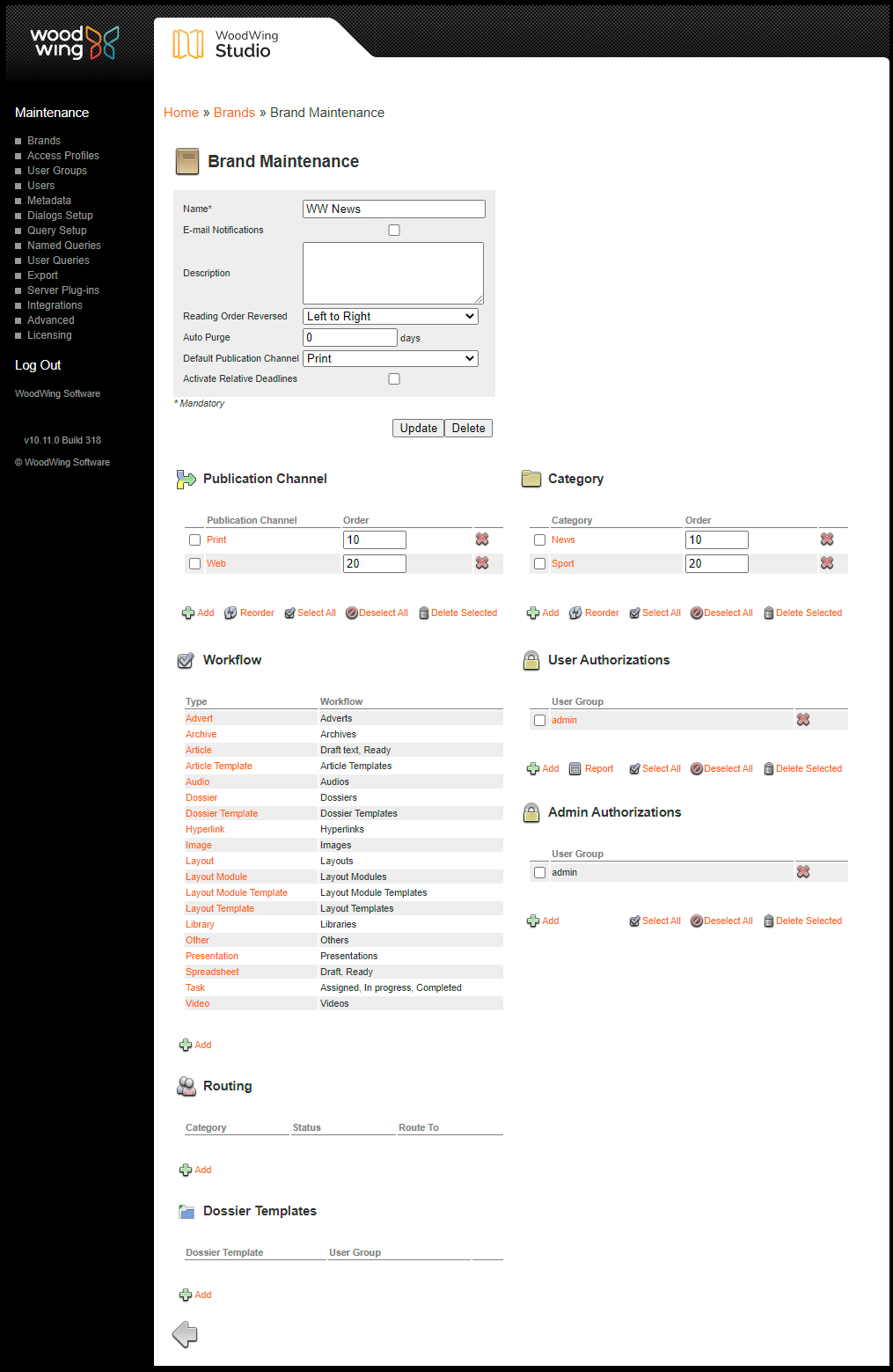
Figure: The Brand Maintenance page.
Accessing the Brand Maintenance page
Step 1. In the Maintenance menu or on the Home page, click Brands.
A page appears showing all created Brands, including a default Brand named 'WW News'.

Figure: The Brands page.
Step 2. Do one of the following:
- Click New to access the Brand Maintenance page for a new Brand
- Click the name of an existing Brand to access the Maintenance page for that Brand
The Brand Maintenance page appears.
Comment
Do you have corrections or additional information about this article? Leave a comment! Do you have a question about what is described in this article? Please contact Support.
0 comments
Please sign in to leave a comment.