The Database - Installation / Upgrade page in Studio Server is used during the installation of Studio Server and guides you through the process of installing or upgrading the database.
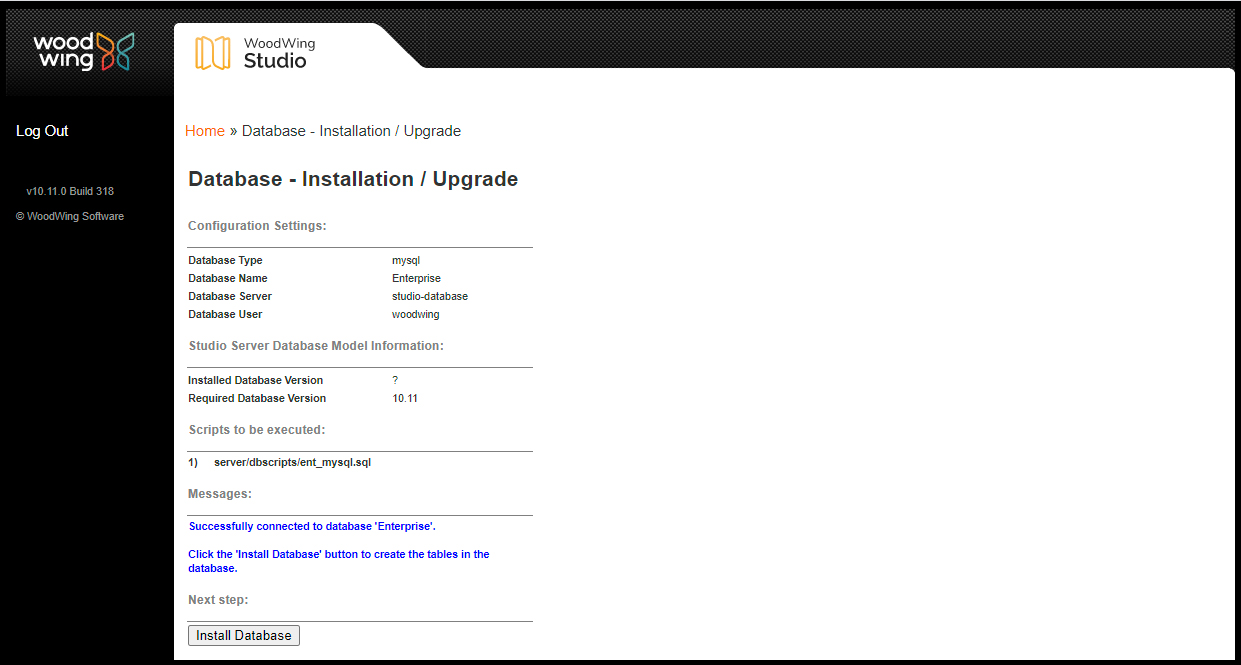
Figure: The Database - Installation / Upgrade page
Note: This page is also referred to as the "db admin page".
The page is divided into the following sections:
- Configuration Settings. Lists general settings of the Studio Server installation.
- Studio Server Database Model Information. Provides information about the currently installed database version and the required version.
- Scripts to be executed. Shows the SQL script files that will be executed.
- Messages. Shows additional information that you should be aware of.
- Next step. Information about the next step in the process to undertake, if any.
- Show Licenses. Opens the License Status page for verifying or activating licenses.
Accessing the Database - Installation / Upgrade page
In a Web browser, enter the following URL:
http://<your server URL>/StudioServer/server/admin/dbadmin.php
|
Notes:
|
Example: http://localhost/StudioServer/admin/dbadmin.php
Comments
0 comments
Please sign in to leave a comment.