When working with Assets for InDesign together with Studio for InDesign, the following error can appear:
Assets credentials not found. Please re-log in.
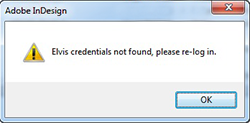
The error typically appears when trying to check-in a layout.
Cause
Assets for InDesign stores its data through PHP in a file called sess_<ticket>. When Assets for InDesign needs to be perform a specific action such as checking-in a layout, this file is verified. However, PHP can be configured in such a way that this file can be seen as 'garbage' after a certain period of time. When this happens the file is no longer available when it is needed and as a result, the error is shown.
Solution
The solution is to make sure that the data file is not seen as garbage. This can be done by increasing the maximum life time of the session data, for example by setting it to 8 hours (a regular working day).
Step 1. Open the php.ini file and set the session.gc_maxlifetime option to 28800 (1 hour = 3600 seconds, 3600 x 8 = 28800).
session.gc_maxlifetime = 28800
|
Tips for editing the php.ini file
|
Step 2. Save the php.ini file and restart Studio Server.
Comments
0 comments
Please sign in to leave a comment.