The Remove by Date Maintenance page in Studio Server is used for removing unused articles and/or images from Studio Server that have been added before a specified date.
|
Note: Unused articles and images are those that conform to the following criteria:
|
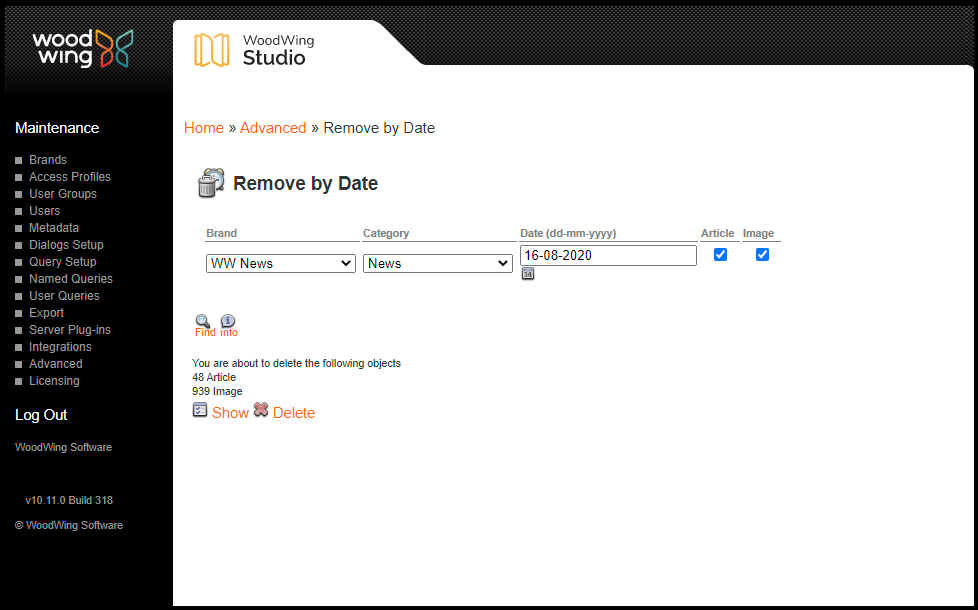
Figure: The Remove by Date Maintenance page
Accessing the Remove by Date Maintenance page
Step 1. In Studio Server, click Advanced in the Maintenance menu or on the Home page. A page with all advanced Maintenance features appears.
Step 2. Click Remove by Date.
The Remove by Date Maintenance page appears. For details about how to use it, see Removing unused articles and images from Studio Server.
Comment
Do you have corrections or additional information about this article? Leave a comment! Do you have a question about what is described in this article? Please contact Support.
0 comments
Please sign in to leave a comment.