The Service Logs page in Studio Server is used for viewing the system activity of users within Studio Server.
|
Example: Actions that can be logged include:
|
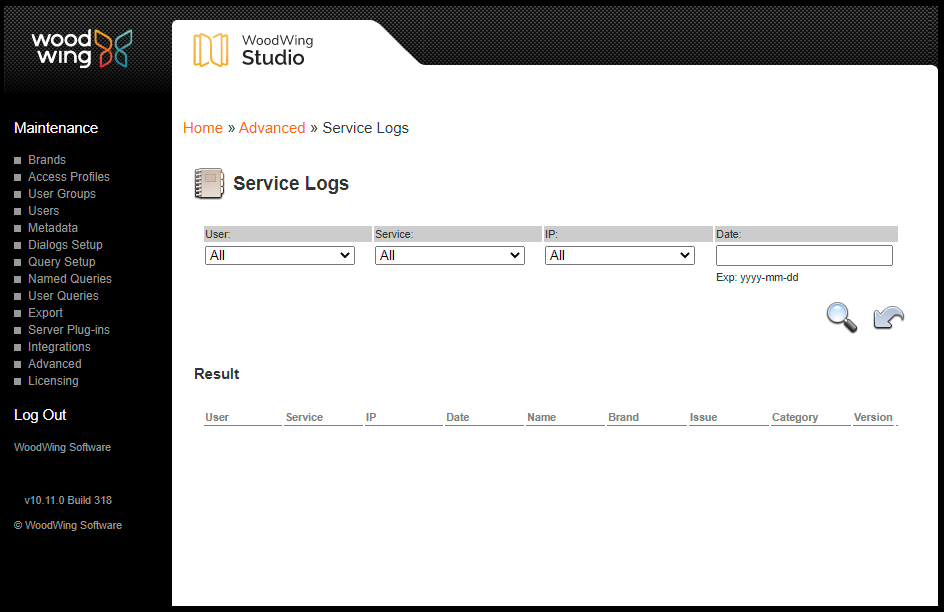
Figure: The Service Logs page.
Accessing the Service Logs page
Step 1. In Studio Server, click Advanced in the Maintenance menu or on the Home page. A page with all advanced Maintenance features appears.
Step 2. Click Service logs.
Comment
Do you have corrections or additional information about this article? Leave a comment! Do you have a question about what is described in this article? Please contact Support.
0 comments
Please sign in to leave a comment.