When setting up Drupal content types for use as Publish Form templates in Enterprise, the content type fields need to adhere to specific rules. The rules for each field are listed below.
Note: When your Drupal content type contains fields that do not adhere to these rules, these fields are not imported and a difference exists between the content type in Drupal and the Publish Form template in Enterprise.
Info: To make use of fields for Drupal 8, Enterprise Server 9.5.0 or higher is required.
Autocomplete term widget (tagging)
|
Drupal field type: |
Term Reference |
| Availability: | Available in Drupal 7 and Drupal 8. |
|
Drupal Widget type: |
Autocomplete term widget (tagging) |
|
Enterprise Widget type: |
Multi string |
|
Cardinality: |
Must be unlimited. |
| Example: |
The field is used for displaying tags provided by a suggestion service, and for providing the auto-complete feature for adding tags. See About adding tags to Web articles. Suggested tags are displayed to the right of the input field:
The auto-complete feature is displayed in the input field:
|
Boolean (single on/off check box)
|
Drupal field type: |
Boolean |
| Availability: | Available in Drupal 7 and Drupal 8. |
|
Drupal Widget type: |
Single on/off check box |
|
Enterprise Widget type: |
Boolean |
|
Cardinality: |
Must be 1. |
|
Remarks: |
The field may only have one value, which must be set on the property. Note that in Drupal specific labels can be specified for the on/off field. These will not be represented in Enterprise (it will exist as a true/false representation). |
Boolean (check box / radio buttons)
|
Drupal field type: |
Boolean |
| Availability: | Available in Drupal 7 and Drupal 8. |
|
Drupal Widget type: |
Check box / radio buttons |
|
Enterprise Widget type: |
List |
|
Cardinality: |
Must be 1. |
|
Remarks: |
The field may only have one value. If a default value is set, this value is also included in the import. |
Date
Note: The use of a Date field requires the Date Module to be installed and enabled in Drupal.
|
Drupal field type: |
Date |
| Availability: | Available in Drupal 7 and Drupal 8. |
|
Drupal Widget type: |
Text field / Select list |
|
Enterprise Widget type: |
datetime |
|
Cardinality: |
Must be 1. |
|
Remarks: |
(Enterprise Server 9.2.1 or higher) The displayed date is automatically shown in the time zone that is configured for the Drupal site. |
Date (ISO format)
Note: The use of a Date field requires the Date Module to be installed and enabled in Drupal.
Info: This feature requires Enterprise Server version 9.2.1 or higher.
|
Drupal field type: |
Date (ISO format) |
| Availability: | Available in Drupal 7, not available in Drupal 8. |
|
Drupal Widget type: |
Text field / Select list |
|
Enterprise Widget type: |
datetime |
|
Cardinality: |
Must be 1. |
Date (Unix Timestamp)
Note: The use of a Date field requires the Date Module to be installed and enabled in Drupal.
Info: This feature requires Enterprise Server version 9.2.1 or higher.
|
Drupal field type: |
Date (Unix timestamp) |
|
Drupal Widget type: |
Text field / Select list |
|
Enterprise Widget type: |
datetime |
|
Cardinality: |
Must be 1. |
Decimal
|
Drupal field type: |
Decimal |
| Availability: | Available in Drupal 7 and Drupal 8. |
|
Drupal Widget type: |
Text field |
|
Enterprise Widget type: |
Double |
|
Cardinality: |
Must be 1. |
|
Remarks: |
The field may only have one value. If the field has a minimum value, maximum value or default value set, then these values are also included in the import. If no minimum value or maximum value are set then these will be determined automatically based on the precision and scale settings of the Drupal field. |
Double
|
Drupal field type: |
Number (float) |
| Availability: | Available in Drupal 8, not in Drupal 7. |
|
Drupal Widget type: |
Number field |
|
Enterprise Widget type: |
Double |
|
Cardinality: |
Must be 1. |
|
Remarks: |
Minimum value: If set then the value is also included in the import. If not set then the maximum value is defined as -99999999.99. Maximum value: If set then the value is also included in the import. If not set then the maximum value is defined as 99999999.99. |
File
|
Drupal field type: |
File |
| Availability: | Available in Drupal 7 and Drupal 8. |
|
Drupal Widget type: |
File |
|
Enterprise Widget type: |
File selector |
|
Cardinality: |
May be any (Enterprise 9.0 setting: Must be 1). |
| Sub widget: |
For each added file, the following is displayed in a separate window:
|
|
Remarks: |
The field may contain multiple files. If the field has a format filter or maximum size set, then these values are also included in the import. The following file types can be added:
|
| Example: |
When maximum files is limited to one: The file field in a Publish Form without a file added:
The file field in a Publish Form with a file added; the sub widget is shown to the right of the file:
When multiple files are allowed: The file field in a Publish Form without files added:
The file field in a Publish Form with multiple files added:
A sub widget for an image, displayed in a separate window:
|
Float
|
Drupal field type: |
Float |
| Availability: | Available in Drupal 7 and Drupal 8. |
|
Drupal Widget type: |
Text field |
|
Enterprise Widget type: |
Double |
|
Cardinality: |
Must be 1. |
|
Remarks: |
The field may only have one value. Minimum value: If set then the value is also included in the import. If not set then the maximum value is defined as -99999999.99. Maximum value: If set then the value is also included in the import. If not set then the maximum value is defined as 99999999.99. |
Image
|
Drupal field type: |
Image |
|
Drupal Widget type: |
Image |
| Availability: | Available in Drupal 7 and Drupal 8. |
|
Enterprise Widget type: |
File selector |
|
Cardinality: |
May be any (Enterprise 9.0 setting: Must be 1). |
| Sub widget: |
For each added file, the following is displayed in a separate window:
|
|
Remarks: |
The field may contain multiple files. If the field has a format filter, minimum resolution, maximum resolution,or maximum size set, then these values are also included in the import. |
| Example: |
When maximum files is limited to one: The image field in a Publish Form without an image added:
The image field in a Publish Form with an image added; the sub widget is shown to the right of the file:
The image field in a Publish Form without images added:
The image field in a Publish Form with multiple images added:
A sub widget for an image, displayed in a separate window:
|
Integer
|
Drupal field type: |
Integer |
| Availability: | Available in Drupal 7 and Drupal 8. |
|
Drupal Widget type: |
Text field |
|
Enterprise Widget type: |
Integer |
|
Cardinality: |
Must be 1. |
|
Remarks: |
The field may only have one value. Minimum value: If set then the value is also included in the import. If not set then the maximum value is defined as -999999999 (Enterprise 9.0: no maximum value is defined). Maximum value: If set then the value is also included in the import. If not set then the maximum value is defined as 2147483647 (Enterprise 9.0: no maximum value is defined). |
List (float / integer / text) - Radio buttons
|
Drupal field type: |
List (float), List (integer) or List (text) |
| Availability: | Available in Drupal 7 and Drupal 8. |
|
Drupal Widget type: |
Radio buttons |
|
Enterprise Widget type: |
List or Multilist |
|
Cardinality: |
List: must be 1. Multilist: may be more than 1. |
|
Remarks: |
If the cardinality is 1 then a List is created, if the cardinality is greater than 1 a Multilist is created. If a default value is set, this value is also included in the import. If a key-value pair is used, then Enterprise only uses the value. Valuelist: the selectable values need to be represented in Enterprise. |
List (float / integer / text) - Select List
|
Drupal field type: |
List (float), List (integer) or List (text) |
| Availability: | Available in Drupal 7 and Drupal 8. |
|
Drupal Widget type: |
Select list |
|
Enterprise Widget type: |
List or Multilist |
|
Cardinality: |
List: must be 1. Multilist: may be more than 1. |
|
Remarks: |
If the cardinality is 1 then a List is created, if the cardinality is greater than 1 a Multilist is created. If the field has a default value set, then this value is also included in the import. (labels are used instead of keys). Valuelist: the selectable values need to be represented in Enterprise. |
List (multilist)
|
Drupal field type: |
List (Float) or List (Integer) or List (text) |
| Availability: | Available in Drupal 8, not in Drupal 7. |
|
Drupal Widget type: |
options_select |
|
Enterprise Widget type: |
List or MultiList |
|
Cardinality: |
Cardinality = 1 (List) or Cardinality > 1 (MultiList ) |
|
Remarks: |
When the Cardinality is greater than 1 (for example: 3), only the first 3 values selected will be respected by Drupal 8, the others will be ignored. Note that in Content Station, users are allowed to select many values (more than what is set in the cardinality) in a MultiSelect box. In the above example, only the most top 3 values will be shown in Drupal 8. |
Long text and summary (Plain text)
|
Drupal field type: |
Long text and summary (Plain text setting) |
| Availability: | Available in Drupal 7 and Drupal 8. |
|
Drupal Widget type: |
Text area (multiple rows) |
|
Enterprise Widget type: |
Multiline. Two fields are added: one for entering the text for the summary and one for entering the body text (the long text) of the story. (In order for the Summary field to appear, the option "Summary input" needs to be selected in the Drupal field settings.) The summary field can be identified by the term (Summary) that is added after the field name. (Enterprise 9.0 type: A single Multiline field for displaying the long text only). |
|
Cardinality: |
Must be 1. |
|
Remarks: |
When the "Text processing" option of the field is set to "Plain text", the fields are added as multi-line fields. The field may only have one value. If the field has a default value set, then this value is also included in the import. |
| Example: | The summary can for instance be used for displaying a short introduction about a story on the Home page, while the full body text is the content of the actual story. |
Long text and summary (Filtered text)
|
Drupal field type: |
Long text and summary (Filtered text setting) |
| Availability: | Available in Drupal 7 and Drupal 8. |
|
Drupal Widget type: |
Text area (multiple rows) |
|
Enterprise Widget type: |
Article component |
|
Cardinality: |
Must be 1. |
|
Remarks: |
Multiline. Two fields are added: one for entering the text for the summary and one for entering the body text (the long text) of the story. (In order for the Summary field to appear, the option "Summary input" needs to be selected in the Drupal field settings.) When the "Text processing" option of the field is set to "Filtered text", the fields are added as article components:
The field may only have one value. |
| Example: | The summary can for instance be used for displaying a short introduction about a story on the Home page, while the full body text is the content of the actual story. |
Long text (Filtered text)
|
Drupal field type: |
Long text (Filtered text setting) |
| Availability: | Available in Drupal 7 and Drupal 8. |
|
Drupal Widget type: |
Text area (multiple rows) |
|
Enterprise Widget type: |
Article component |
|
Cardinality: |
Must be 1. |
|
Remarks: |
The field may only have one value. |
Long text (Plain text)
|
Drupal field type: |
Long text (Plain text setting) |
| Availability: | Available in Drupal 7 and Drupal 8. |
|
Drupal Widget type: |
Text area (multiple rows) |
|
Enterprise Widget type: |
Multiline |
|
Cardinality: |
Must be 1. |
|
Remarks: |
The field may only have one value. If the field has a default value set, then this value is also included in the import. |
Term reference - Select list, radio buttons or check boxes
|
Drupal field type: |
Term reference |
| Availability: | Available in Drupal 7 and Drupal 8. |
|
Drupal Widget type: |
Select List, radio buttons or check boxes |
|
Enterprise Widget type: |
List or Multilist |
|
Cardinality: |
List: must be 1. Multilist: may be more than 1. |
|
Remarks: |
If the cardinality is 1 then a List is created, if the cardinality is greater than 1 a Multilist is created. If the field has a default value set, then this value is also included in the import. If there are multiple default values selected, only the first one is imported |
Term reference - Taxonomy autocomplete
|
Drupal field type: |
Term reference |
| Availability: | Available in Drupal 7 and Drupal 8. |
|
Drupal Widget type: |
Taxonomy autocomplete |
|
Enterprise Widget type: |
Multistring |
|
Cardinality: |
Multistring: 1 or more. |
|
Remarks: |
If the field has a default value set, then this value is also included in the import . If there are multiple default values selected, only the first one is imported. |
Text (Filtered)
|
Drupal field type: |
Text (Filtered text setting) |
| Availability: | Available in Drupal 7, not available in Drupal 8. |
|
Drupal Widget type: |
Text field |
|
Enterprise Widget type: |
Article component |
|
Cardinality: |
Must be 1. |
|
Remarks: |
The field may only have one value. |
Text (Plain text)
|
Drupal field type: |
Text (Plain text setting) |
| Availability: | Available in Drupal 7 and Drupal 8. |
|
Drupal Widget type: |
Text field |
|
Enterprise Widget type: |
String |
|
Cardinality: |
Must be 1. |
|
Remarks: |
The field may only have one value. If the field has a maximum value or a default value set, then these values are also included in the import. |
Related Information
About Publish Forms and Publish Form templates in Enterprise 9
Publish Form components in Enterprise 9
Related Tasks
Creating a Publish Form in Enterprise 9
Adding or removing Publish Form components (Drupal) in Enterprise 9
Creating a Publish Form template in Enterprise 9
Updating a Publish Form template (Drupal) in Enterprise 9
Importing Drupal 7 content types into Enterprise Server 9
Importing Drupal 7 taxonomies into Enterprise Server 9
Integrating Drupal 7 in Enterprise Server 9
Integrating Drupal 8 in Enterprise Server 9
Setting the initial height of Publish Form fields (Drupal) in Enterprise 9
Cleaning up unused Publish Form properties from Enterprise Server 9
Reference Materials
Invalid status error when importing Drupal content types in Enterprise Server 9

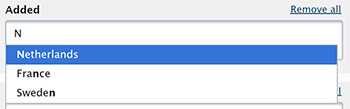



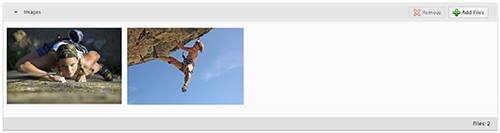
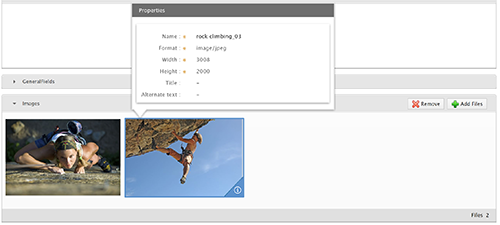

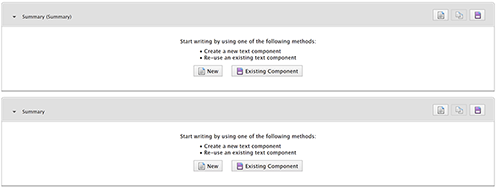
Comment
Do you have corrections or additional information about this article? Leave a comment! Do you have a question about what is described in this article? Please contact Support.
0 comments
Please sign in to leave a comment.