A Publish Form is made up of blocks, each holding specific content such as metadata properties, an article component, or an image.
Each block can be expanded or collapsed.
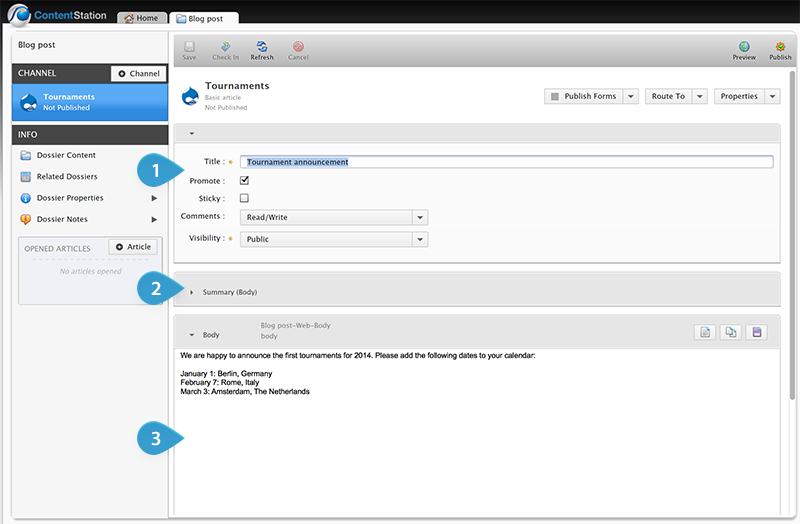
Figure: A Publish Form showing its first 3 blocks: the first block shows metadata properties, the second block is collapsed, the third block holds an article. 1. First block 2. Second block 3. Third block.
Enterprise uses the following rules for creating the blocks:
- The first block always contains the following fixed properties (and may also hold additional properties):
- Title
- "Promote" check box
- "Sticky" check box
- "Comments" list
- "Visibility" list
- A new block is created for:
- Each article WCML component (the name of the component is used for the name of the block)
|
For example: A content type contains the following fields:
Show me a screenshot of this setup in Drupal
This will result in the following Publish Form blocks:
Show me a screenshot of the Publish Form in Content Station
|
Related Tasks
Creating a Publish Form in Enterprise 9
Adding or removing Publish Form components (Drupal) in Enterprise 9
Creating a Publish Form template in Enterprise 9
Updating a Publish Form template (Drupal) in Enterprise 9
Importing Drupal 7 content types into Enterprise Server 9
Importing Drupal 7 taxonomies into Enterprise Server 9
Integrating Drupal 7 in Enterprise Server 9
Integrating Drupal 8 in Enterprise Server 9
Setting the initial height of Publish Form fields (Drupal) in Enterprise 9
Cleaning up unused Publish Form properties from Enterprise Server 9
Reference Materials
Supported Drupal fields for use in Publish Form templates in Enterprise 9
Invalid status error when importing Drupal content types in Enterprise Server 9
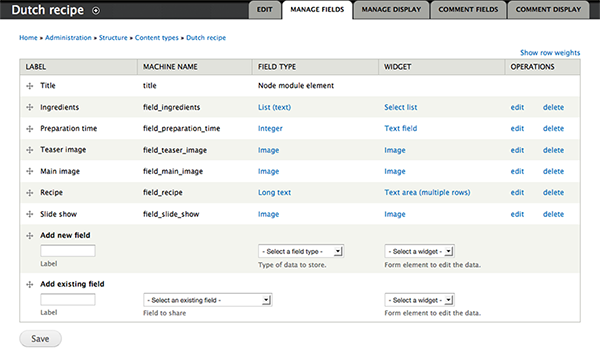
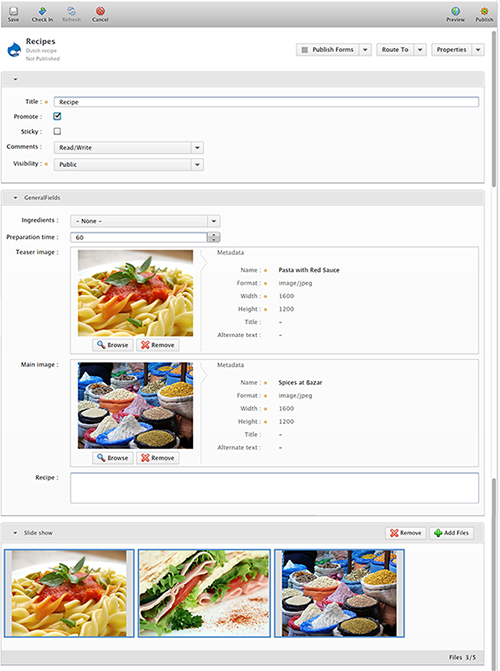
Comment
Do you have corrections or additional information about this article? Leave a comment! Do you have a question about what is described in this article? Please contact Support.
0 comments
Please sign in to leave a comment.