Info: This feature requires Enterprise Server version 9.2 or higher.
When publishing a post to WordPress, it is common to include tags (keywords) so that users can use these as a search tool for locating other posts with similar content. (For more information, see the WordPress documentation).
The Publish Form for publishing a post to WordPress contains a field from which tags can be chosen that are defined on the WordPress Web site.
To make these tags available, they need to be imported into Enterprise Server.
When should tags be imported?
Tags should be imported into Enterprise Server when:
- Setting up the WordPress integration for the first time on a system
- A tag in WordPress has been added, changed or removed
Setting up tags in WordPress
Step 1. Access your WordPress Dashboard and click Tags.
Step 2. Add, edit or remove tags as needed.
Importing tags into Enterprise Server
Step 1. Access the WordPress Maintenance page.
Step 1a. In Enterprise Server, click Integrations in the Maintenance menu or on the Home page. A page with all integrated services appears.
Step 1b. Click WordPress.
The WordPress Maintenance page appears.
The WordPress icon is only available when the Server plug-in "WordPress Publishing Connector" is enabled. See Integrating WordPress in Enterprise Server 9.
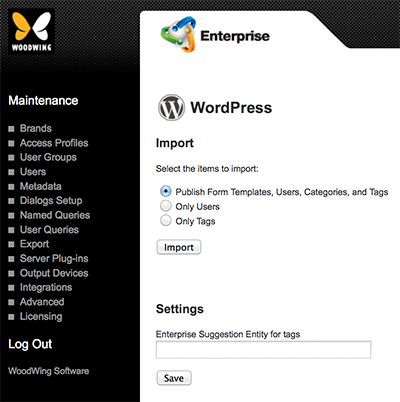
Figure: The WordPress Maintenance page
Step 2. In the Import section, choose Only Tags.
Step 3. Click Import.
The tags are imported and the result of the import action is displayed.
Related Information
About adding tags to Web articles in Enterprise 9
Related Tasks
Using WordPress user names as the author when publishing from Enterprise 9
Using WordPress categories in a Publish Form in Enterprise 9
Linking WordPress tags to a Suggestion Provider through Enterprise Server 9
Setting up the auto-complete feature for adding tags in Enterprise 9
Setting up the auto-suggestion feature for adding tags in Enterprise 9
Setting up a fixed list for adding tags in Enterprise 9
Installing Zend OPcache for use with Enterprise Server 9
Reference Materials
Comments
0 comments
Please sign in to leave a comment.