Info: This feature requires Enterprise Server version 9.2 or higher.
When publishing a post on WordPress, it is common to include tags (keywords) so that users can use these as a search tool for locating other posts with similar content. (For more information, see the WordPress documentation).
The Publish Form for creating a WordPress post contains a field in which tags can be added. When a Suggestion Provider is installed such as the one from OpenCalais, tags can be automatically completed when the user is entering them in the field.
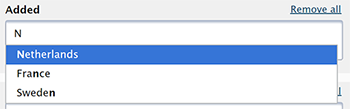
Figure: The auto-complete feature for adding tags in a Publish Form. When entering a single character, all available tags containing that character appear (here: countries). The user can make a choice from the list and enter the tag by pressing Enter.
In order for the Suggestion Provider to know which tags to suggest, the Publish Form field needs to be linked to a tag entity.
Step 1. In Enterprise Server, access the WordPress Maintenance page.
Step 1a. In Enterprise Server, click Integrations in the Maintenance menu or on the Home page. A page with all integrated services appears.
Step 1b. Click WordPress.
The WordPress Maintenance page appears.
The WordPress icon is only available when the Server plug-in "WordPress Publishing Connector" is enabled. See Integrating WordPress in Enterprise Server 9.

Figure: The WordPress Maintenance page
Step 2. In the Enterprise Suggestion Entity for tags field, enter the entity for the types of tags that need to be suggested by the Suggestion Provider.
Example: When using OpenCalais, a good entity to use would be SocialTags.
Anniversary
City
Company
Continent
Country
Currency
EmailAddress
EntertainmentAwardEvent
Facility
FaxNumber
Holiday
IndustryTerm
MarketIndex
MedicalCondition
MedicalTreatment
Movie
MusicAlbum
MusicGroup
NaturalFeature
OperatingSystem
Organization
Person
PhoneNumber
PoliticalEvent
Product
ProgrammingLanguage
ProvinceOrState
PublishedMedium
RadioProgram
RadioStation
Region
SocialTags
SportsEvent
SportsGame
SportsLeague
TVShow
TVStation
Technology
URL
Step 3. Click Save.
Improving performance
As an optional step, improve the performance of the auto-complete feature by installing a PHP optimizer such as Zend OPcache. See Installing Zend OPcache.
Comments
0 comments
Please sign in to leave a comment.