This article describes how to set up a Publication Channel in Enterprise Server for publishing content to a Web site running on Drupal 7.
Step 1. Access the Brand Maintenance page.
In the Maintenance menu or on the Home page, click Brands.
Step 2. Locate the Publication Channel options.
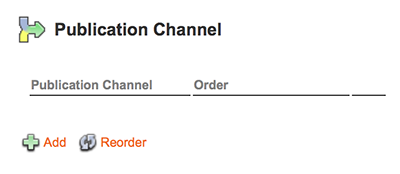
Step 3. Click Add.
The Publication Channel Maintenance page appears.
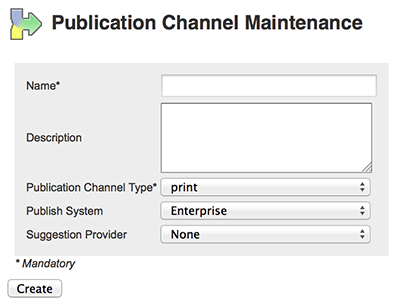
Step 4. In the Name field, enter a name.
Step 5. In the Description field, enter a description.
Step 6. From the Publication Channel Type list, choose Web.
Step 7. From the Publish System list, choose Drupal 7 — Publish Forms.
Step 8. (Optional, only when tags should be automatically suggested. See About adding tags to Web articles). From the Suggestion Provider list, choose the provider for suggesting tags.
Info: This feature requires Enterprise Server version 9.1 or higher.
Note: The default Suggestion Provider in Enterprise is the one from OpenCalais.
Step 9. Click Create.
New items appear on the page:
- An additional property named 'Current Issue' appears below the Publication Channel Type property.
- Options for the Drupal account appear.
- Below the Publication Channel properties area, a section for adding Issues appears.
Drupal account settings
Step 10. Set the options for the Drupal account:
- Web Site URL. The URL of your Drupal site.
Note: Make sure that the URL ends with a forward slash "/".
Example: http://127.0.0.1/drupal/
- Consumer Key. The consumer key as set up on Drupal.
Step 1. Access your Drupal Web site.
Step 2. In the top menu bar, click People.
Step 3. Click Edit for a user account that is used for publishing content.
Step 4. Access the OAuth Consumers tab.
Step 5. In the Operations column, click Edit for the displayed consumer.
Step 6. Copy the displayed key.
- Consumer Secret. The consumer secret as generated on Drupal.
Step 1. Access your Drupal Web site.
Step 2. In the top menu bar, click People.
Step 3. Click Edit for a user account that is used for publishing content.
Step 4. Access the OAuth Consumers tab.
Step 5. In the Operations column, click Edit for the displayed consumer.
Step 6. Click Show Secret.
Step 7. Copy the displayed Secret.
- Certificate. (Optional, required for HTTPS (SSL) connections only.) The full file path of the local CA certificate file (in PEM format). See the SSL SDK for how to generate certificates.
Step 11. Click Update.
Creating Issues
Step 12. Click Add Issue.
The Issue Maintenance page appears.
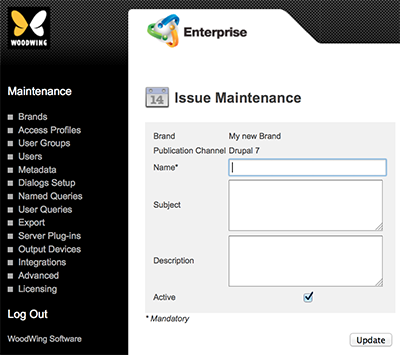
Step 13. Fill out the details.
Note: At the most basic level, only a name needs to be entered; all other options can also be set at a later stage by modifying the created Issue.
- Name. Name of the Issue.
- Subject. This feature is currently not functional.
- Description. Description of the Issue.
- Active. Use to deactivate the Issue. This will hide the Issue and all objects assigned to the Issue from the users without actually removing the Issue from the system
Step 14. Click Update.
Finishing the setup
Step 15. Click the arrow at the bottom of the page to return to the Brand Maintenance page.
Step 16. (Optional) Add additional Publication Channels as needed.
Step 17. (Optional, only if multiple Publication Channels have been created) From the Default Publication Channel list at the top of the Brand Maintenance page, choose the default Publication Channel that should act as the default Drupal channel.
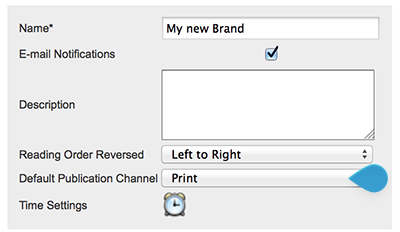
Figure: The Default Publication Channel list.
Related Information
About Publication Channels in Enterprise Server 9
Publication Channel settings in Enterprise Server 9
Related Tasks
Creating a Publication Channel for Adobe AEM in Enterprise Server 9
Creating a Publication Channel for Adobe DPS in Enterprise Server 9
Creating a Publication Channel for Drupal 6 in Enterprise Server 9
Creating a Publication Channel for Facebook in Enterprise Server 9
Creating a Publication Channel for print in Enterprise Server 9
Creating a Publication Channel for Twitter in Enterprise Server 9
Creating a Publication Channel for WordPress in Enterprise Server 9
Controlling the order in which Publication Channels appear in Enterprise 9
Deleting a Publication Channel in Enterprise Server 9
Reference Materials
The Publication Channel Maintenance page in Enterprise Server 9
Comments
0 comments
Please sign in to leave a comment.