Issue
When importing Drupal content types in Enterprise Server 9 by using the Drupal 7 Maintenance page, the following error appears:
Import failed: Invalid Status (S1017)
Analysis
This happens when no Workflow Status has been assigned to either a Publish Form or a Publish Form template.
Solution
Step 1. Access the Brand Maintenance page for your Brand.
Step 1a. In the Maintenance menu or on the Home page, click Brands.
A page appears showing all created Brands, including a default Brand named 'WW News'.

Figure: The Brands page.
Step 1b. Do one of the following:
- Click New to access the Brand Maintenance page for a new Brand
- Click the name of an existing Brand to access the Maintenance page for that Brand
The Brand Maintenance page appears.
Step 2. In the Workflow section, add at least one status for a Publish Form and a Publish Form template.
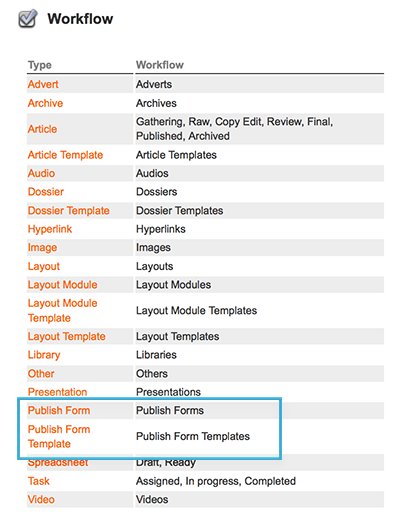
Figure: Workflow Statuses for Publish Forms and Publish Form templates added on the Brand Maintenance page.
Related Information
The Drupal 7 Maintenance page in Enterprise Server 9
About Publish Forms and Publish Form templates in Enterprise 9
Related Tasks
Importing Drupal 7 content types into Enterprise Server 9
Importing Drupal 7 taxonomies into Enterprise Server 9
Reference Materials
Comments
0 comments
Please sign in to leave a comment.