The Publication Overview Application of Studio provides a general overview of how far the production process of a print publication has progressed by showing all layouts of a publication and their Workflow Status.
One of the ways of keeping track of tasks that still need to be completed is through the use of Sticky Notes.
Sticky Notes that still need action are those with status None or Accepted.
Pages of a publication that contain Sticky Notes that have a status of None or Accepted can be quickly identified by clicking the Sticky Notes icon at the top of the screen.
Pages that do not contain Sticky Notes with status None or Accepted are then dimmed. The total number of pages that do contain Sticky Notes with status None or Accepted is shown in the Status bar at the bottom of the screen.
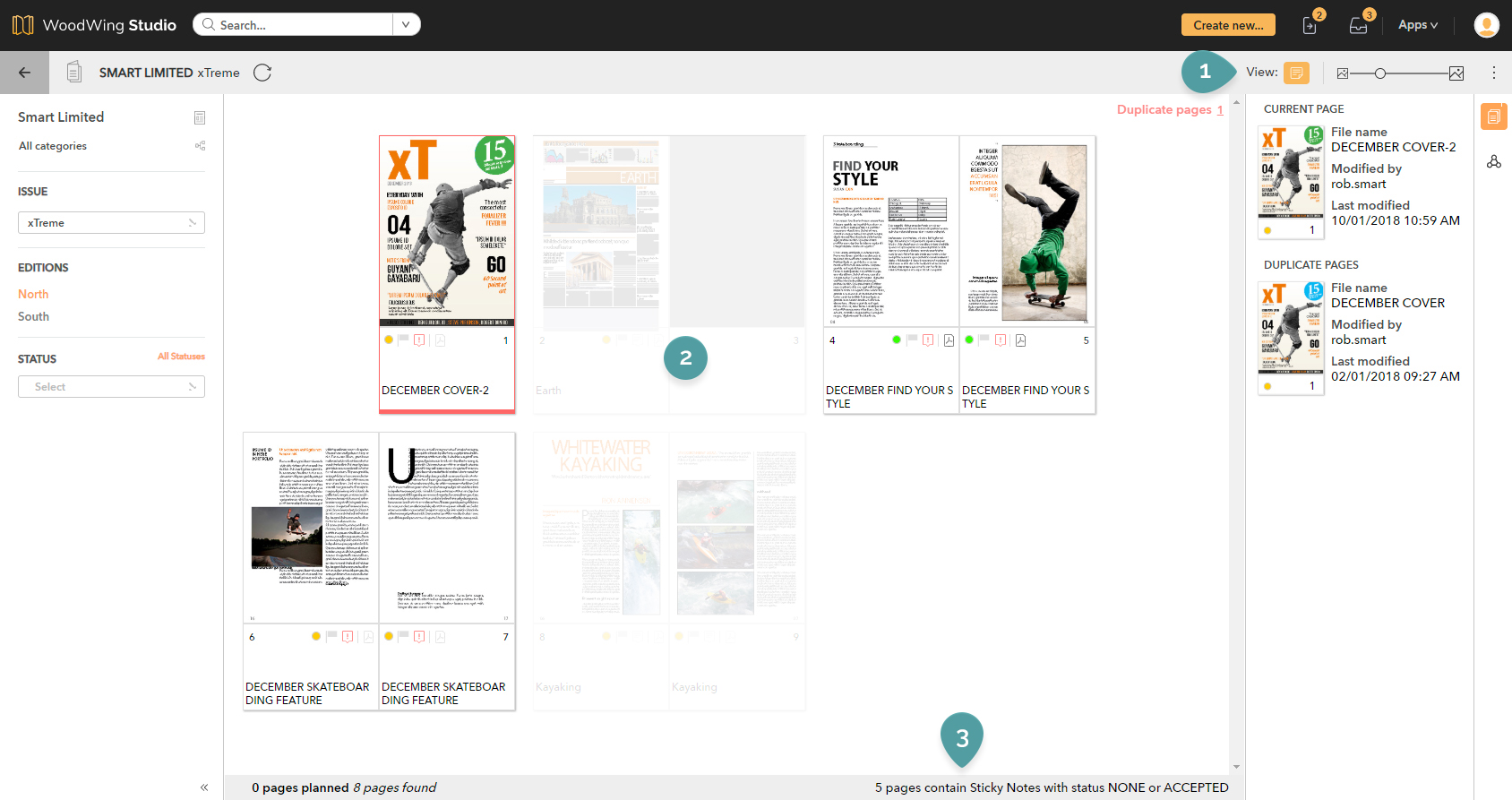
Figure: To show pages containing Sticky Notes that still needs action, click the Sticky Notes icon at the top of the screen (1). Pages that do not contain Sticky Notes that need action are dimmed (2). The total number of pages found with Sticky Notes that need action are shown in the status bar at the bottom of the screen (3).
Comments
0 comments
Please sign in to leave a comment.