The Publication Overview Application of Studio provides a general overview of how far the production process of a print publication has progressed by showing all layouts of a publication and their Workflow Status.
A layout of a print publication rarely exists as a unique object in the system but is likely to be duplicated to one or more other Brands as the basis for other layouts, or it could be that one or more Editions are created for the layout.
It is important therefore to be aware of any relations that may exist between a particular page and other pages that are derived from it.
Such relations can be viewed in the Related pages panel.
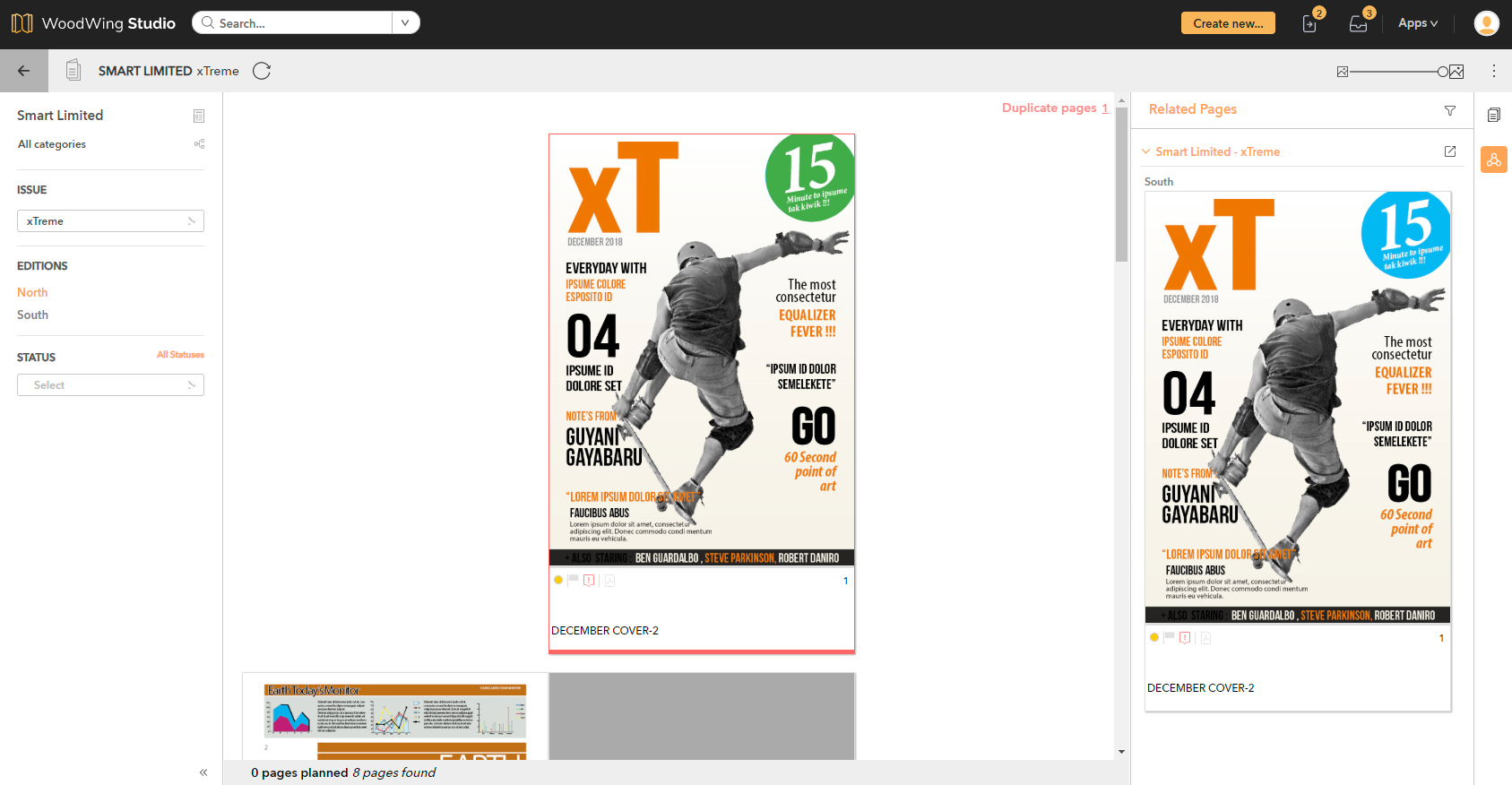
Figure: The Related pages panel shows all pages that are related to a selected page.
Pages in the panel are grouped by Issue and are sorted based on the order that is configured on Studio Server. To view all pages of an Issue, click the 'Open Issue in a new browser tab' icon.
The pages in the panel display the same information as those in the main screen. They can also be double-clicked for viewing in fullscreen mode, or right-clicked for accessing the context menu.
The Filter at the top of the panel can be used to only see related pages that are part of specific Brands.
Comments
0 comments
Please sign in to leave a comment.