Assets Server can be tightly integrated with Studio Server to make the files that are stored in Assets Server available in the workflow of Studio. This makes it possible to:
- Add files from Assets Server to Studio Server
- Add files from Studio Server to Assets Server
- Archive files from Studio Server to Assets Server
- Restore layouts that are stored in Assets Server
- Open Digital articles that are archived in Assets Server
- Map and synchronize metadata fields
- Add images that are stored in Assets Server to Studio
- Copy components from archived Digital articles to Studio
This article provides details about the technical process, and shows where information can be found about installing and configuring the integration.
Architecture
The following figure shows an overview of the architecture of the integration.
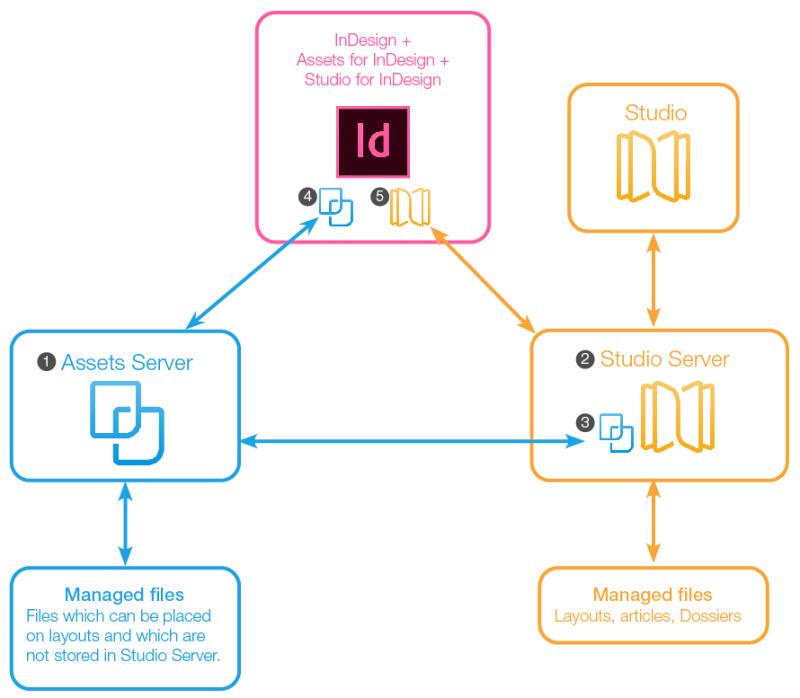
- Assets Server. Manages all files that can be placed on layouts or that can be stored (as a reference) in Dossiers in Studio Server. Such files include images, videos, audio files, documents, and so on.
- Studio Server. Manages the workflow process and stores the layouts, articles, and Dossiers (and optionally other files that can be placed on a layout).
- WoodWing Assets Content Source. The WoodWing Assets Content Source plug-in for Studio Server links Assets Server with Studio Server. It manages all file operations performed by Studio Server on files that are stored in Assets Server. It also makes it possible to add files from Assets Server to Studio Server via Studio.
- Assets for InDesign. (Optional) A plug-in for InDesign that links InDesign with Assets Server, thereby shortening the communication between InDesign and Assets Server (meaning: when Studio for InDesign is installed and Studio for InDesign needs a file from Assets Server and Assets for InDesign is installed, the request will be handled through Assets for InDesign instead of through Studio Server). Assets for InDesign also makes it possible to place files stored in Assets Server directly onto a layout.
Note: The use of this plug-in is optional, but recommended. It is optional in relation to adding files from Assets Server to Studio Server: this can also be done by first adding the file to a Dossier in Studio; it is recommended because of the performance improvement that is created by the shorter communication with Assets Server.
- Studio for InDesign. A set of plug-ins for InDesign that links InDesign with Studio Server so that layouts, articles and other files of the Studio Server workflow can be worked on.
Installation and configuration steps
For information about performing the integration, see Steps for integrating Assets Server with Studio Server.
Comments
0 comments
Please sign in to leave a comment.