Once a file has been added to Studio Server it is typically used in multiple places:
- A file always belongs to a particular Brand
- A file can belong to one or more Issues
- A file can be part of one or more Dossiers
- Images and articles can be placed on one or more layouts
- Images can be part of one or more articles
When making changes to a file it is important to be aware of all the places where a file is used in Studio Server. This makes it possible to determine whether or not these changes negatively affect the way the file is used in these other locations.
Viewing Used In information
Information about where in Studio Server a file is used is shown in the 'Used in' field in the Properties panel of Studio.
In the following example, an image is used in:
- Brand: xTreme
- Issue: 1st Issue
- Dossier: DECEMBER_XT_KAYAKING
- Layout: DECEMBER_XT_KAYAKING-EN
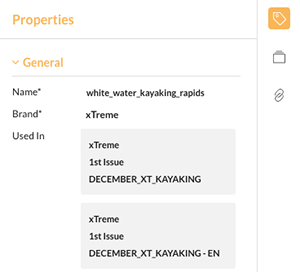
Figure: Using the Properties panel to see in which Studio Server locations a file is used.
Order in which the information is shown
The locations in which the file is used is displayed in the following order:
- Brand
- Issue(s)
- Dossier
- Layout
- Article
Note: For each object type (Dossier, layout or article), the information is shown in a separate block (see the above screenshot in which 2 blocks are shown: one for the Dossier of which the image is part and another one for the layout on which the image is placed.)
Files for which Used In information is available
The Used In information is available for all files except Dossiers.
Comments
0 comments
Please sign in to leave a comment.