The Publication Channel Maintenance page in Enterprise Server 10 holds all the settings for a Publication Channel. Use it to manage Issues and (optionally) Editions.
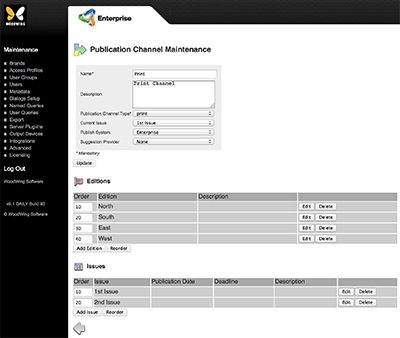
Figure: The Publication Channel Maintenance page for outputting to print.
Accessing the Publication Channel Maintenance page
Step 1. On the Brands Maintenance page, locate the Publication Channel section.
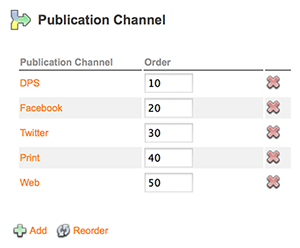
Figure: The Publication Channel section on the Brands Maintenance page.
Step 2. Do one of the following:
- Click Add to access the Publication Channel Maintenance page for a new Publication Channel
- Click the name of an existing Publication Channel to access the Maintenance page for that Publication Channel
The Publication Channel Maintenance page appears.
Comments
0 comments
Please sign in to leave a comment.