When Enterprise Server is installed for the first time, a default set of features are enabled and an even larger set of features are disabled.
Because each implementation of Enterprise Server is different and requires a different set of features, it is important to configure Enterprise Server in such a way that it matches the needs and requirements of the used workflow.
Where can I find which options can be set?
Use the sources listed below for information about configuring Enterprise Server 10.
Online Help
Many articles about configuring Enterprise Server can be found in the section named 'Configuration 'of the Enterprise Server page.
configserver.php file
The SERVERFEATURES section of the configserver.php file contains many comments with examples of additional features that can be enabled.
<Enterprise Server path>/Enterprise/config
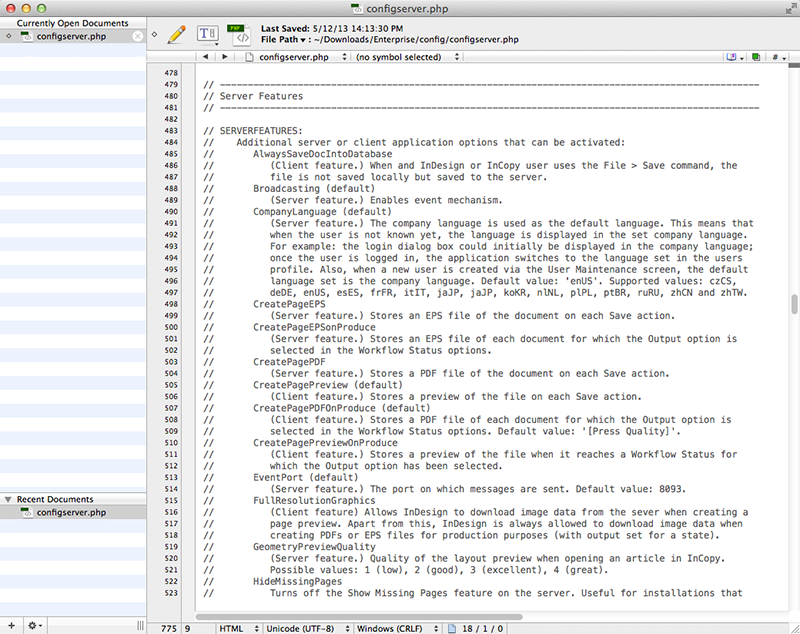
Figure: The configserver.php file contains many additional features that can be enabled.
Integrations and samples
Integrations and various samples can be found on the Help Center. Visit it regularly for the latest releases and updates.
Configuration options that should not be changed
Important: The following system-wide configuration options should not be changed while the system is in production.
File Storage
The following options in the configserver.php file have impact on the way objects are stored and can therefore not be changed afterwards:
- PERSONAL_STATE
- MAX_<object type>_VERSION
- ATTACHMODULO
- ATTACHSTORAGE
- DBTYPE
Expert-only options
The following option in the configserver.php file is for experts only and should be changed at your own risk. It is highly recommended to run a test cycle after changes have been made:
- EXTENSIONMAP
Internal usage only options
The following options in the configserver.php file are for internal usage only and so should NEVER be changed:
- XMLTYPE
- DBPREFIX
- display_errors
- log-errors
- error_log
- include_path
Open Source Code
The application server is written in PHP and SQL. Since Enterprise Server version 5, part of the code is encrypted and therefore cannot be changed. Other parts of the code — such as the bizclasses — are not encrypted. Since this is open source, you are technically free to make changes. However, this is NOT recommended because of the following reasons:
- We cannot offer support.
- Internal interfaces, objects, and the database model are subject to change and so you might need to rewrite your customizations for the next coming version.
The source files of the application server can be found in the following locations:
- Mac OS: /Library/WebServer/Documents/Enterprise/server
- Windows: c:\inetpub\wwwroot\Enterprise\server
- Linux: /var/www/html/Enterprise/server
Comments
0 comments
Please sign in to leave a comment.