When a Studio user selects multiple files and accesses the Properties dialog box, by default only the Static properties that are allowed to be changed are displayed (such as Category and Workflow Status).
To also add Dynamic properties, XMP properties or custom properties to this dialog box, make sure that the property is added to the Dialog Setup in Enterprise Server and has the 'Multiple objects' option selected.
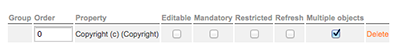
Figure: Selecting the 'Multiple objects' check box for a property on the Dialogs Setup page makes sure that the property appears in dialog boxes for multiple selected files.
To do this, follow the steps as outlined in the following articles:
Comment
Do you have corrections or additional information about this article? Leave a comment! Do you have a question about what is described in this article? Please contact Support.
0 comments
Please sign in to leave a comment.