In Swivle, user groups are set up to group together specific types of users and to then assign specific access rights to that group. This makes managing users easier compared to assigning access rights to individual users.
Creating user groups is done on the Groups page in the Management Console.
This article explains how to create user groups.
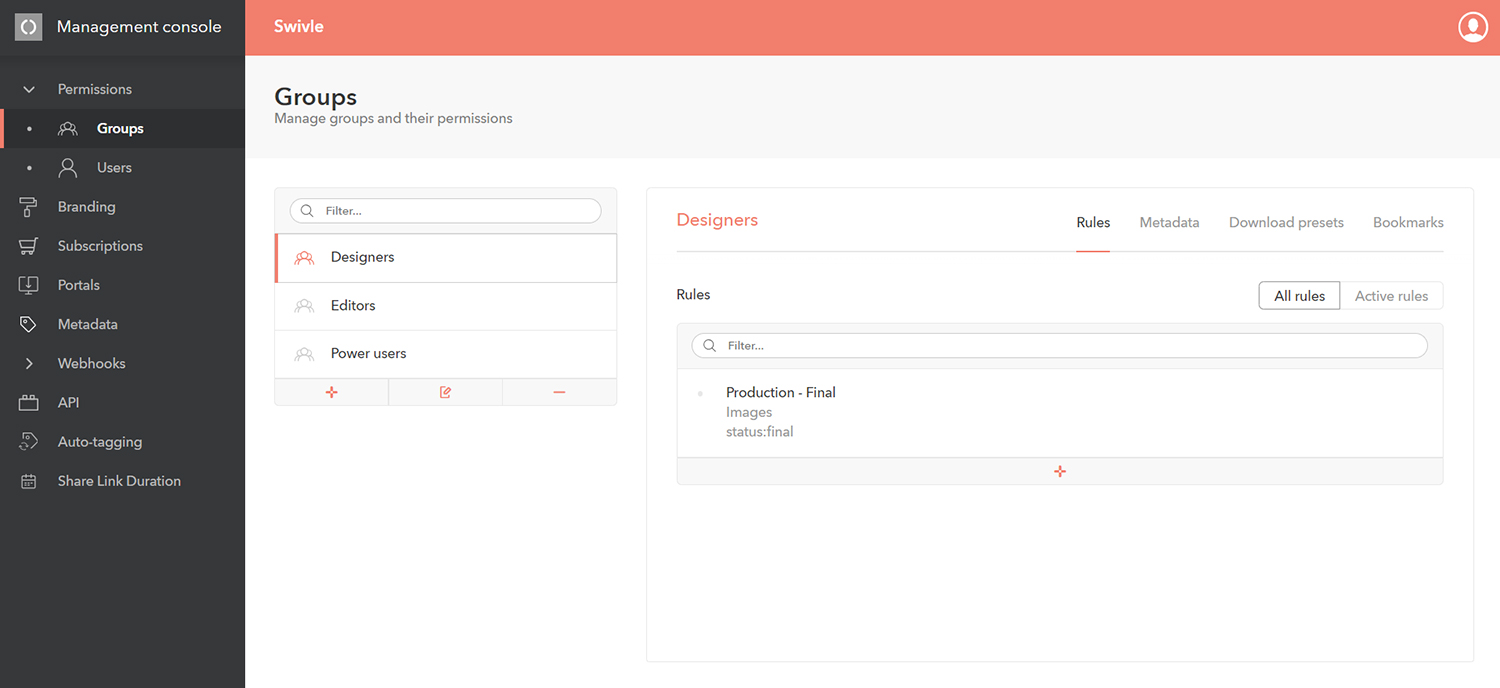
Creating a user group
Step 1. In the Management Console, access the Groups page by clicking Permissions > Groups in the menu on the left.
Step 2. At the bottom of the list of groups, click the +-sign.
A new group is added to the list with the default name Group Name.
Step 3. Enter a descriptive name for the group and press Enter.
Step 4. Define what users in the group are allowed to do by setting up Rules, metadata field permissions, and Download presets.
Comments
0 comments
Please sign in to leave a comment.