When restoring an archived layout to Studio Server from Assets Server, any images that are placed on the layout can be restored in the following ways:
- Images are copied in Assets Server to the Production Zone and used as a Production shadow object in Studio Server in the same location as the layout.
They will maintain their original name and will get the first status within their Workflow assigned.
- Images are copied from Assets Server to Studio Server and the Studio Server image is placed on the layout.
They will maintain their original name and will get the same properties as the parent layout, with the exception of the Workflow Status which will be the first status within the Workflow.
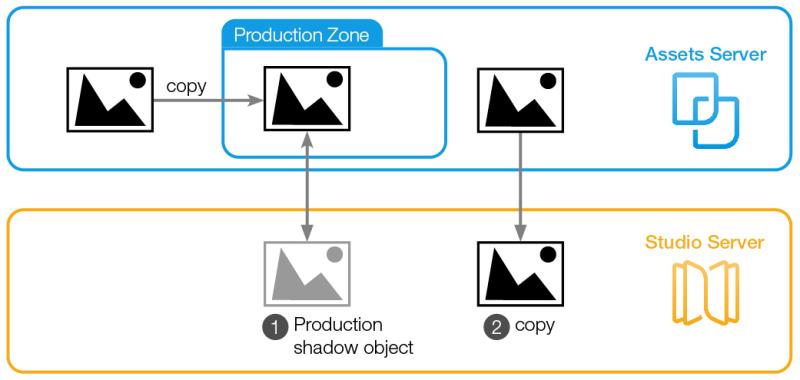
Configuration
The configuration options are described in Controlling how files are stored in the Assets Server - Studio Server integration:
Option 1: Creating a copy in Studio Server that is not linked to the image in Assets Server.
Option 3: Creating a Production shadow object in Studio Server that is linked to a copy of the original image in Assets Server.
Comments
0 comments
Please sign in to leave a comment.