Metadata is information that describes specific aspects of a file and its content. It tells you:
- Who created the file
- What type of file it is
- Where the file is stored
- When the file was created
- ... and much more
Example: When taking an image with your phone or compact camera, the date, time, device model is stored.
All this information is stored within the file itself, meaning that when you move the file (for example by sending it to someone else or by uploading it to Assets Server), the metadata is moved with it.
When working with files on a computer, you will come across metadata everywhere: from simply viewing a file in a folder to right-clicking a file and bringing up the Properties dialog box on Windows or the Get Info dialog box on MacOS.
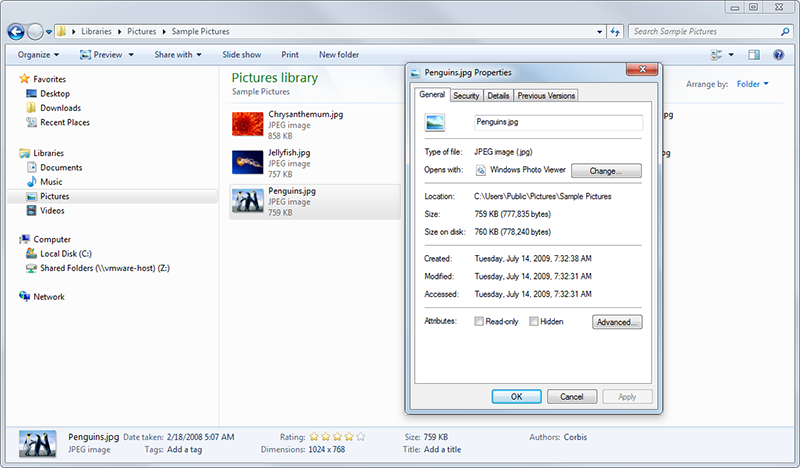
Figure: Metadata of a file is shown in many different places such as in folders and in the Properties window.
Adding additional metadata
Apart from metadata that is automatically added (for example the Modified Date when saving a file), it is also possible to add additional metadata yourself.
Example: When selling an image, it makes sense to store your contact details and information about when and where the image was taken in the metadata.
This can be done in most applications in which you can edit the file such as in Word or Photoshop.
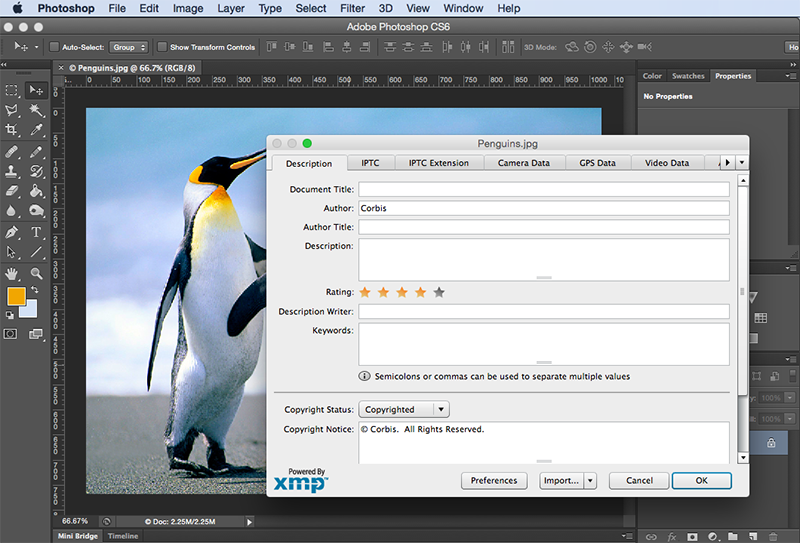
Figure: Adding additional metadata in Photoshop.
Metadata in Assets Server
Working with files in Assets Server primarily revolves around searching for files. When performing a search in Assets Server, you are essentially searching in the metadata. The more metadata is available for the file, the more ways users have to find it.
When uploading
When files are added to Assets Server, their metadata is extracted and added to the search index. This makes sure that the files are characterized and cataloged correctly so that they can be easily found.
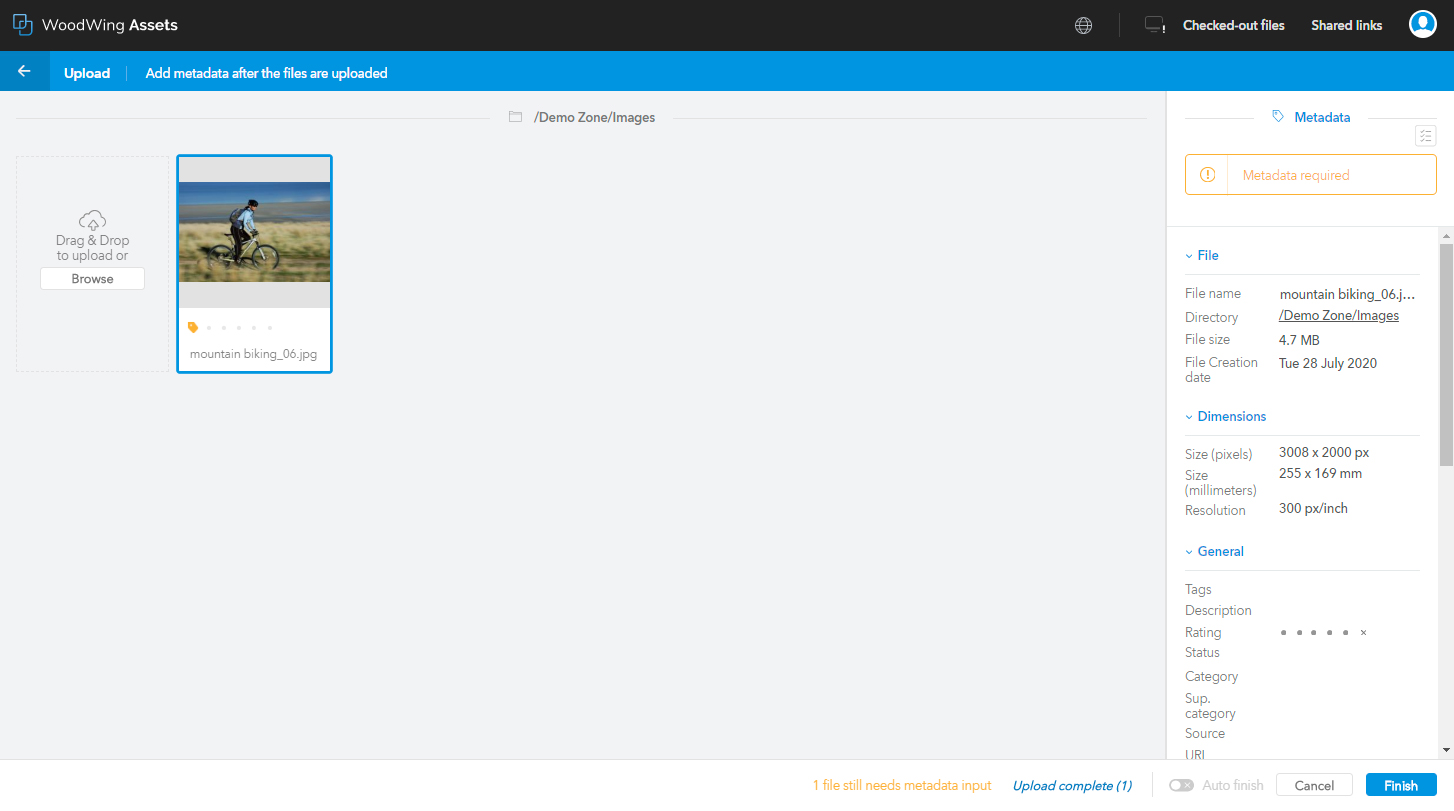
Figure: After importing a file in Assets Server, all its metadata is also imported.
Editing
Of course, editing metadata is also possible and can be done by using Assets.
On export
Metadata that has been added to files in Assets Server is — where possible — embedded in the files together with the original metadata.
When exporting a file from Assets Server (for example by downloading the original file) this metadata is also available in the downloaded file.
Note: Some metadata fields that contain confidential information may not be exported.
See also Working with embedded metadata in Assets Server.
Custom metadata
Should any of the high number of metadata fields that are available in Assets Server not be sufficient, it is possible to create custom metadata fields.
Comment
Do you have corrections or additional information about this article? Leave a comment! Do you have a question about what is described in this article? Please contact Support.
0 comments
Please sign in to leave a comment.