Studio contains two text editors:
- A Print editor used for creating content specifically for print.
- A Digital editor used for creating channel-neutral content for output to digital and print channels.
This article gives a brief overview of each editor.
The Print editor
The Print editor is used for creating content specifically for print.
It consists of an edit window for editing the text, a preview window for viewing the layout on which the article is placed, and an Images panel from which images can be placed on a layout.
Articles that are used by the Print editor are in the Print article format. These files can also be opened in InDesign or InCopy with Studio installed.
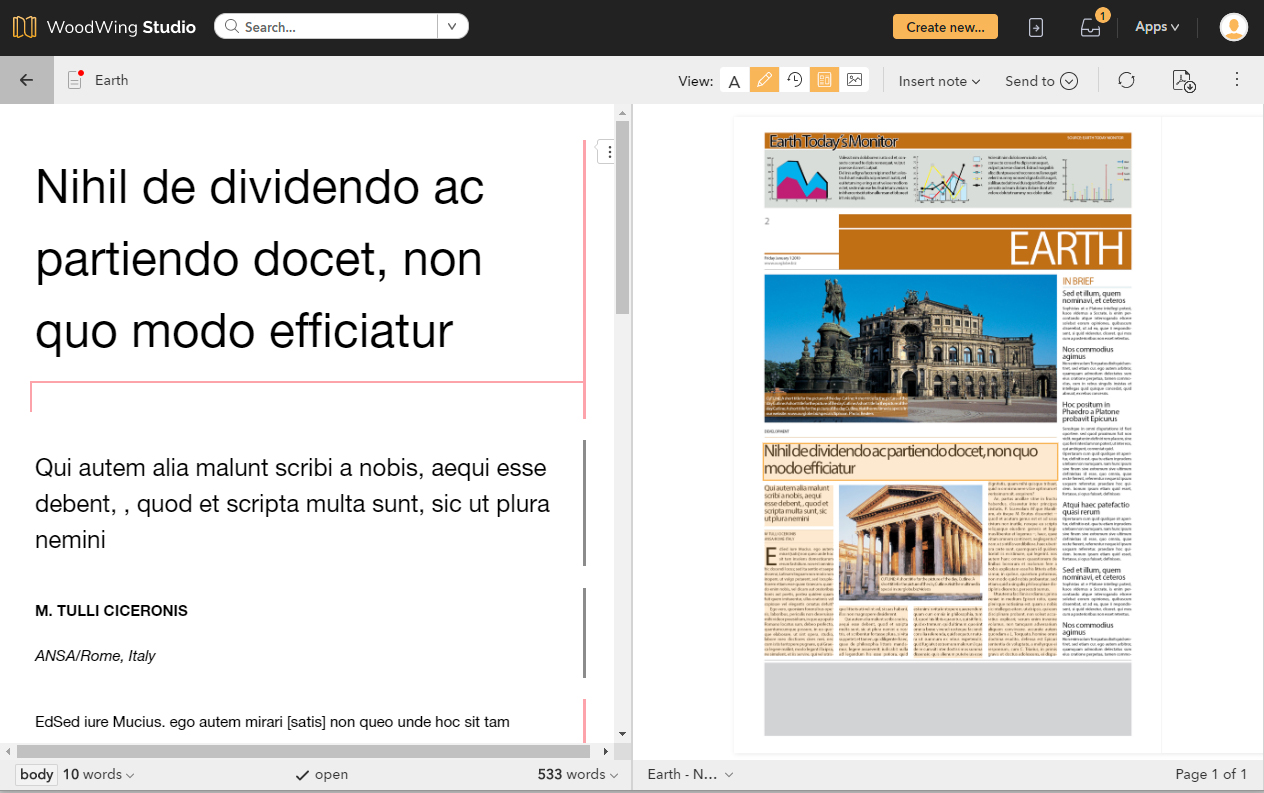
Figure: The Print editor is used for editing articles that are output to a printed publication such as a magazine or a newspaper.
For information about using the Print editor, see Working with Print articles in Studio.
The Digital editor
The Digital editor is used for creating channel-neutral content for output to digital and print channels.
Using a Digital article in a print workflow is done by creating a print variant from the Digital article.
It consists of an edit window for editing the text, an Images panel from which images can be placed, and a separate preview window for viewing the story on various devices.
Articles that are used by the Digital editor are in the Digital article format. These files cannot be opened in InDesign or InCopy with Studio installed.
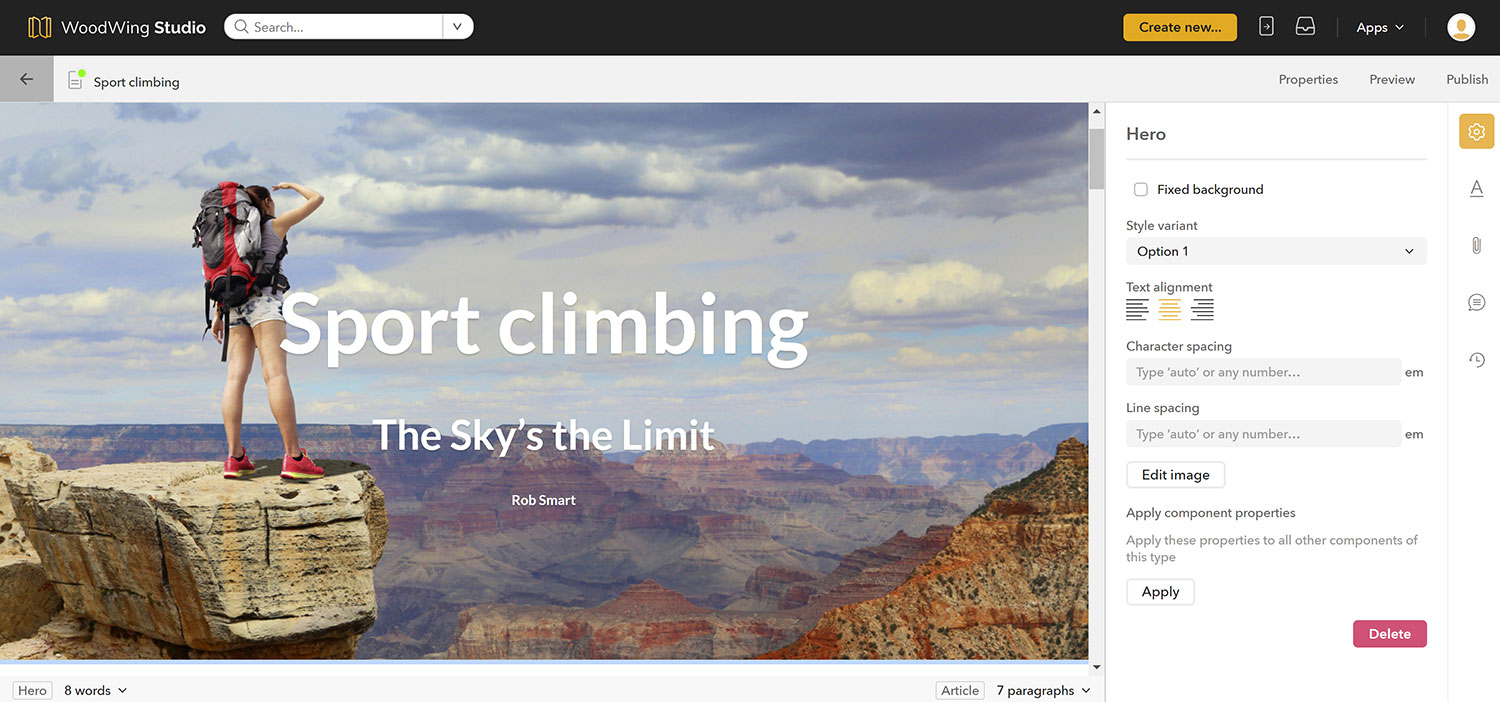
Figure: The Digital editor is used for creating channel-neutral articles.
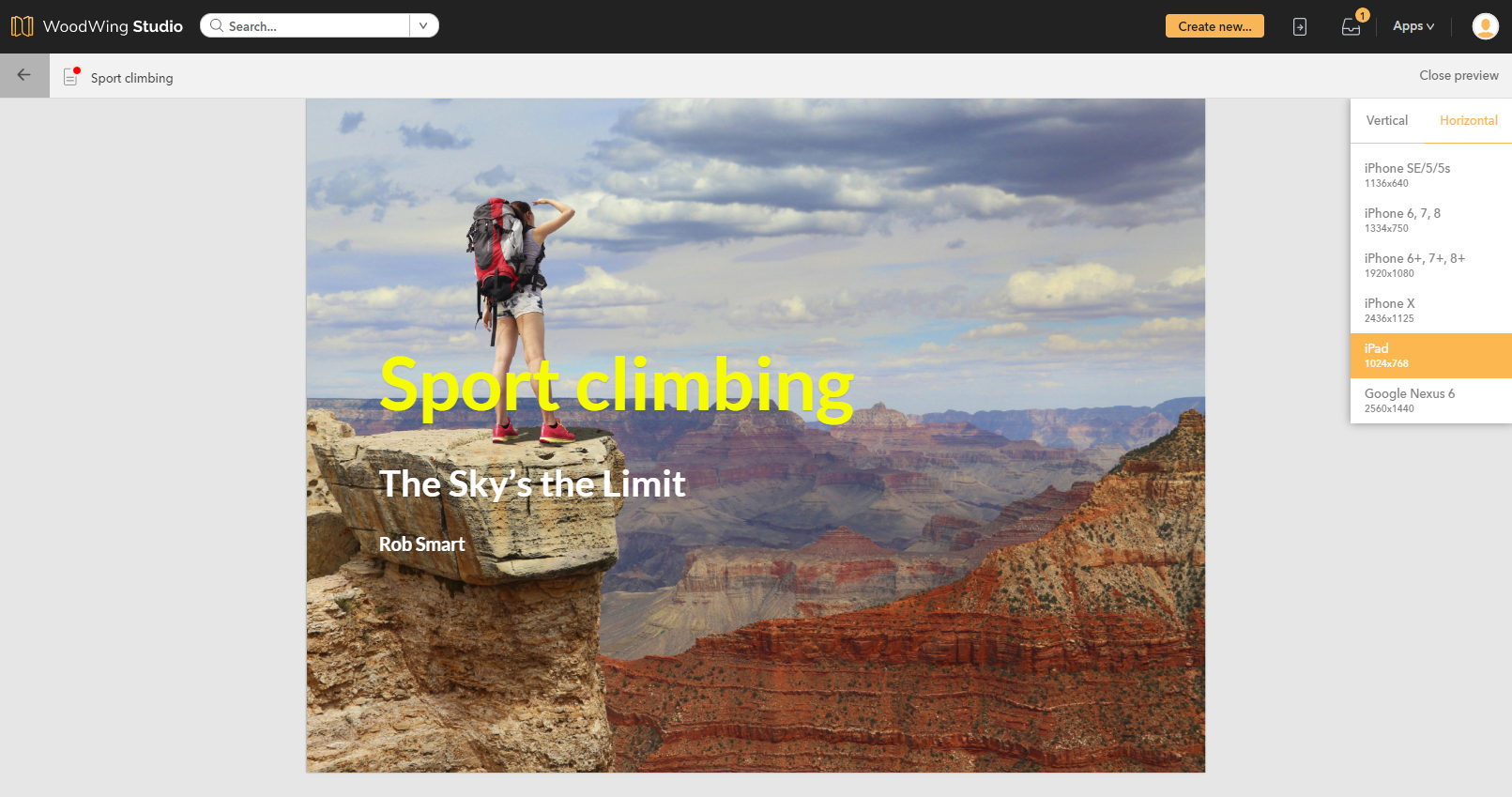
Using the Digital editor
For information about using the Digital editor, see Working with Digital articles in Studio.
Comments
0 comments
Please sign in to leave a comment.