The Workflow Maintenance page in Enterprise Server 10 holds all the settings for a Workflow Status.
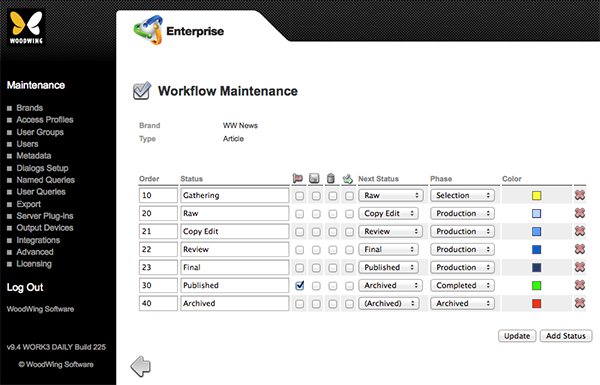
Figure: The Workflow Maintenance page with statuses set up for an Article.
Accessing the Workflow Maintenance page
Step 1. In the Maintenance menu or on the Home page, click Brands.
A page showing all created Brands appears.
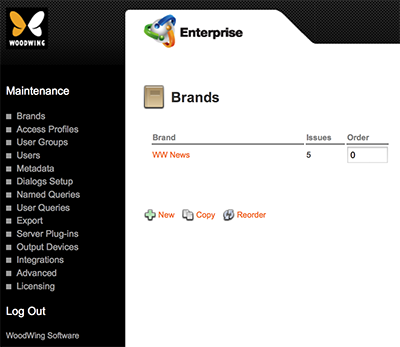
Figure: The Brands page.
Step 2. Click the name of the Brand.
The Brand Maintenance page appears.
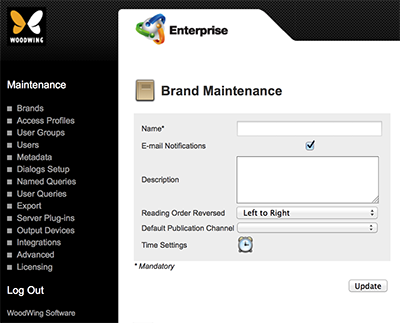
Figure: The Brand Maintenance page.
Step 3. Locate the Workflow options.
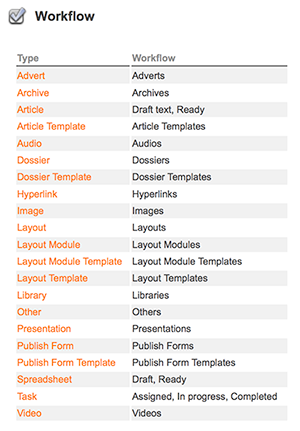
Step 4. Click the name of an object type or click Add.
The Workflow Maintenance page appears.
Comments
0 comments
Please sign in to leave a comment.