Taxonomies created in Drupal 7 or 8 can be imported into Enterprise for use as tags in a Publish Form.
Info: Support for Drupal and the use of Publish Forms is not available in Enterprise Server 10.6 or higher.
Importing Drupal taxonomies is done through the Drupal Maintenance page in Enterprise Server and needs to be done when new taxonomies are created or when changes are made to existing ones.
Caution: When importing content types, any Publish Form templates that are already in the database are updated. This means that the content of existing Publish Form templates is replaced (but this can be beneficial when Publish Forms need to be updated).
Step 1. Access the Drupal Maintenance page in Enterprise Server.
Step 1a. In Enterprise Server, click Integrations in the Maintenance menu or on the Home page. A page with all integrated services appears.
The Drupal icon is only available on the Integrations page when the Server plug-in "Drupal 7 - Publish Forms" or "Drupal 8 - Publish Forms" is enabled.
For more information, see Integrating Drupal 7 in Enterprise Server or Integrating Drupal in Enterprise Server 9.
Step 1b. Click Drupal 7 or Drupal 8. The "Import Content Types from Drupal " Maintenance page appears.
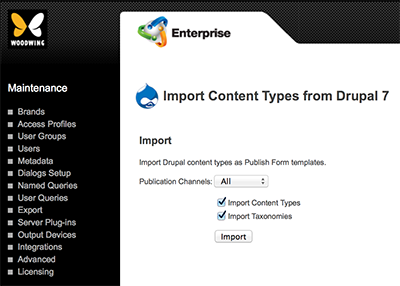
Step 2. From the Publication Channels list, choose the channel from which you want to import.
Step 3. Make sure that the check box for importing taxonomies is selected.
Step 4. Click Import.
The taxonomies are imported and the result of the import action is displayed.
Comments
0 comments
Please sign in to leave a comment.