The Online Users page in Enterprise Server 10 is used for viewing which users are currently logged in to Enterprise Server, including information such as the client application that they are using, the version of that application, their IP address and more.
The page can also be used to forcefully log out users from Enterprise.
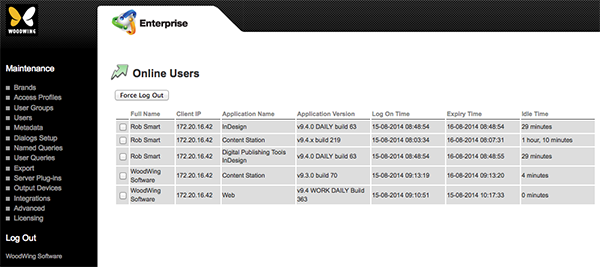
Figure: The Online Users page.
Accessing the Online Users page
Step 1. In the Maintenance menu or on the Home page, click Advanced. A page with all advanced Maintenance features appears.
Step 2. Click Online Users.
Comment
Do you have corrections or additional information about this article? Leave a comment! Do you have a question about what is described in this article? Please contact Support.
0 comments
Please sign in to leave a comment.