In Swivle, users can create a Shared Link to share files that are stored in Swivle with other people, even with people that do not exist as a user in Swivle.
By default, the time period during which this link can be accessed is 30 days. When needed, this default period can be changed in the Management Console.
Changing the duration
Step 1. Log in to Swivle as a system administrator, and access the Management Console.
Step 2. Access the Shared Link duration page by clicking Shared Link Duration in the menu on the left.
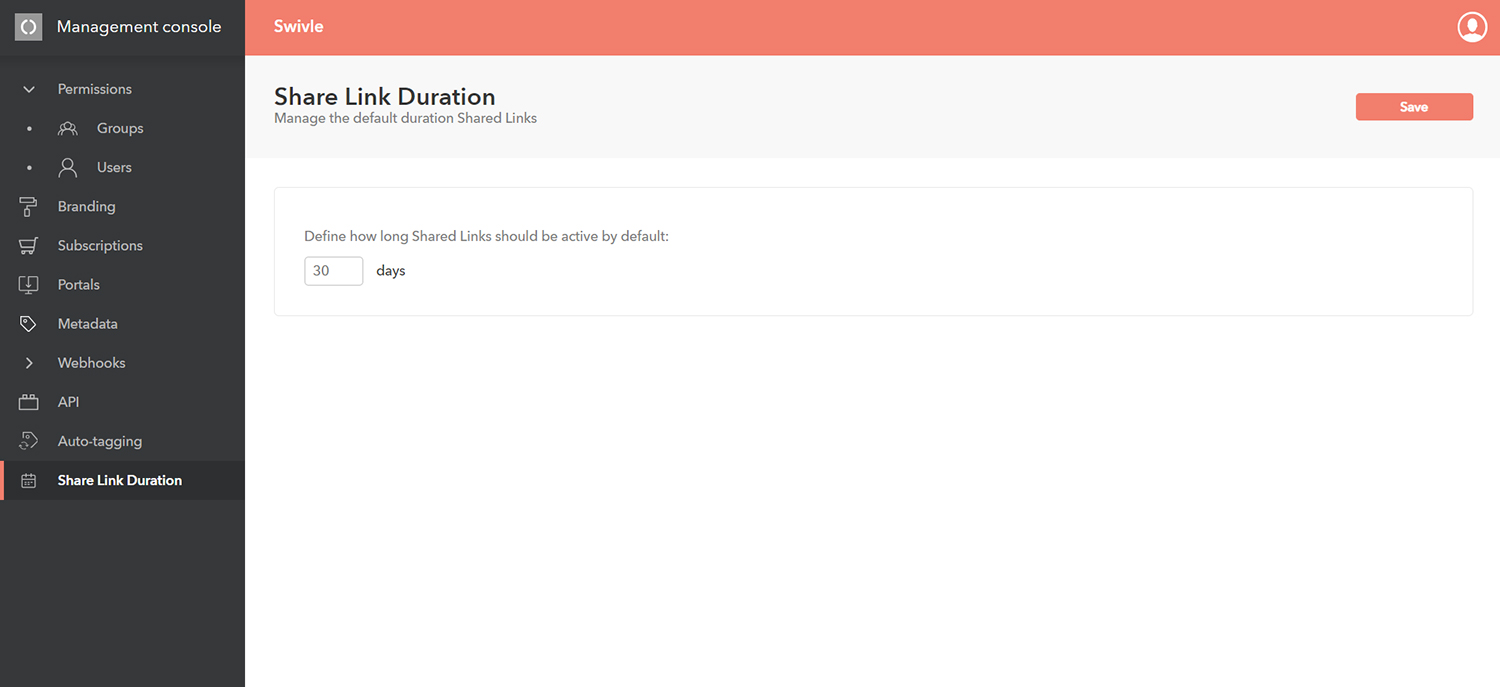
Step 3. Enter a value in the field and click Save.
Comments
0 comments
Please sign in to leave a comment.