Working with metadata can be done in many ways:
- Metadata can be included in queries by using their internal name.
|
Example: The following query searches for files where the value of the Usage Rights field is "Rights managed": usageRights:"Rights managed" |
- Metadata fields can have user permissions assigned.
Note: Supported fields are those where index=un_tokenized OR analyzer=pureLowerCase analyzer.
- Metadata fields can be stored and indexed.
- Metadata fields can be used as a custom metadata field.
The Metadata field information page
All this technical information can be looked up in the metadata field information page of Assets Server.
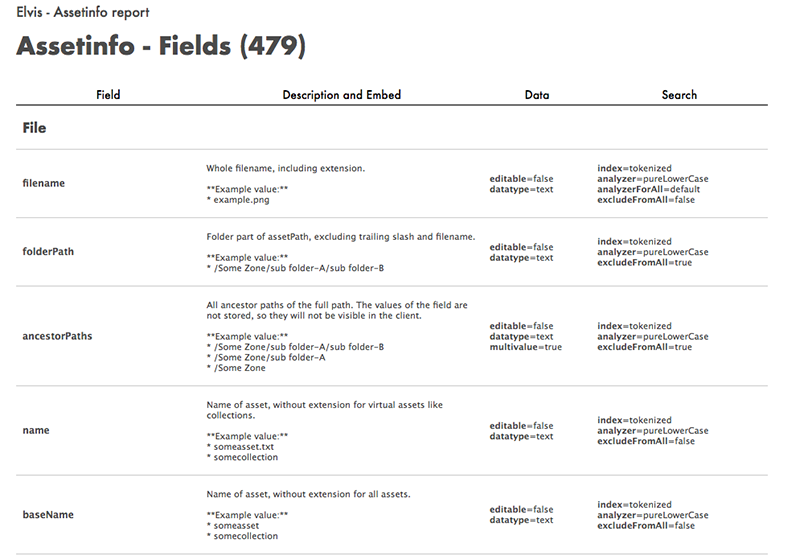
To access this page, do one of the following:
- Enter the following URL in a Web browser:
<Assets Server URL:>/plugins/internal/assetinfo_report/index.html
- Access the page through the Management Console.
The field information is grouped per category.
Example
The following example shows the information of some of the metadata fields of the File category.
| Field | Description and Embed | Data | Search |
|---|---|---|---|
| filename |
Whole filename, including extension. **Example value:** * example.png |
editable=false datatype=text |
index=tokenized analyzer=pureLowerCase analyzerForAll=default excludeFromAll=false |
| folderPath |
Folder part of assetPath, excluding trailing slash and filename. **Example value:** * /Some Zone/sub folder-A/sub folder-B |
editable=false datatype=text |
index=tokenized analyzer=pureLowerCase excludeFromAll=true |
| name |
Name of asset, without extension for virtual assets like collections. **Example value:** * someasset.txt * somecollection |
editable=false datatype=text |
index=tokenized analyzer=pureLowerCase excludeFromAll=false |
| extension |
Extension part of the filename (excluding .). **Example value:** * txt * png |
editable=false datatype=text |
index=tokenized analyzer=pureLowerCase excludeFromAll=true filterUI=checkBoxes filterValuesSource=usedTerms |
| assetType |
Asset type, usually equal to extension unless the file extension is not mapped as an assetType, in which case it will use the 'unknown' assetType. **Example value:** * jpg * wwcx |
editable=false datatype=text |
index=un_tokenized excludeFromAll=true filterUI=checkBoxes filterValuesSource=usedTerms |
Comments
0 comments
Please sign in to leave a comment.