Info: Performing the steps described in this article requires direct server access. Depending upon how your system is hosted and the level of access you have to that system, coordination may be required with your Partner or WoodWing Support team. For a full overview of the steps that need to be done by WoodWing and how to request them, see WoodWing Cloud - Change management.
When Solr Search is integrated in Studio Server, the metadata properties 'Placed On' and 'Placed on Page' are not indexed by Solr. These properties can be used as columns in the Document pane in Studio and Studio for InDesign and InCopy, but because te properties are not indexed, the columns cannot be sorted.
To enable sorting, follow these steps:
Step 1. Open the config_solr.php file (recommended: config_overrule.php file) and locate the SOLR_INDEX_FIELDS definition.
if( !defined('SOLR_INDEX_FIELDS') ) {
define ('SOLR_INDEX_FIELDS', serialize( array(
'ID',
'Publication',
'PublicationId', //Mandatory
'IssueId', //Mandatory
'Name',
...Step 2. Add the following fields to the list:
PlacedOn
PlacedOnPage
if( !defined('SOLR_INDEX_FIELDS') ) {
define ('SOLR_INDEX_FIELDS', serialize( array(
'ID',
'Publication',
'PublicationId', //Mandatory
'IssueId', //Mandatory
'Name',
'PlacedOn',
'PlacedOnPage',Step 3. Open the schema.xml file in your $SOLR_HOME/config folder.
Step 4. Search for the PageRange definition:
<field name="PageRange" type="string" indexed="true" stored="true"/>
Step 5. Add the new fields after the “PageRange” definition:
<field name="PlacedOnPage" type="onlySort" indexed="true" stored="true"/>
<field name="PlacedOn" type="onlySort" indexed="true" stored="true"/>
Step 6. Restart the Solr application to make it load the new schema.xml.
Note: This can be done either on the command line or by restarting the server.
Step 7. Access the Search Server Maintenance page in Studio Server by doing the following:
Step 7a. Click Integrations in the Maintenance menu or on the Home page.
Step 7b. Click Search Server.
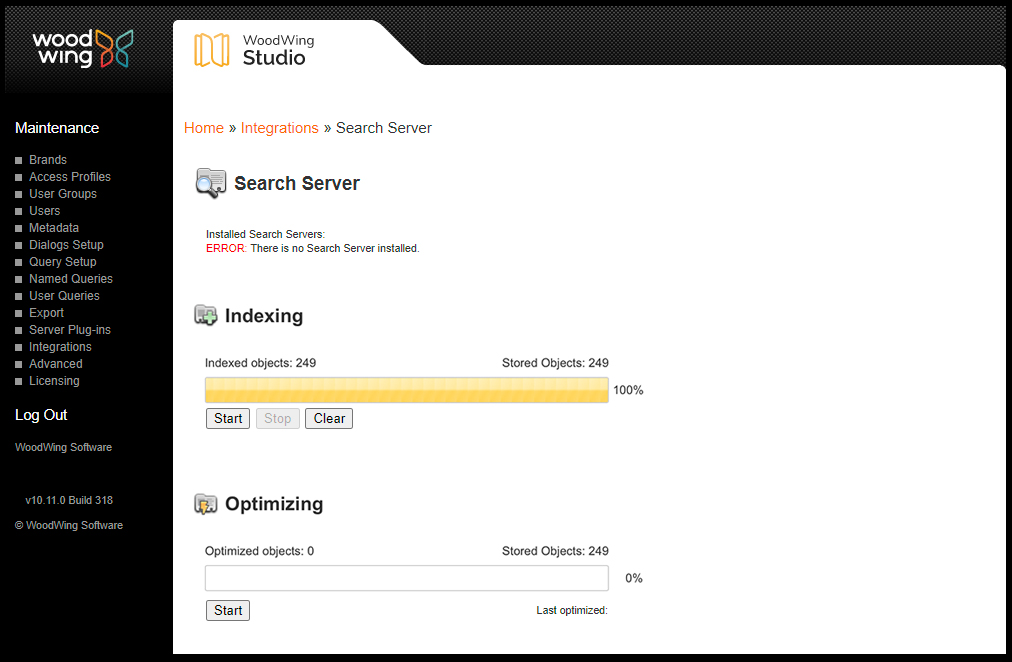
Step 8. In the Indexing section, click Clear, followed by Start.
It should now be possible to sort the columns 'Placed On' and 'Placed on Page'.
Comments
0 comments
Please sign in to leave a comment.