When making metadata properties available in a dialog box, it can be beneficial for the end user when properties that are related to a particular workflow are grouped together in their own tab.
This reduces the length of the list of properties that are shown, thereby making it easier to scan and find the available properties.
Step 1. In Studio Server, access the Metadata Maintenance page by clicking Metadata in the Maintenance menu or on the Home page. The Metadata Maintenance page appears.
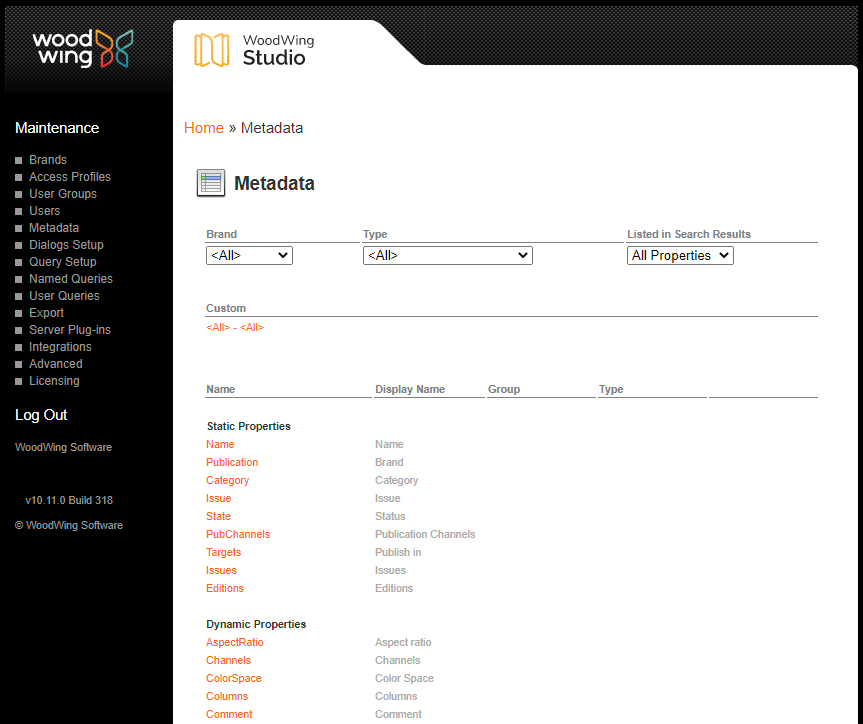
Step 2. Click the name of the property that you want to add to a group.
Note: This should be a Dynamic property, XMP property or a custom property; static properties cannot be grouped.
Step 3. In the Group field, enter the name of the tab in which the properties should appear.
Step 4. Click Update.
You are returned to the Metadata Maintenance page.
Step 5. Repeat steps 2 to 4 to group together as many properties as needed.
Comment
Do you have corrections or additional information about this article? Leave a comment! Do you have a question about what is described in this article? Please contact Support.
0 comments
Please sign in to leave a comment.