After upgrading an installation of InDesign or InCopy in which Studio for InDesign and InCopy is installed, you might get a Startup Alert message stating that one or more Studio for InDesign and InCopy plug-ins are not recognized.
Startup Alert
Adobe InDesign / InCopy does not recognize <name of plug-in> as a valid plug-in. Please reinstall the <name of plug-in> and restart InDesign / InCopy.
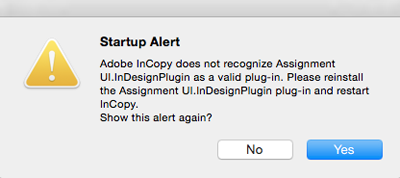
Solution #1
Run the installer for Studio for InDesign and InCopy once more. See Installing Studio for InDesign and InCopy.
Solution #2
After closing InDesign/InCopy, open the ConfigCheck.txt from the following location:
<InDesign or InCopy folder>/Plug-ins
The file shows a list of plug-ins and their status; all should be marked 'NO', indicating that they are not present any more.
This file is a result of the configuration check performed during startup.
If any of the files listed below exist, which is identified by a YES, then the file needs to be removed.
Macintosh HD:Applications:Adobe InCopy CS6:Plug-Ins:InCopyWorkflow:Assignment UI.InDesignPlugin exists: NO
Macintosh HD:Applications:Adobe InCopy CS6:Plug-Ins:InCopyWorkflow:InCopy Bridge.InDesignPlugin exists: YES
Macintosh HD:Applications:Adobe InCopy CS6:Plug-Ins:InCopyWorkflow:InCopy Bridge UI.InDesignPlugin exists: NO
Macintosh HD:Applications:Adobe InCopy CS6:Plug-Ins:InCopyWorkflow:InCopyImport.InDesignPlugin exists: NO
Macintosh HD:Applications:Adobe InCopy CS6:Plug-Ins:InCopyWorkflow:InCopyExport.InDesignPlugin exists: NO
Macintosh HD:Applications:Adobe InCopy CS6:Plug-Ins:InCopyWorkflow:InCopyExportUI.InDesignPlugin exists: NO
Macintosh HD:Applications:Adobe InCopy CS6:Plug-Ins:UI:InCopyFileActions.InDesignPlugin exists: NO
Move all plug-ins which are marked 'YES' to a location outside the "Plug-Ins" folder of your InDesign/InCopy application folder.
Tip: Create a "Plug Out" folder to move them in to.
Comment
Do you have corrections or additional information about this article? Leave a comment! Do you have a question about what is described in this article? Please contact Support.
0 comments
Please sign in to leave a comment.