The Elvis image recognition integration integrates Elvis with AI image recognition services from Google, Amazon and Clarifai. The integration supports:
- Object recognition
- Facial analysis
- Geo-searching landmarks
- Image web usage
- Search similar
- Image searching
Object Recognition
This is the core functionality that Image Recognition AI provides DAM users. As you see in the video, we upload files within Elvis and the API automatically includes the metadata in the returned assets within Elvis.
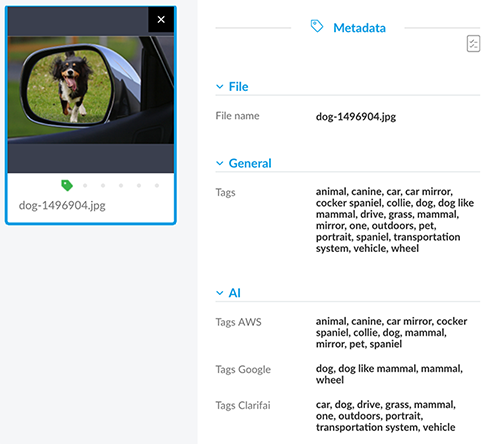
Facial analysis
Here, we can filter by characteristics like mustaches to find the exact image we need. If your image library features a lot of people, being able to break it down by searching for things like emotion, or personal characteristics can save significant amounts of time.
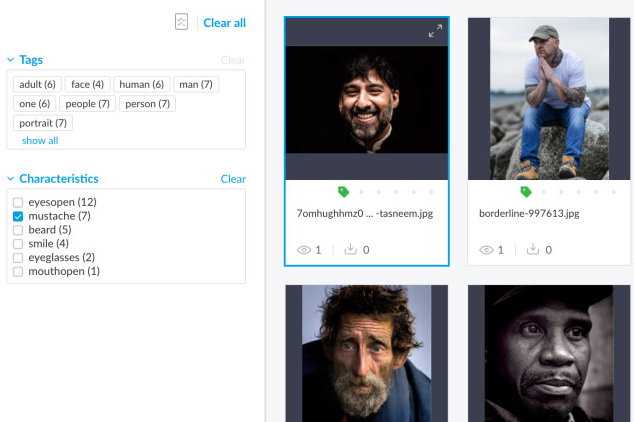
Geo-searching landmarks
Today’s AI software is powerful enough to identify major landmarks - and Google Vision will even append this with their exact co-ordinates.
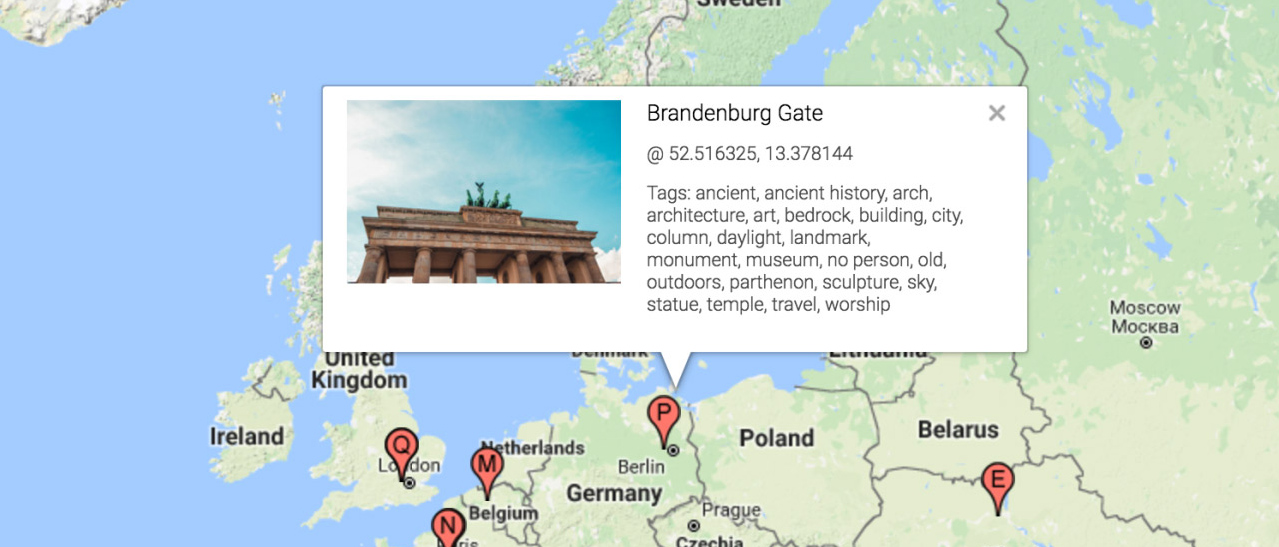
Image web usage
Users can easily find out their usage of images on the web. With the help of Google Vision you get a list of websites where an image or part of an image has been used.
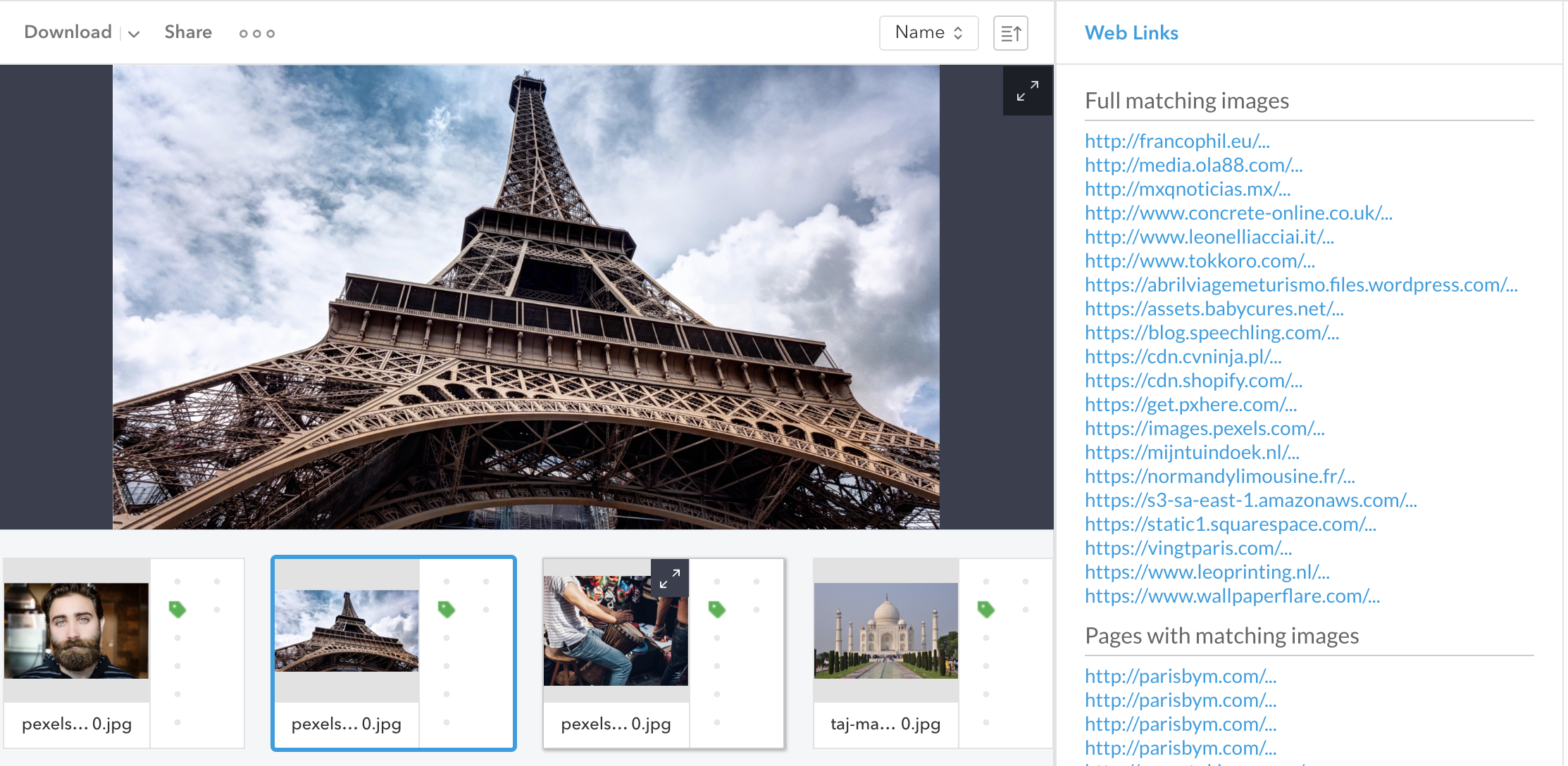
Image searching
Imagine you’ve come across the perfect image you need online and you need to find something similar in your own database. Simply drag and drop that image to the plugin search function and Elvis will automatically deliver a bank of images with the same tags. The image you searched with will not even added to Elvis, meaning you keep a clean database of your own assets.
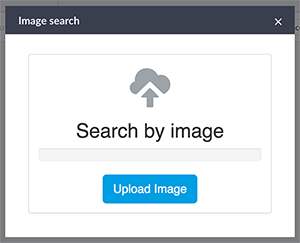
Search similar
In a similar way to the image-search feature, if you’ve already found a great image within Elvis but need more options, you can just right click and search similar by installing a simple plugin.
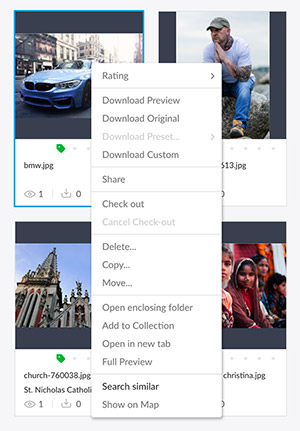
Get started
This integration can be downloaded from the elvis-image-recognition GitHub repository. The readme of the repository contains all information on installation and configuration.
System requirements
Using this integration requires Elvis and a (separate) server to run the image recognition integration. You also need to sign up with one or multiple recognition services. The GitHub repository contains detailed system requirements.
Other resources
There are multiple resources available if you want to know more about this integration:
- An on-demand webinar that shows how AI brings value to your existing archives.
- An FAQ that answers questions asked in this webinar.
- A blog post that describes 5 ways how Elvis and AI can make life easier for DAM users.
Contact details
This integration is made by WoodWing. For any questions please contact support@woodwing.com
Comments
2 comments
Hi,
Custom-assetinfo provided declares cf_partialMatchingImages, cf_webEntities, cf_pagesWithMatchingImages, cf_aiMetadataModified, cf_fullMatchingImages as read-only. At the same time, it is advised in config.ts to use an API license for the recognition server account. Without providing SUPER USER role these fields are not accessible by the recognition server, and there is no way to do this except enabling write access in config. This is uncomfortable, because these fields can be accidentally exposed to other users for writing as well.
Additional permission to grant unrestricted access for API users is highly required.
FYI for anyone using the elvis-image-recognition sample code with Clarify- this plugin uses an API token to authenticate with Clarify, these are being phased out by Clarify and are being replaced by personal access tokens (PATs). See this page for details: https://docs.clarifai.com/product-updates/upcoming-api-changes/#updates-to-model-and-model-version-endpoints
We are updating the plugin on our side because we use it actively and the old method may be disabled any day now, WoodWing may want to update the sample for the benefit of other customers.
Please sign in to leave a comment.