Assets for InDesign is a plug-in that is installed in Adobe InDesign. Various versions of this plug-in exist, each with its own set of features, changes, fixed issues, and support for specific versions of InDesign.
Checking which version of Assets for InDesign is installed can be useful to see if you have the required version to make use of what has been added, improved, or fixed. Knowing which version you are using is also needed when contacting WoodWing Support.
Information about the installed version is shown in the About WoodWing Assets for InDesign dialog.
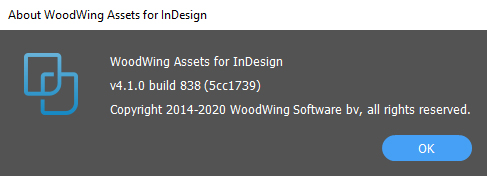
The dialog can be accessed by doing one of the following:
- MacOS: Choose InDesign > About WoodWing Assets for InDesign...
- Windows: Choose Help > About WoodWing Assets for InDesign...
Comments
0 comments
Please sign in to leave a comment.