To integrate Assets Server into Enfocus Full-/PowerSwitch, we have created Elvis Send and Elvis Receive configurators. These configurators are available by default in Full-/PowerSwitch 09. For Full-/PowerSwitch 10 & 11 they are available on the Switch partner integrations Web site. In combination with configurators from other vendors, it's possible to extend your workflow with Assets Server, or extend Assets Server with your workflow.
Elvis Receive configurator
This configurator makes it possible to query your server and it will return the assets from the query results. These assets are downloaded as a copy straight from the Assets Server. The configurator uses SOAP calls with a search query to find the requested assets along with their metadata. It is able to set a metadata field to prevent repeated download.
This configurator can be used in combination with the Elvis Send configurator.
Receiving assets
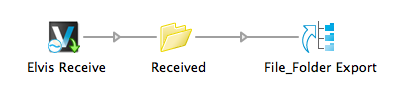
Properties
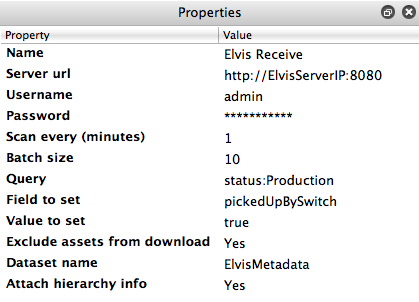
This can be configured to import assets to a designated location, while setting a metadata field value, or it can be used in combination with an Elvis Receive configuration to create a variation of an existing asset, update an asset or set metadata for an asset.
To create an asset
You can create or update an asset in Assets Server. For a create action, set the Folder property.
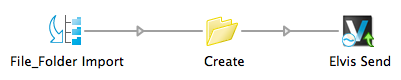
To update or create an asset
Update the asset if it already exists in Assets Server at the specified Folder and with the same filename. If it doesn't exist, create the asset at that location. The Folder property must be set.
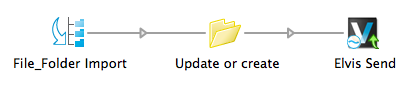
To create a variation of an asset:
You can create a variation on an existing asset with a relation to the original. The incoming job must originate from an Elvis Receive configurator.
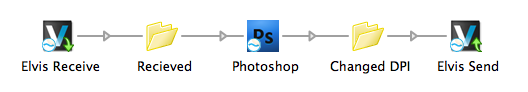
To set metadata on an asset
To update metadata on an existing asset, the Field and Value properties must be set. The incoming job must originate from an Elvis Receive configurator.
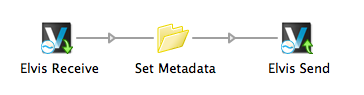
Properties
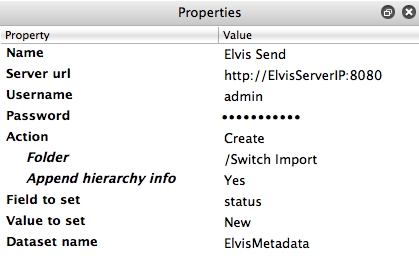
Sample configurators
Download Switch sample flows:
Comments
0 comments
Please sign in to leave a comment.