Whenever a user creates a custom search in Studio or Studio for InDesign and InCopy, the query is saved to Studio as soon as the user logs out. It is then possible to make this query available to other users or user groups.
Tip: Use this method to share custom searches made by power-users and/or to share types of searches that are often used such as a search for locating recently modified files.
For information about creating a custom search, see Searching for files in Studio.
Step 1. Access the User Queries Maintenance page by choosing User Queries in the Maintenance menu on the left side of the screen or on the Home page.
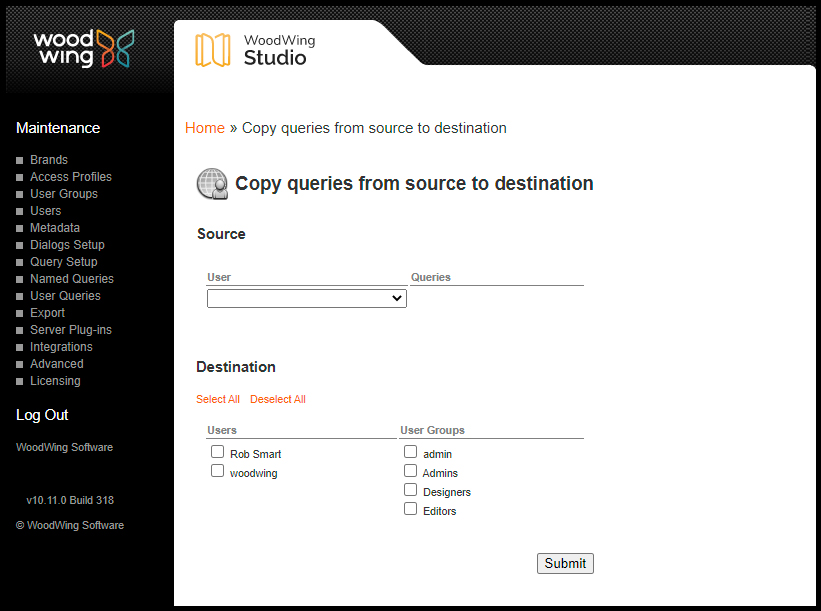
Step 2. From the User list in the Source section, choose the user whose queries need to be copied.
All created custom searches for that user appear in the Queries list. The application in which the custom search was created is shown in brackets.
Step 3. Select the queries that need to be copied.
Step 4. In the Destination section, choose the users and/or user groups to which the queries need to be copied.
Step 5. Click Submit.
The result of the action is shown on screen.
Comment
Do you have corrections or additional information about this article? Leave a comment! Do you have a question about what is described in this article? Please contact Support.
0 comments
Please sign in to leave a comment.