In Studio for InDesign and InCopy, the relations between files and Dossiers can be viewed in the following ways:
- Dossiers can be shown to which a selected file or Dossier belongs
- Layouts can be shown on which a file is placed
Tip: Use this method to quickly find a file that another file is related to as an alternative method to using some of the other ways of searching for files.
To show such a relation, do the following:
Step 1. In the Studio panel, right-click a file or Dossier.
Step 2. From the context menu, choose one of the following commands:
- Show Dossiers... Available for files and Dossiers.
- Show Related Dossiers... Available for Dossiers only.
- Show Dossiers and Layouts... Available for placed files only.
For either method, a new Studio panel is displayed in which all files and/or Dossiers to which the selected file/Dossier is related to are displayed (if any).
|
Example: An article is part of 2 Dossiers and is placed on one layout. When right-clicking the article and choosing 'Show Dossiers and Layouts...' a new Studio panel is created showing the layout and the 2 Dossiers.
|
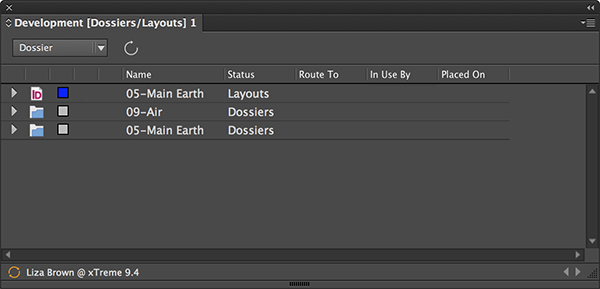
Comment
Do you have corrections or additional information about this article? Leave a comment! Do you have a question about what is described in this article? Please contact Support.
0 comments
Please sign in to leave a comment.