When accessing Studio Server through a proxy server, credentials such as a username and password need to be provided.
To automate the log in process, the credentials can be stored in one of the following locations:
- In the WWSettings.xml file, installed on each system on which Studio for InDesign and InCopy is installed
- In the preferences of Studio for InDesign and InCopy
Storing the credentials in the WWSettings.xml file
|
Notes:
|
- File: WWSettings.xml file
- Name of option: Proxy
- Location: anywhere between the
<Settings> </Settings>tags - Values:
- address: address of the proxy server
- user: the user name
- password: the password
- type: (Optional) Defines the proxy type. Use one of the following values:
- SOCKS4
- SOCKS4A
- SOCKS5
- SOCKS5_HOSTNAME
- HTTP (used when type is not set)
- HTTP1.0
- httptunnel. (Optional) Set to ‘true’ when HTTP Proxy tunneling should be used.
- authorization. (Optional) Defines the proxy authorization protocol. Use one of the following values:
- basic
- digest
- gssnegotiate
- ntlm
- any (used when authorization is not set)
- anysafe
- Example:
|
Default entry without additional arguments:
Default entry including additional arguments:
|
Important: Make sure to validate the WWSettings.xml file for correct content. See Validating the WWSettings.xml file.
Storing the credentials in the preferences
In this method, the credentials are stored as preferences in InDesign or InCopy and only the address of the proxy server is stored in the configuration file.
Step 1. Access the preferences of Studio for InDesign and InCopy:
- On macOS: choose InDesign/InCopy > Preferences > WoodWing Studio...
- On Windows: choose Edit > Preferences > WoodWing Studio...
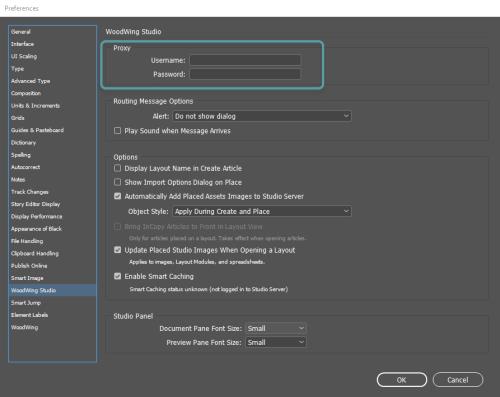
Figure: The Proxy preferences of Studio.
Step 2. Fill out the username and password.
Step 3. Add the following option to the WWSettings.xml file:
- File: WWSettings.xml file
- Name of option: Proxy
- Location: anywhere between the
<Settings> </Settings>tags - Values:
- address: address of the proxy server
- type: (Optional) Defines the proxy type. Use one of the following values:
- SOCKS4
- SOCKS4A
- SOCKS5
- SOCKS5_HOSTNAME
- HTTP (used when type is not set)
- HTTP1.0
- httptunnel. (Optional) Set to ‘true’ when HTTP Proxy tunneling should be used.
- authorization. (Optional) Defines the proxy authorization protocol. Use one of the following values:
- basic
- digest
- gssnegotiate
- ntlm
- any (used when authorization is not set)
- anysafe
- Example:
|
Default entry without additional arguments:
Default entry including additional arguments:
|
Important: Make sure to validate the WWSettings.xml file for correct content. See Validating the WWSettings.xml file.
Comments
0 comments
Please sign in to leave a comment.