When placing a Word file, Excel file or image that is stored in Studio Server on a layout in InDesign, the import options can be shown.

Figure: The import options for Word files.
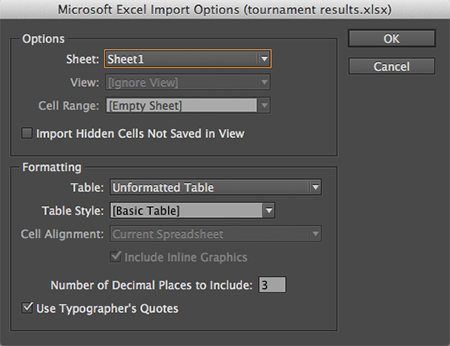
Figure: The import options for Excel files.
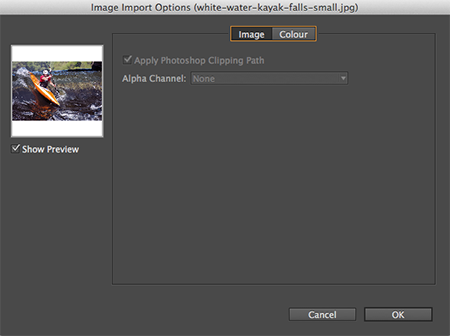
Figure: The import options for images.
To do this, use one of the following methods:
- Show always. To show the import options each time a Word file, Excel file or image is placed, choose Preferences > WoodWing Studio and select the check box named 'Show Import Options Dialog on Place'
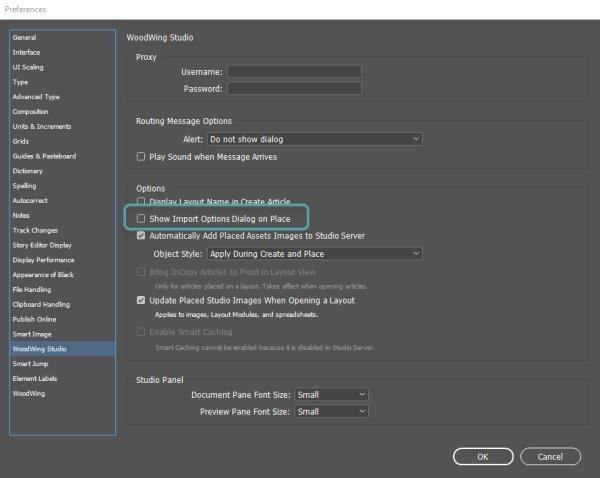
- Show only when needed. To show the import options just once for the file that you are currently placing, press and hold the Shift key while placing the file.
For more information about the Import Options, see InDesign Help.
Comments
0 comments
Please sign in to leave a comment.