Any article that is created in Studio needs to be based on an article template. Because multiple templates can be made available, Studio needs to determine which one to use.
It does this by checking where in Studio the request for creating a new article is made (listed in the order in which it is checked):
- By clicking the 'Create new...' button in a Dossier
- By clicking the 'Create new...' button outside a Dossier (this means: on the Home page)
When the request is made from within the Dossier, the following locations are checked for any suitable article templates (listed in the order in which they are checked):
- The Dossier where the request is made from
- All Brands that the user has access to
When the request is made outside of a Dossier, the following location is checked for any suitable article templates:
- All Brands that the user has access to
What is a suitable article template?
When an article template is found, Studio checks the following properties to see if those of the found article template matches those of the context (Dossier or Brand):
- Brand
- Category
It does this in the following order and combination:
- Brand and Category of the Dossier
- Brand of the Dossier
- Brand and Category of the context
- Brand of the context
Workflow explained
The following figure shows the workflow in the form of a diagram.
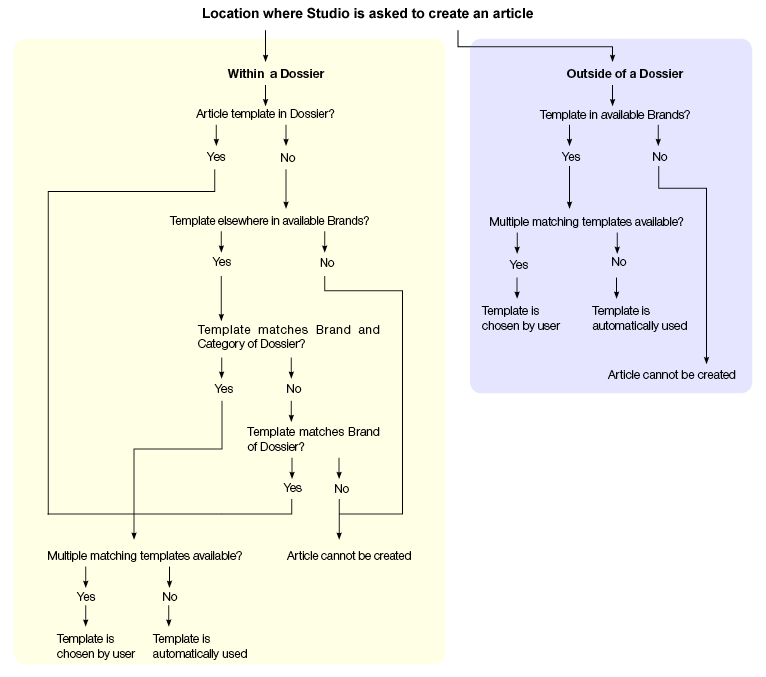
If the request to create a new article is made from within a Dossier, that Dossier is checked for the presence of any article templates.
If only one template is present in the Dossier, that template is used. If multiple templates are present in the Dossier, the user is asked to choose which one to use.
If no templates are present in the Dossier, Studio checks if any article templates outside of the Dossier exist.
If a template is found outside of the Dossier, Studio first checks if the Brand and Category properties of the article template are set to the same values as the values of the Brand and Category properties of the Dossier.
If so and only one template is available, that template is used. When multiple templates are available, the user is asked to choose which one to use.
If the Brand and Category properties of the article template are not set to the same values as the values of the Brand and Category properties of the Dossier, then Studio checks if the Brand of the article template is set to the same Brand as the Dossier.
If so and only one template is available, that template is used. When multiple templates are available, the user is asked to choose which one to use. If no templates are found, the article cannot be created.
The scenario where the request to create a new article is made outside of a Dossier is somewhat different because no context exists that can be used to match the properties of the article template with.
In these scenarios, any template that belongs to any Brand that the user has access to is returned. When no template exists, the article cannot be created.
Comments
0 comments
Please sign in to leave a comment.