An article is typically part of a story, which consists of:
- The article holding the text of the story
- The layout(s) on which the article is placed (for articles that are used in print)
- Related images and/or spreadsheets
These files are typically kept together in a Dossier and a Dossier itself can hold multiple articles.
When working on a story or working with a Dossier, it can be beneficial to see how each article is used as a story and which files are related to the story. For this, the Story View mode in a Dossier can be used.
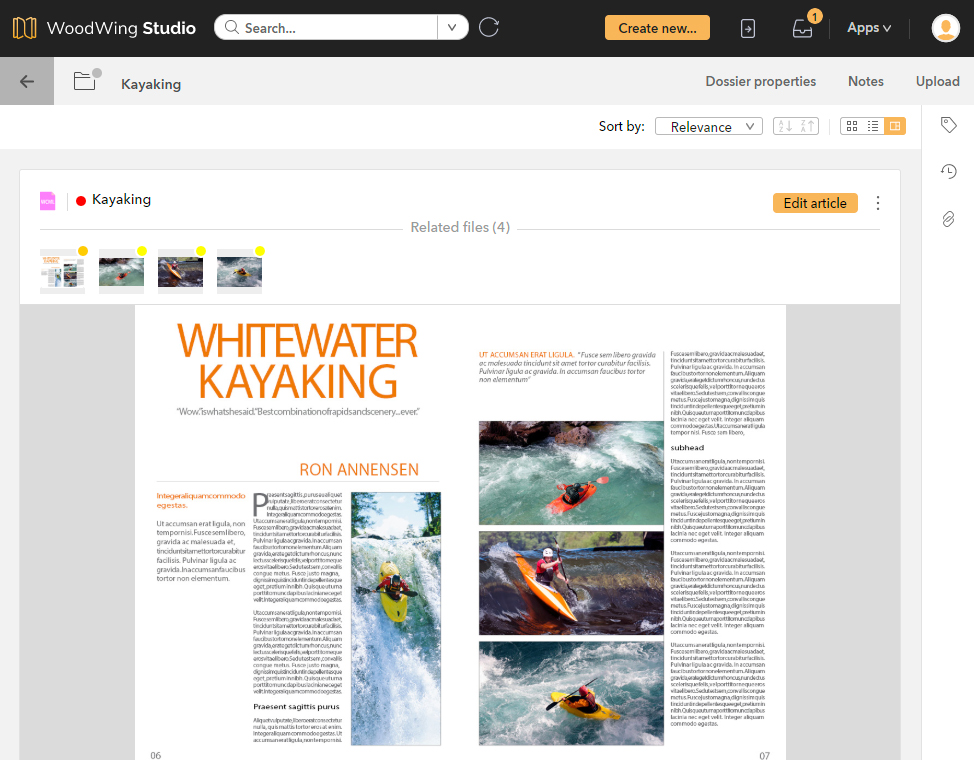
Figure: Viewing an article in Story View mode in a Dossier to quickly see how it is placed on a layout.
Using this view makes it possible to quickly see:
- The article as it is placed on the layout(s), including any Editions it may be part of (for articles that are used for print)
- All files related to the article (only for articles placed on a layout and only as long as these files are in the same Dossier as the article)
From this view, you can then:
- Easily open the article for editing
- Work on any of the files, for example by right-clicking them and accessing the context menu
Enabling Story View mode
Story View mode is one of the various modes that a Dossier can be viewed in:
- List view
- Thumbnail view
- Story view
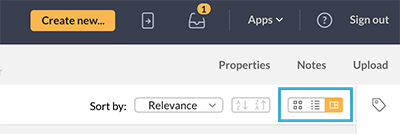
Figure: Choosing Story View mode in a Dossier.
How stories are displayed
When Story View mode is enabled in a Dossier, a story is displayed for each article in that Dossier. When multiple articles exist, the newest is displayed first.
For each story, the following is shown:
- The name of the article and its Workflow Status (hover the mouse pointer over the status to see the name).
- All files that are related to the story (only for articles that are placed on a layout).
|
Notes:
|
- The article in one of the following ways:
- When placed on a layout: a preview of the first page on which the article is placed.
|
Notes:
|
- When not placed on a layout: the content of the article.
Note: The context menu for the article can be accessed by clicking the 3 dots next to the 'Edit article' button.
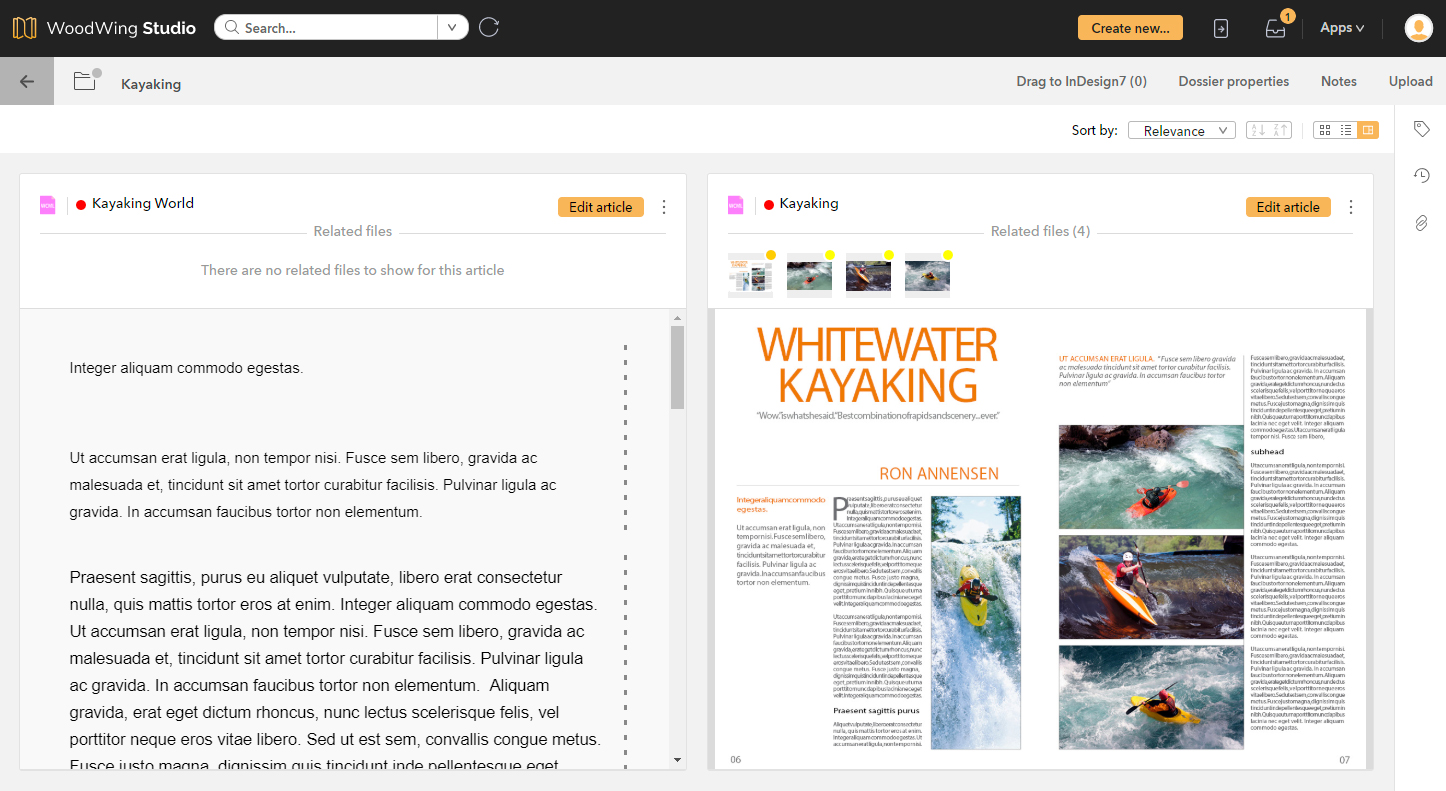
Figure: Two articles shown in Story View mode in a Dossier: the left article is not placed and therefore only the content is shown and no related files. The article on the right is placed on two Editions in a layout; each Edition can be viewed by using the controls at the bottom.
Comment
Do you have corrections or additional information about this article? Leave a comment! Do you have a question about what is described in this article? Please contact Support.
0 comments
Please sign in to leave a comment.