Studio is designed in such a way that the most important tools to work with are readily available.
Tools that are used less frequently are located in the Apps menu of the toolbar at the top of the screen.
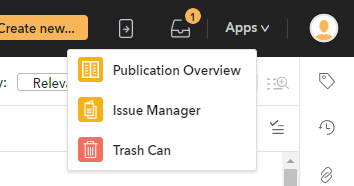
Figure: The Apps menu.
By default, the following applications are available:
- The Publication Overview, showing a general overview of how far the production process of a print publication has progressed by showing all layouts of a publication and their Workflow Status. See Using the Publication Overview Application in Studio.
- The Issue Manager, for creating new or managing existing Issues (requires access permission). See Managing Issues in Studio.
- The Trash Can, for recovering or permanently deleting files. See Deleting files and restoring deleted files in Studio.
Custom apps can also be added, check with your system administrator for details.
Comment
Do you have corrections or additional information about this article? Leave a comment! Do you have a question about what is described in this article? Please contact Support.
0 comments
Please sign in to leave a comment.