|
Note: The creation of Editions is optional and only applies to Publication Channels of type Print (See Creating a Publication Channel for print.) |
Step 1. Access the Publication Channel Maintenance page for the Publication Channel for which Editions need to be set up.
Step 1a. In the Maintenance menu or on the Home page, click Brands.
A page showing all created Brands appears.

Figure: The Brands page.
Step 1b. Click the name of the Brand in which an Edition needs to be created.
The Brand Maintenance page appears.
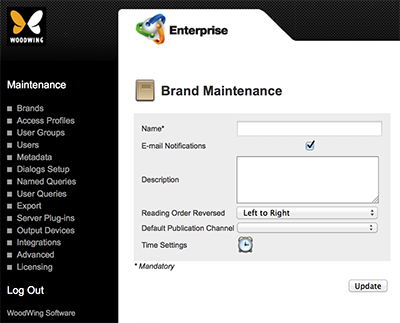
Figure: The Brand Maintenance page.
Step 1c. Locate the Publication Channel options.
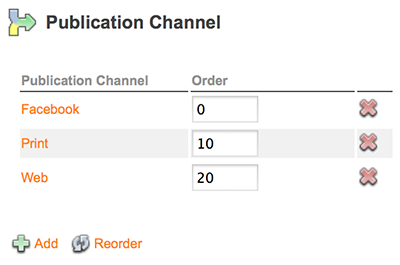
Step 1d. Click the name of the Publication Channel in which an Edition needs to be created.
The Publication Channel Maintenance page appears.
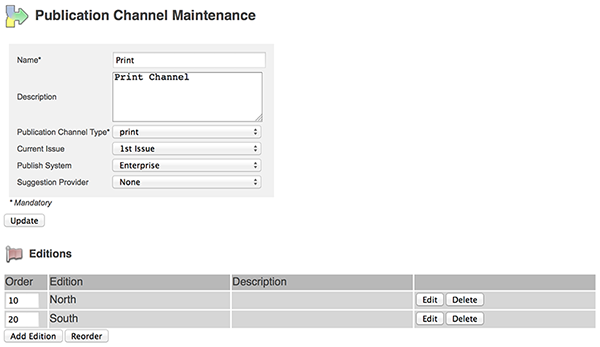
Step 2. In the Editions section, click Add Edition.
The Edition Maintenance page appears.
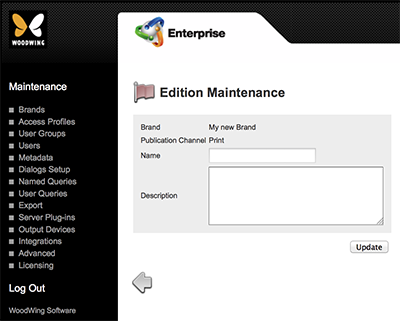
Figure: The Edition Maintenance page.
Step 3. Enter a name in the Name box.
Step 4. (Optional) Enter a description in the Description box.
Step 5. Click Update.
The Publication Channel Maintenance page appears with the newly created Edition added to the Editions section.
Comment
Do you have corrections or additional information about this article? Leave a comment! Do you have a question about what is described in this article? Please contact Support.
0 comments
Please sign in to leave a comment.