To see which version of Enterprise Server is installed, do the following:
- Open a Web browser and enter the address of the Enterprise server:
http://<Server URL>/<Enterprise name>/
Example: http://localhost/Enterprise/
The Log In screen appears, showing the version number in the lower left corner.
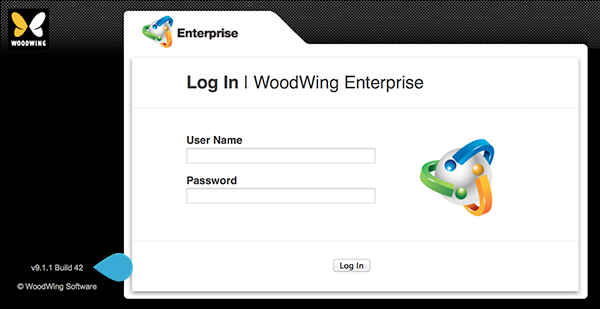
Comment
Do you have corrections or additional information about this article? Leave a comment! Do you have a question about what is described in this article? Please contact Support.
0 comments
Please sign in to leave a comment.