Info: This article is related to Publish Forms that are used for publishing content to a Web site based on Drupal 7.
For certain Publish Form fields such as those holding an article component, an initial height can be set.
For example: You might want to set the height of a Header field to match the height of a single line of text, whereas you might want to set the height of a Body text field to match the height of 5 lines of text.
Note: The height is an initial height because the user can increase it manually by dragging the bottom right corner of the field.
To set the initial height, enter a value in the "Rows" field when setting up content types in Drupal.
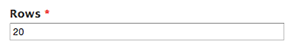
Figure: The Rows field in a Drupal 7 content type.
Note: Enterprise multiplies the number of rows by 15 to calculate the initial height of the field in the Publish Form.
Comments
0 comments
Please sign in to leave a comment.