For security reasons, Enterprise Server encrypts some of its PHP modules by using ionCube.
Installing or upgrading ionCube is part of the installation or upgrading steps of Enterprise Server 10, but in case the installation of ionCube needs to be repeated, use the steps outlined below.
The process of checking the currently installed version of ionCube and guiding you through any upgrade steps is built in to Enterprise Server.
Step 1. Try accessing the Enterprise Server Health Check page by entering the following URL in a Web browser:
http://<your server URL>/Enterprise/server/wwtest
Example: http://localhost/Enterprise/server/wwtest
The installation of ionCube is automatically tested. During this process, you might see various progress bars appear. Depending on the result of the test, the following will happen:
- The Health Check page appears. This means that ionCube Loader is correctly installed. No further action is required.
- The ionCube Loader Wizard for Enterprise Server appears. This means that the ionCube Loader is not correctly installed or that an incorrect version is installed. The information provided on the page will give you an indication of the exact problem and how to resolve it.
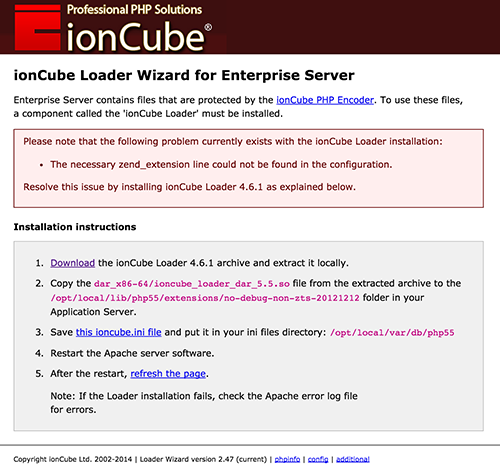
Step 2. Follow the outlined steps.
Step 3. Repeat step 1 until no more errors appear.
Installation on other environments
For installing ionCube in one of the following environments, see the instructions in the readme.txt file of the ionCube Loader package:
- On a remote shared server
- On a remote UNIX/LINUX dedicated or VPS server
- On a remote Windows dedicated or VPS server
Comment
Do you have corrections or additional information about this article? Leave a comment! Do you have a question about what is described in this article? Please contact Support.
0 comments
Please sign in to leave a comment.