The Adobe AEM Maintenance page in Enterprise Server 9 is used to perform the following tasks:
- Registering Enterprise Server with Adobe AEM
- Assigning a Publication Channel to a Project on Adobe AEM
- Viewing the status of the story uploads
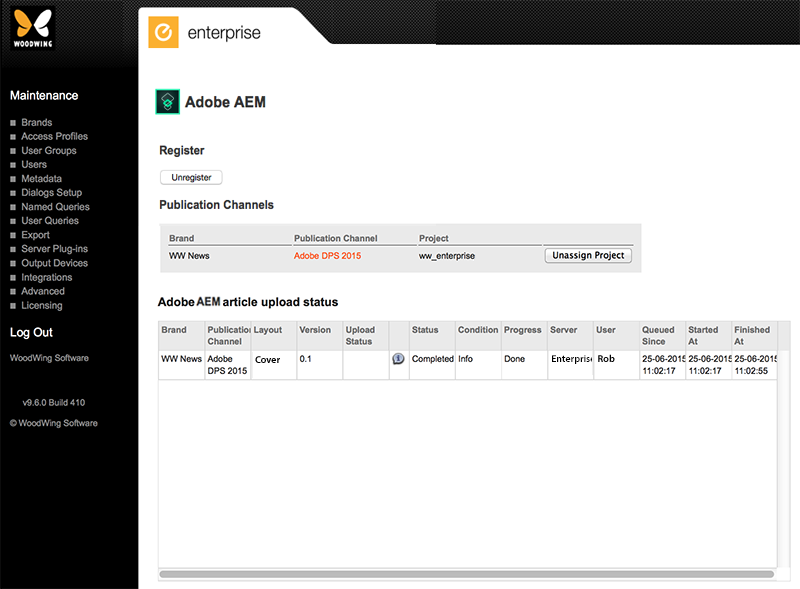
Figure: The Adobe AEM Maintenance page
Accessing the Adobe AEM Maintenance page
Step 1. In Enterprise Server, click Integrations in the Maintenance menu or on the Home page. A page with all integrated services appears.
Step 2. Click Adobe AEM.
The Adobe AEM Maintenance page appears.
Comments
0 comments
Please sign in to leave a comment.