Info: This plug-in is part of a set of sample plug-ins that is shipped with Assets Server. For more information, see Assets Server sample plug-ins.
Note: The use of internal plug-ins such as sample plug-ins has been deprecated in Assets Server 6.73. These plug-ins should instead be created as an external plug-in.
Without leaving your current session in the client, this plug-in simply opens a tab where you can connect to a different Assets Server with some basic functionality, like searching, browsing, filtering results and previewing.
For example, you're collecting material for the next issue of your publication, and you need to check if your remote office across the country has any content available. Start the plug-in and start searching and browsing. If you have a query filled out, it will take this along while opening the plug-in and show you results right away.
Note: This sample plug-in is available on Github. It will need further customization by one of our partners to make it suited for production use.
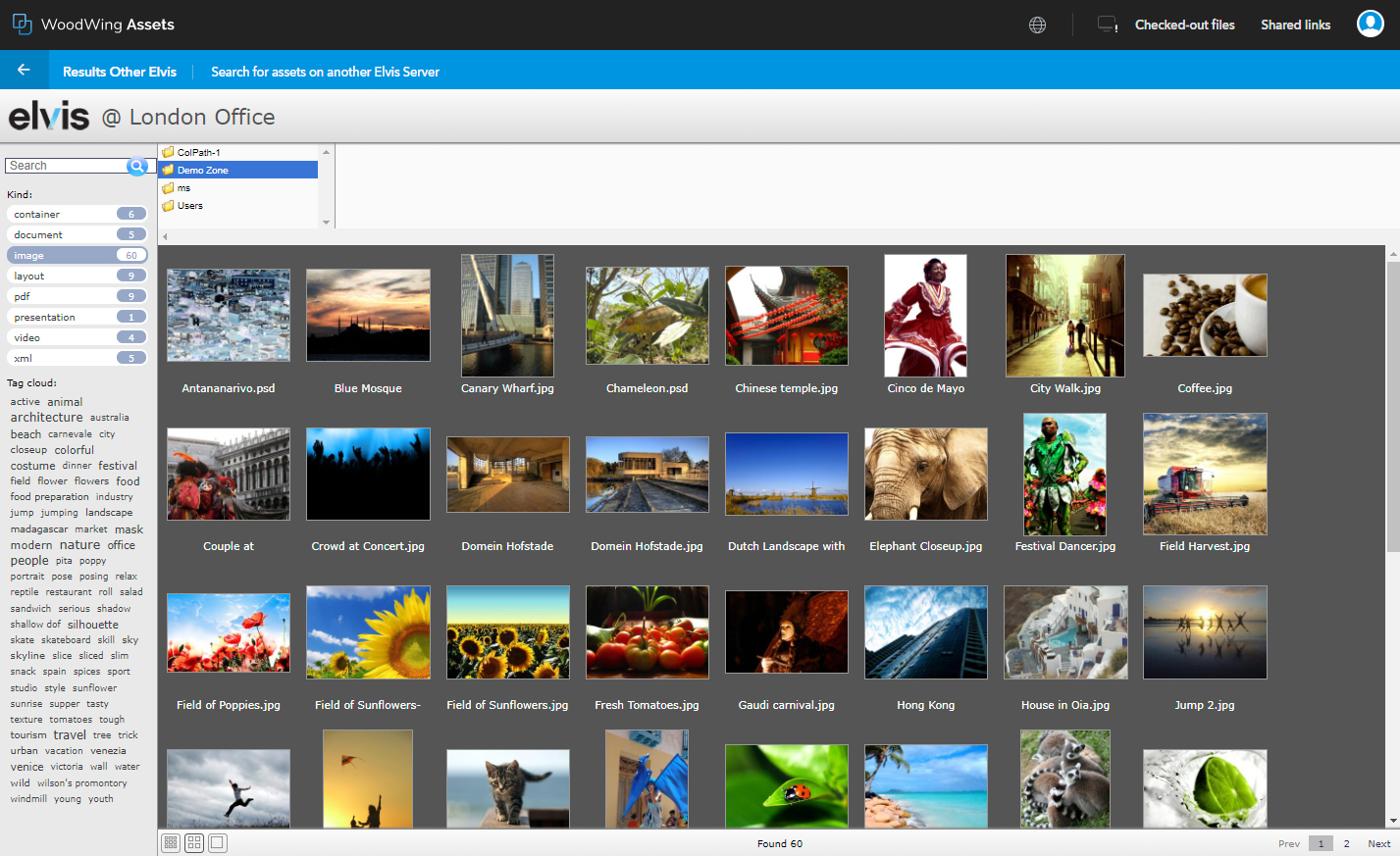
Configuration
The plug-in webpage files need to be hosted on the other Assets Server, the one you are connecting to.
On the current server, all you need is the folder search_other_elvis with the action.config.xml and the icon files. In the action.config.xml modify the plug-in URL to the right server, for example:
<url>http://other-server:8080/plugins/samples/action_plugins/search_other_elvis/index.html</url>The current sample plug-in does not have configuration for login yet. You're going to have to modify the plug-in webpage to add a way to log in to the other server through the elvisApi, for example with a guest account.
elvisApi.useAutoLogin("guest", "guest");
Comment
Do you have corrections or additional information about this article? Leave a comment! Do you have a question about what is described in this article? Please contact Support.
0 comments
Please sign in to leave a comment.